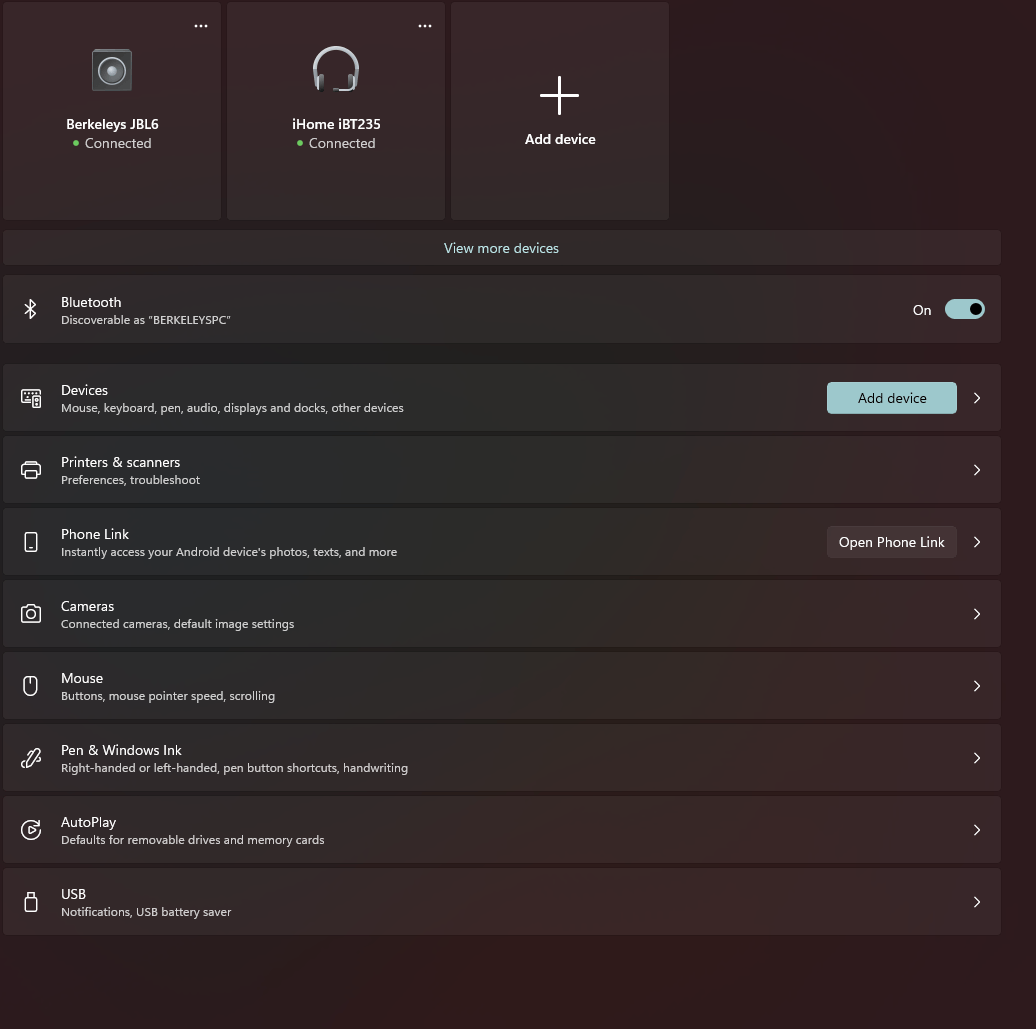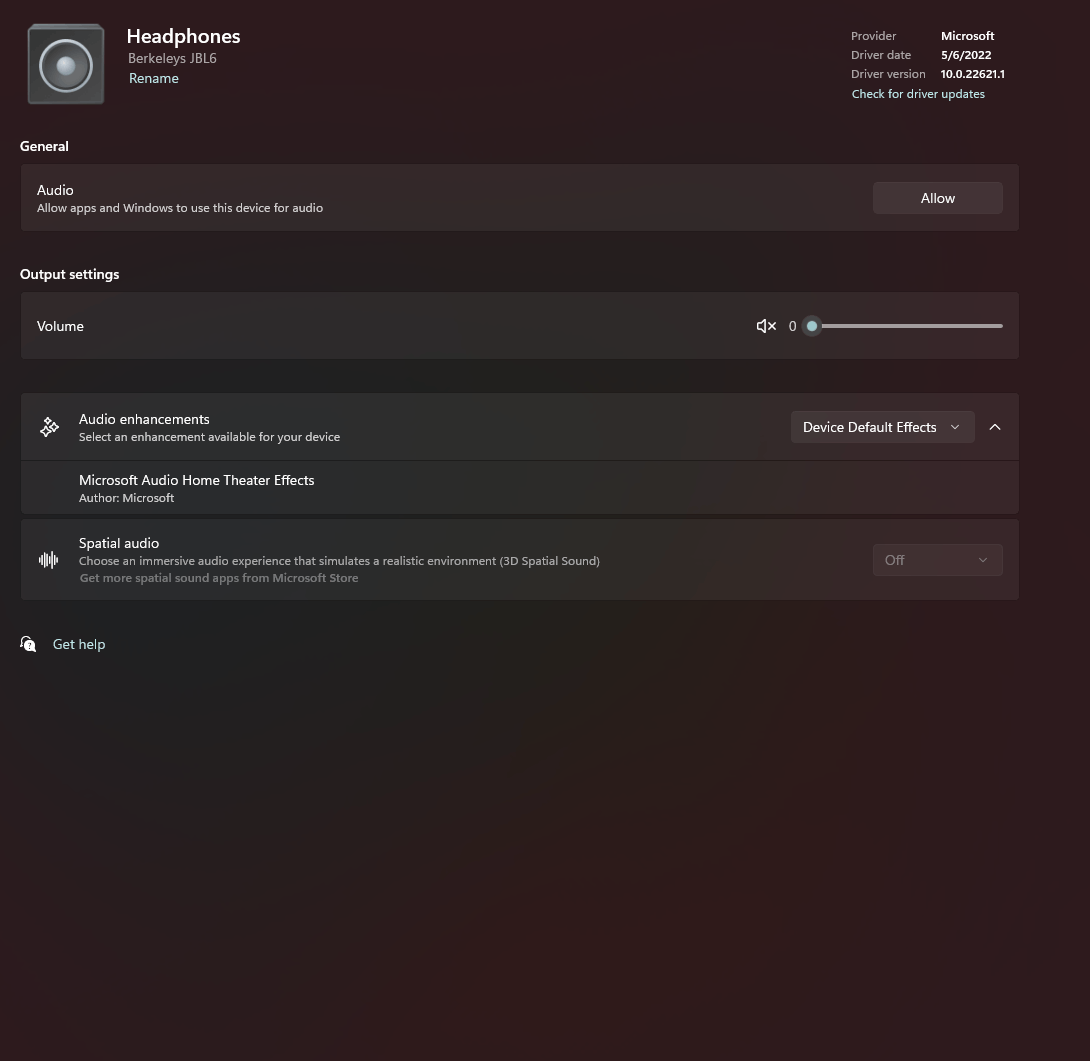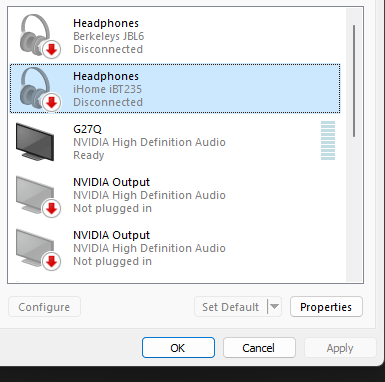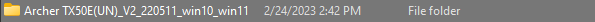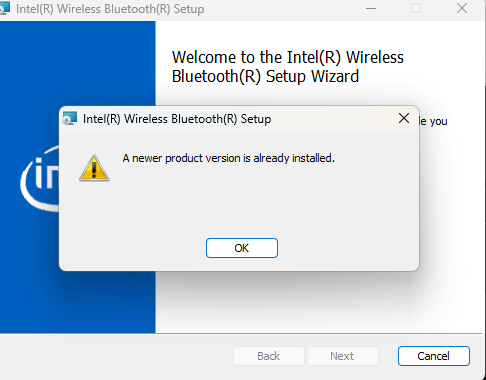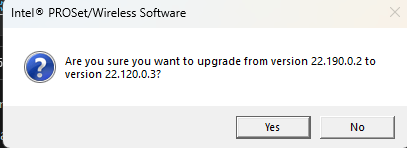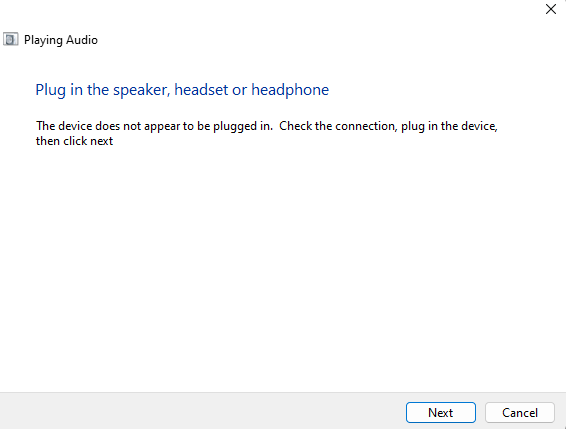I am on Windows 11 system with a ASUS Rog Strix B450-f Gaming. I bought and installed a TP-Link WiFi 6 AX3000 PCIe WiFi Card for PC with Heat Sink (Archer TX50E), Bluetooth 5.0, 802.11AX Dual Band Wireless, in order to give my system wireless and bluetooth capabilities. My wireless bluetooth speakers, and Xbox controller can all connect to my system. When I try to select a bluetooth device to play audio through, my system says it is not connected and when I try to connect or allow it to play audio nothing happens.
November 12, 2024
Windows 11 Top Contributors:
Windows 11, Bluetooth devices paired and connected but also somehow not connected?
Report abuse
Thank you.
Reported content has been submitted
1) Try these fixes for Windows 11 Bluetooth pairs but won't connect:
https://www.guidingtech.com/fix-bluetooth-devic...
https://pureinfotech.com/fix-bluetooth-connecti...
https://thegeekpage.com/how-to-fix-bluetooth-is...
https://support.microsoft.com/en-us/windows/fix...
https://allthings.how/9-ways-to-fix-when-window...
https://www.youtube.com/watch?v=S62eVEJSqDc
2) Try Updating the Bluetooth driver from the PC maker's Support Downloads webpage for your exact model. Install it even if it's the same or newer than the one in Device Manager reached by right clicking the Start button. While there check that you also have the latest chipset, BIOS, display, network, USB and all other drivers, compared to the ones presently installe
Right click Start button to access Device Manager, locate Bluetooth device (if necessary from View tab Show Hidden Devices), on Driver tab see if Roll Back is available, if not try Update Driver, first automatically, then Browse, then Let Me Pick to try all previously installed Drivers.
If these fail Uninstall the Driver, restart PC to reinstall. If the BT driver is not there, access the View tab in Device Manager to "Show Hidden Devices."
3) Try the Bluetooth troubleshooter at Settings > System > Troubleshoot > Additional Troubleshooters.
4) If you think the BT adapter has failed, you can replace it easily with an inexpensive USB nano adapter like this one: https://www.amazon.com/ZEXMTE-Bluetooth-Receive...?
5) If nothing else works Go over Windows 11 with this Performance Checklist to try to find and fix problems:
https://answers.microsoft.com/en-us/windows/for...
I hope this helps. Feel free to ask back any questions and let us know how it goes. I will keep working with you until it's resolved.
________________________________________________________
Standard Disclaimer: There are links to non-Microsoft websites. The pages appear to be providing accurate, safe information. Watch out for ads on the sites that may advertise products frequently classified as a PUP (Potentially Unwanted Products). Thoroughly research any product advertised on the sites before you decide to download and install it.
Retired 2023, thirteen year daily forums volunteer, Windows MVP 2010-2020
Report abuse
Thank you.
Reported content has been submitted
Was this reply helpful?
Sorry this didn't help.
Great! Thanks for your feedback.
How satisfied are you with this reply?
Thanks for your feedback, it helps us improve the site.
How satisfied are you with this reply?
Thanks for your feedback.
The fixes I gave you work for everyone else. If you need help just let me know and I can help you.
Retired 2023, thirteen year daily forums volunteer, Windows MVP 2010-2020
Report abuse
Thank you.
Reported content has been submitted
Was this reply helpful?
Sorry this didn't help.
Great! Thanks for your feedback.
How satisfied are you with this reply?
Thanks for your feedback, it helps us improve the site.
How satisfied are you with this reply?
Thanks for your feedback.
The reccomended steps did not solve my problem. I was also on quick assist with microsoft support for around an hour yesterday and they did many of same steps you stated and were not able to solve the problem before I had to leave.
Report abuse
Thank you.
Reported content has been submitted
1 person found this reply helpful
·Was this reply helpful?
Sorry this didn't help.
Great! Thanks for your feedback.
How satisfied are you with this reply?
Thanks for your feedback, it helps us improve the site.
How satisfied are you with this reply?
Thanks for your feedback.
Those steps usually work. Did you try every single step without missing any? We often find out later that the skipped step was the fix.
There are some additional steps here for Bluetooth devices paired and connected but still not working Windows 11:
https://helpdeskgeek.com/help-desk/bluetooth-no...
https://www.elevenforum.com/t/bluetooth-headset...
https://www.technipages.com/fix-bluetooth-audio...
https://www.technewstoday.com/bluetooth-is-pair...
https://beebom.com/fix-bluetooth-not-working-wi...
https://www.youtube.com/watch?v=czI1pAF9o-U
Feel free to ask back any questions. Based on the results you post back, I will have other suggestions if necessary.
____________________________________________
Standard Disclaimer: There are links to non-Microsoft websites. The pages appear to be providing accurate, safe information. Watch out for ads on the sites that may advertise products frequently classified as a PUP (Potentially Unwanted Products). Thoroughly research any product advertised on the sites before you decide to download and install it.
Retired 2023, thirteen year daily forums volunteer, Windows MVP 2010-2020
Report abuse
Thank you.
Reported content has been submitted
Was this reply helpful?
Sorry this didn't help.
Great! Thanks for your feedback.
How satisfied are you with this reply?
Thanks for your feedback, it helps us improve the site.
How satisfied are you with this reply?
Thanks for your feedback.
None of those options are working to solve my problem. I was wondering if installing an older version from the manufacturers website would be the solution but Intel will not allow me to install an older version of bluetooth.
Report abuse
Thank you.
Reported content has been submitted
1 person found this reply helpful
·Was this reply helpful?
Sorry this didn't help.
Great! Thanks for your feedback.
How satisfied are you with this reply?
Thanks for your feedback, it helps us improve the site.
How satisfied are you with this reply?
Thanks for your feedback.
See if you can access older version BT drivers in Device Manager > Bluetooth device > Driver tab > Update Drivers > Browse > Let Me pick to try all previous driver queued there.
If necessary uninstall the Intel driver first in Settings > Apps > Apps & Features and Device Manager to include software.
I can help you force any driver you need, if necessary surgically removing any that interfere or auto-install themselves.
This is covered along with all other Bluetooth fixes in this tutorial I've compiled after helping in thousands of Bluetooth cases:
https://answers.microsoft.com/en-us/windows/for...
Keep me posted on your progress as I will be here to help until the case is resolved.
Retired 2023, thirteen year daily forums volunteer, Windows MVP 2010-2020
Report abuse
Thank you.
Reported content has been submitted
Was this reply helpful?
Sorry this didn't help.
Great! Thanks for your feedback.
How satisfied are you with this reply?
Thanks for your feedback, it helps us improve the site.
How satisfied are you with this reply?
Thanks for your feedback.
How were you able to do a dozen steps in 13 minutes? That's the fastest I've ever seen.
See if you can access older version BT drivers in Device Manager > Bluetooth device > Driver tab > Update Drivers > Browse > Let Me pick to try all previous driver queued there.
If necessary uninstall the Intel driver first in Settings > Apps > Apps & Features and Device Manager to include software.
I can help you force any driver you need, if necessary surgically removing any that interfere or auto-install themselves.
This is covered along with all other Bluetooth fixes in this tutorial I've compiled after helping in thousands of Bluetooth cases:
https://answers.microsoft.com/en-us/windows/for...
Keep me posted on your progress as I will be here to help until the case is resolved.
I dont know if youve actually read those websites your linking but they contain almost extremely redundant and similar steps, so it should not come as a surprise when someone has a decent understanding of computers is able to complete those steps in under 20 minutes. Quite frankly it is getting rather annoying to repeatedly complete these steps especially after watching a microsoft support team member complete those very same steps on my device.
I tried your next suggestion of attempting to access an older version and that did not change anything. I then proceeded to uninstall the latest Intel driver through my App settings which allowed me to install the older version from the manufacturers website, yet nothing changed.
Report abuse
Thank you.
Reported content has been submitted
4 people found this reply helpful
·Was this reply helpful?
Sorry this didn't help.
Great! Thanks for your feedback.
How satisfied are you with this reply?
Thanks for your feedback, it helps us improve the site.
How satisfied are you with this reply?
Thanks for your feedback.
I dont know if this helps you identify the problem, but windows troubleshooter says my bluetooth device is not plugged in.
Report abuse
Thank you.
Reported content has been submitted
Was this reply helpful?
Sorry this didn't help.
Great! Thanks for your feedback.
How satisfied are you with this reply?
Thanks for your feedback, it helps us improve the site.
How satisfied are you with this reply?
Thanks for your feedback.
When working through the Bluetooth checklist I gave you in my last post, if nothing there helps then do the Windows 11 performance checklist to try to find and fix problems with Windows, your account, do System File checker and if necessary the Repair Install which will often fix problems that nothing else does.
Playing audio troubleshooter not finding connected Bluetooth devices:
https://www.headphonesty.com/2020/08/bluetooth-...
https://www.makeuseof.com/windows-11-bluetooth-...
https://www.youtube.com/watch?v=9Gy6-IICRws
Feel free to ask back any questions. Based on the results you post back, I will have other suggestions if necessary.
____________________________________________
Standard Disclaimer: There are links to non-Microsoft websites. The pages appear to be providing accurate, safe information. Watch out for ads on the sites that may advertise products frequently classified as a PUP (Potentially Unwanted Products). Thoroughly research any product advertised on the sites before you decide to download and install it.
Retired 2023, thirteen year daily forums volunteer, Windows MVP 2010-2020
Report abuse
Thank you.
Reported content has been submitted
Was this reply helpful?
Sorry this didn't help.
Great! Thanks for your feedback.
How satisfied are you with this reply?
Thanks for your feedback, it helps us improve the site.
How satisfied are you with this reply?
Thanks for your feedback.
Question Info
Last updated November 13, 2024 Views 6,064 Applies to: