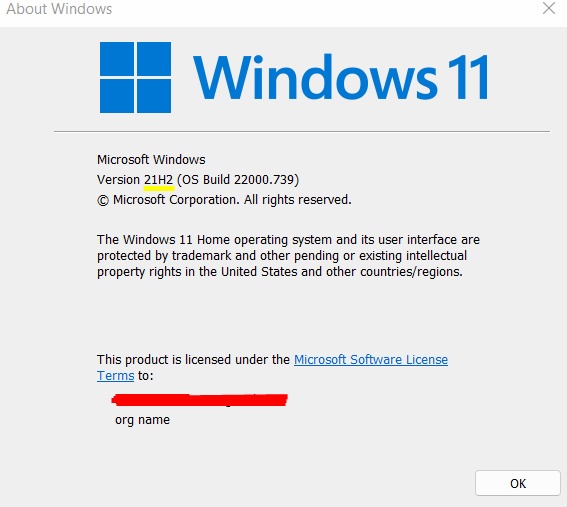Hello, this is my first post here and that's because I'm having trouble upgrading my current Windows 11 version to 22H2. I'm stuck on 21H2 and the update for the later version does not appear anywhere in Windows Update. I tried troubleshooting but it couldn't detect problems. I then decided to download the assistant and it seemed promising. It would go to 76% of the installing part and then it checks if my system can run Windows 11. (Keep in mind I am actually running Windows 11 21H2). And then it says "Sorry, we're having trouble determining if your PC can run Windows 11. Please close Setup and try again." It then pops up the error code: 0x80888002. I Googled the code and it relates to low space and corrupt files. I tried scanning for problems but there weren't any. I freed up over 200 GB of space and the Assistant still can't upgrade me to 22H2. Again, I'm stuck with the assistant because the 22H2 update doesn't appear anywhere on Windows Update and I could not find a standalone download. Even when I tried to download the ISO and make a bootable USB, it also can't detect if my PC can "run" Windows 11. Is it because it's already running Windows 11? I am not sure. Anyway, is there a fix for the update not being detected? A fix for the Assistant and that error code, or a standalone install of 22H2? Anything here is appreciated.
FYI, my PC is a Dell G3 3579 with an 8th Gen Intel Core i5 and it has 16 GB of RAM. My PC is running Windows 11 21H2 and I'm wanting it to be upgraded to 22H2.
Here's the Windows Update detecting error. I checked for updates and there is no 22H2 in sight.
Here is the picture with the error code.
Here's the setup unable to determine if my PC can "run" Windows 11