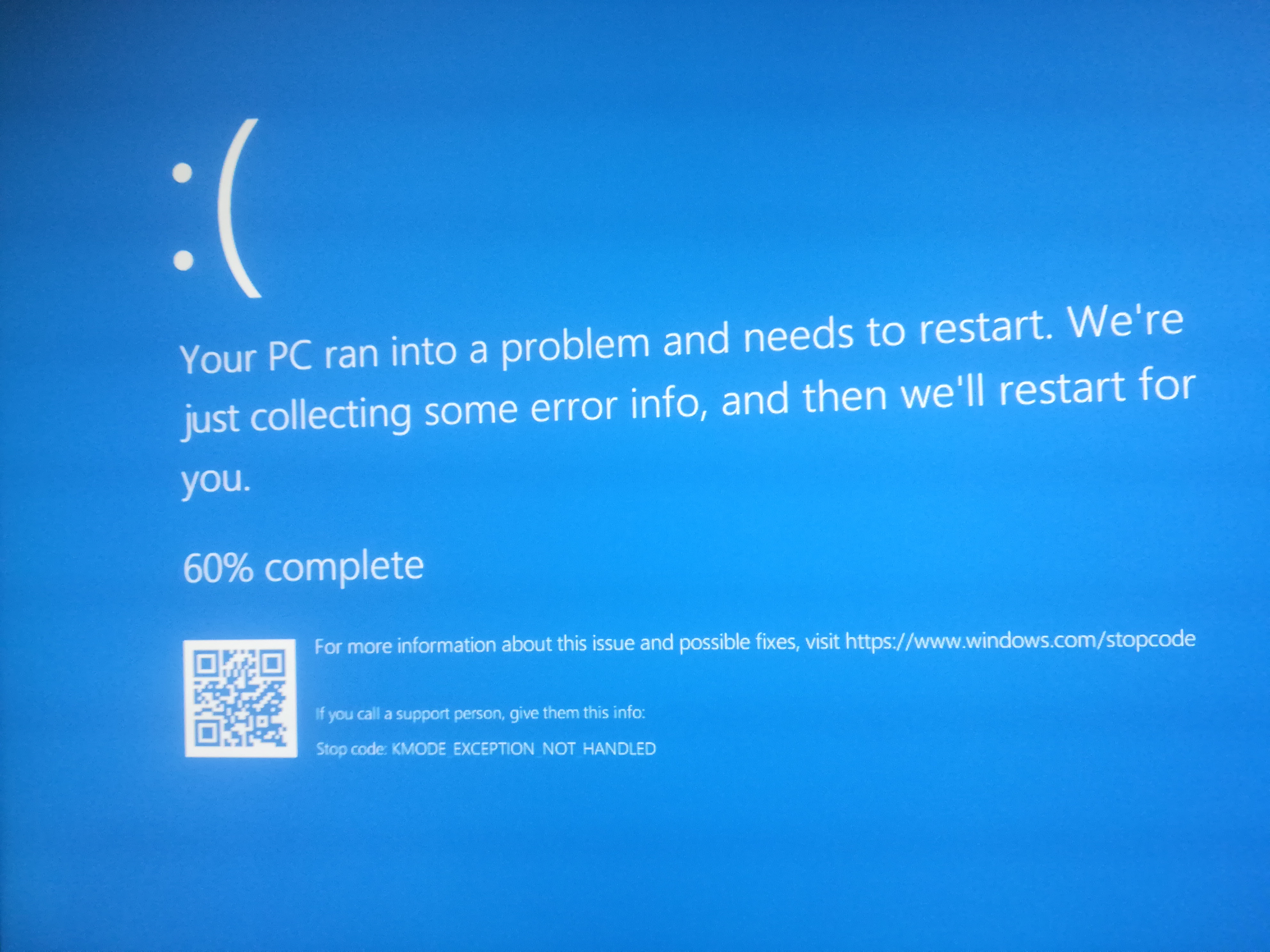i got my genuine key in 2015 on dreamspark using my then school email. windows just started displaying that "your windows is not activated" message a couple of months ago, i had no time to deal with it back then but now when i activate windows again with my genuine key, a key that i know for a fact that no one else has ever used, it says that it is not working.
i would use my school email that i used to get the key to activate if this is somehow the new requirement from Microsoft but i can not use my school email because it has long been dis-activated since i graduated in 2015. plus it has another domain that is not microsoft affiliated so i cant even get past the email part of "activate with your email" option.
now i could keep using this windows with the non activated watermark but the thing is windows crashes randomly and on the next boot its activated all of the sudden then it crashed again with blue screen moments later and back to non activated mode. and it fingers crossed it doesn't crash when i'm doing something important.
its a windows 10 education