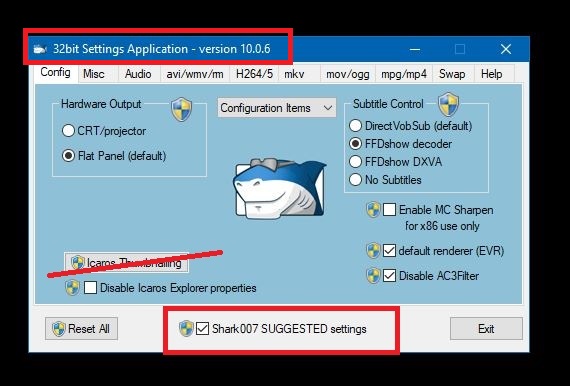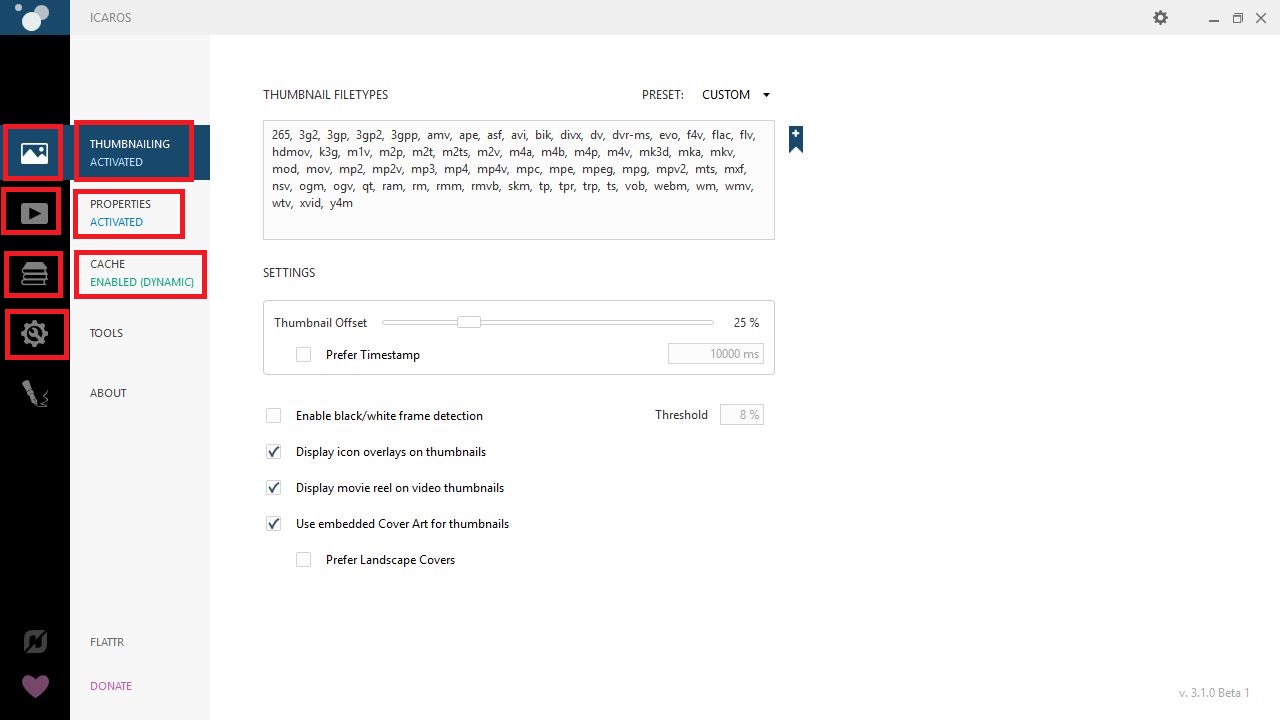Real simple. Shark007 codecs will play all audio and video format files. This includes DVD, Blue Ray, HEVC 4K all in Windows media player.
You will never need any other codecs.
You will never need any other media player, other then Windows Media Player.
---------------
For all audio and video playback
Install shark007 advanced codecs
Close the 64bit settings app
Select shark007 suggested settings in the 32bit settings app
Close it out
Go to:
Settings>>Apps>>Default Apps
Select Windows Media Player for default player for audio and video.
Start Menu>>All Apps
Locate Windows Media Player, Right Click>>More>>Pin to Taskbar
Restart PC
Now you can play every audio and video file in WMP. Shark007 is the best in the world. Never a problem again playing files. Even DVD, BlueRay and 4K videos. It is free and no malware. Been using it on mine and customers PC's for almost 20 years since XP.
It even provides nice Thumbnail previews in Explorer, as Shark007 installs Icaros. You can access Icaros by opening up the Shark007 64bit settings app and opening up Icaros.
But the default settings for it is fine as it is.
You must always open Shark007 Settings >> RUN AS ADMIN to make any changes.
Shark007 is located in Start Menu>>All Apps>>Shark007 Codec’s.
Right Click>>More and Run as Admin or Open File Location and send shortcut to desktop. Then right click on them and Run as Admin.
http://shark007.net/advanced.html
Complete guide on using WMP. Also, how to use and setup Shark007 advanced settings and using FFDShow.
https://answers.microsoft.com/en-us/windows/forum/windows_other-pictures/wmp-play-all-video-audio-formats-easily/ae900cb4-2e8e-4cca-aadb-8da60b1c1464
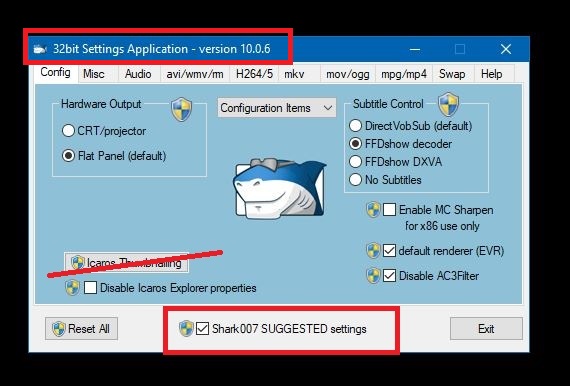

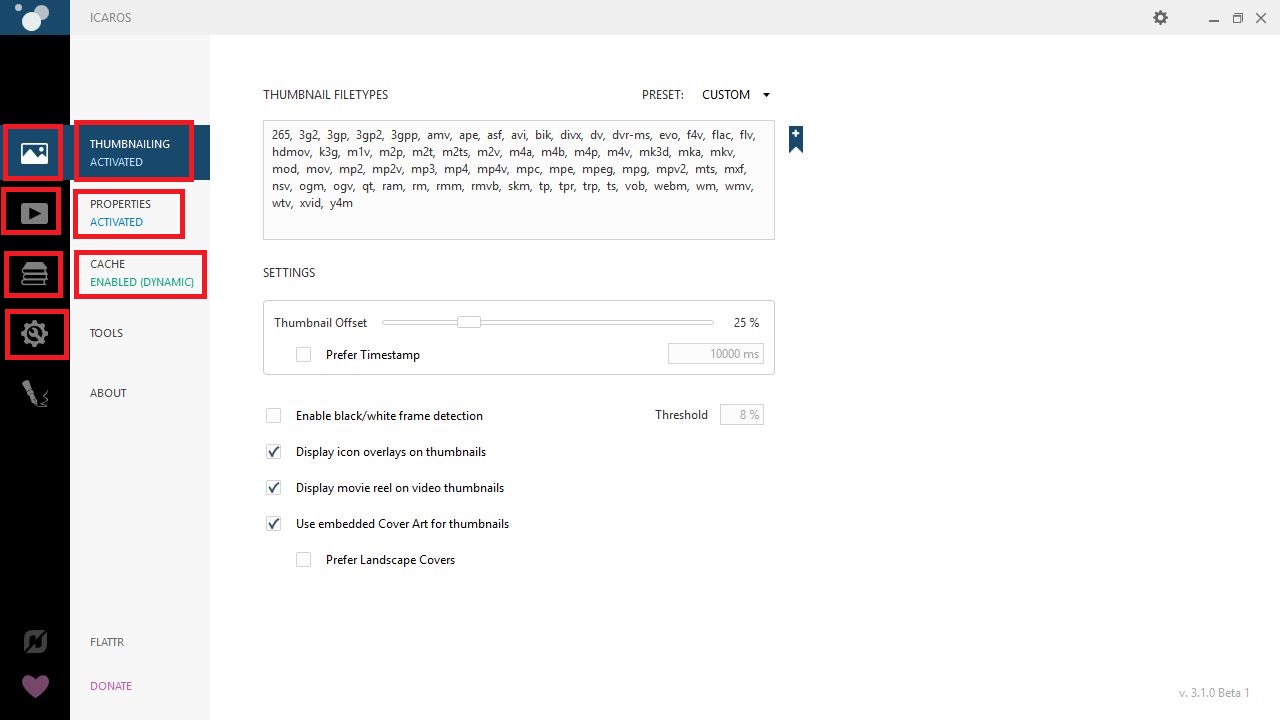
Enjoy!
The creator of Shark007 does not pay to register it because nobody donates enough money to him. It is expensive to register and he has never registered it. All programs that are made, if they do not pay Microsoft to register it, then you
could get the message that it could be harmful when you download the file. This is how Microsoft makes more $$$.,
Shark has been out for almost 20 years. It is the most popular and used codec pack in the world.
Shark007 has been scanned with McAfee and is 100% safe and no malware.
You can also search the web for anything that says Shark007 is unsafe or has any malware. Good luck on that.
If you get an UNSAFE MESSAGE for the downloaded Shark007 Installer file, then do the following:
Open Defender>>App & Browser control>>Turn all 3 OFF and restart PC
Download the file
Right click on file and select properties and select Unblock and apply
Move the file to desktop
Open Defender>>App & Browser control>>Turn all 3 ON
Install shark and set it up and restart PC