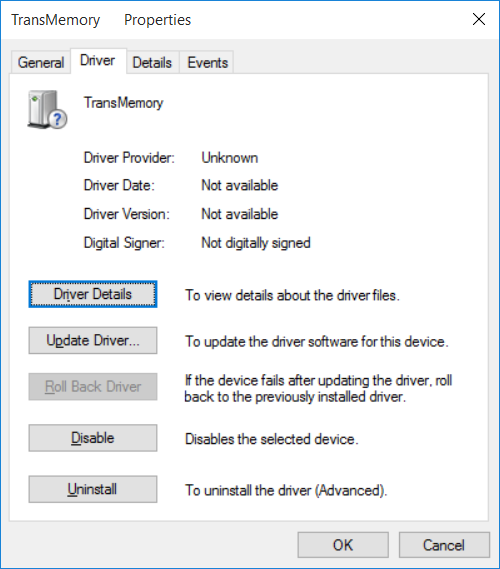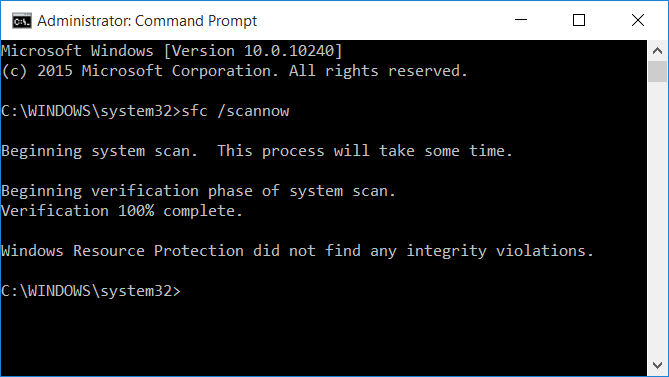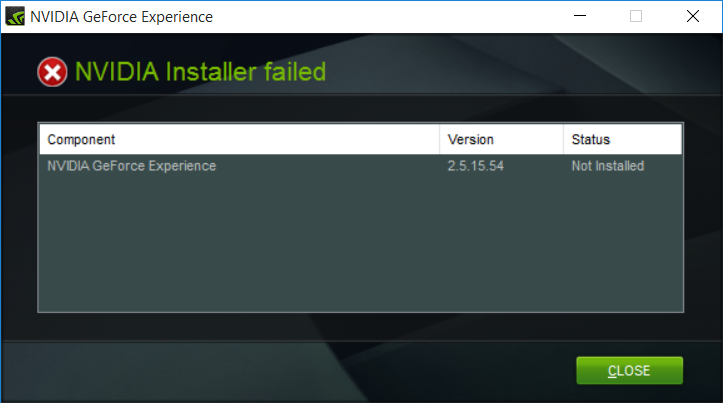Hi Everyone!
Can't install any new usb device, for example usb flash drive or wireless mouse receiver.
Hardware is fine because I can boot from this port using that flash drive. Tried different ports and devices.
When device is inserted I see "The drivers for this device are not installed. (Code 28)".
Tried "update driver -> search automatically ..." and "update driver -> browse my computer ...". Always receiving error "The system could not find the file specified."
Inside setupapi.dev.log I see
|
>>> [Device Install (DiShowUpdateDevice) - USB\VID_0930&PID_6544\8C9CE4180690CD401D4477C4] |
File USBSTOR.SYS is absent in c:\windows\inf\.
Tried to place this file there, got error
|
!!! sig: Driver package does not contain a catalog file, and Code Integrity is enforced. |
Also tried Device and drives troubleshooting from control panel - unsuccessful.
Any ideas how to fix this problem?