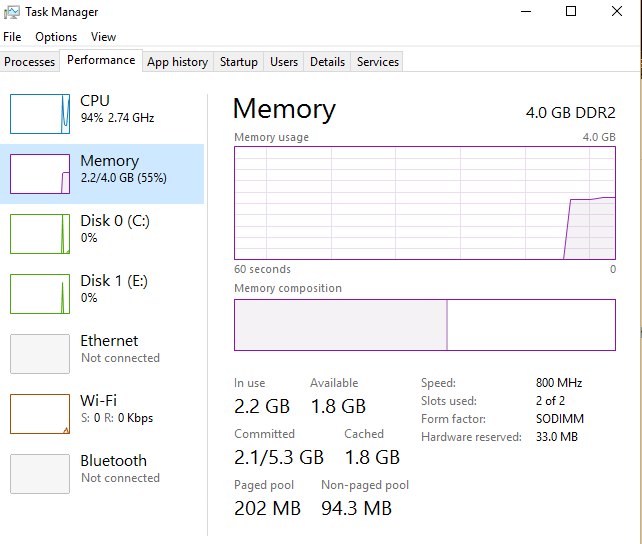so I was able to upgrade to windows 10. I have 20 GB of ram installed. its shows I have 20gb of ram through my pc, properties, so on. but it is only using 3.4. I understand it wont every bit of the 20 gb but seriously? that's a lot of ram going to waste and that something id rather use for .. idk Gaming.. Mutitasking, streaming, but mostly gaming.
to update, I tested my ram drives out a week later. just ordered a new on to test with and turned out some drives had to of been bad. 10.9 out of 12 is a lot better. its not 20gb, but better than just 4gb.