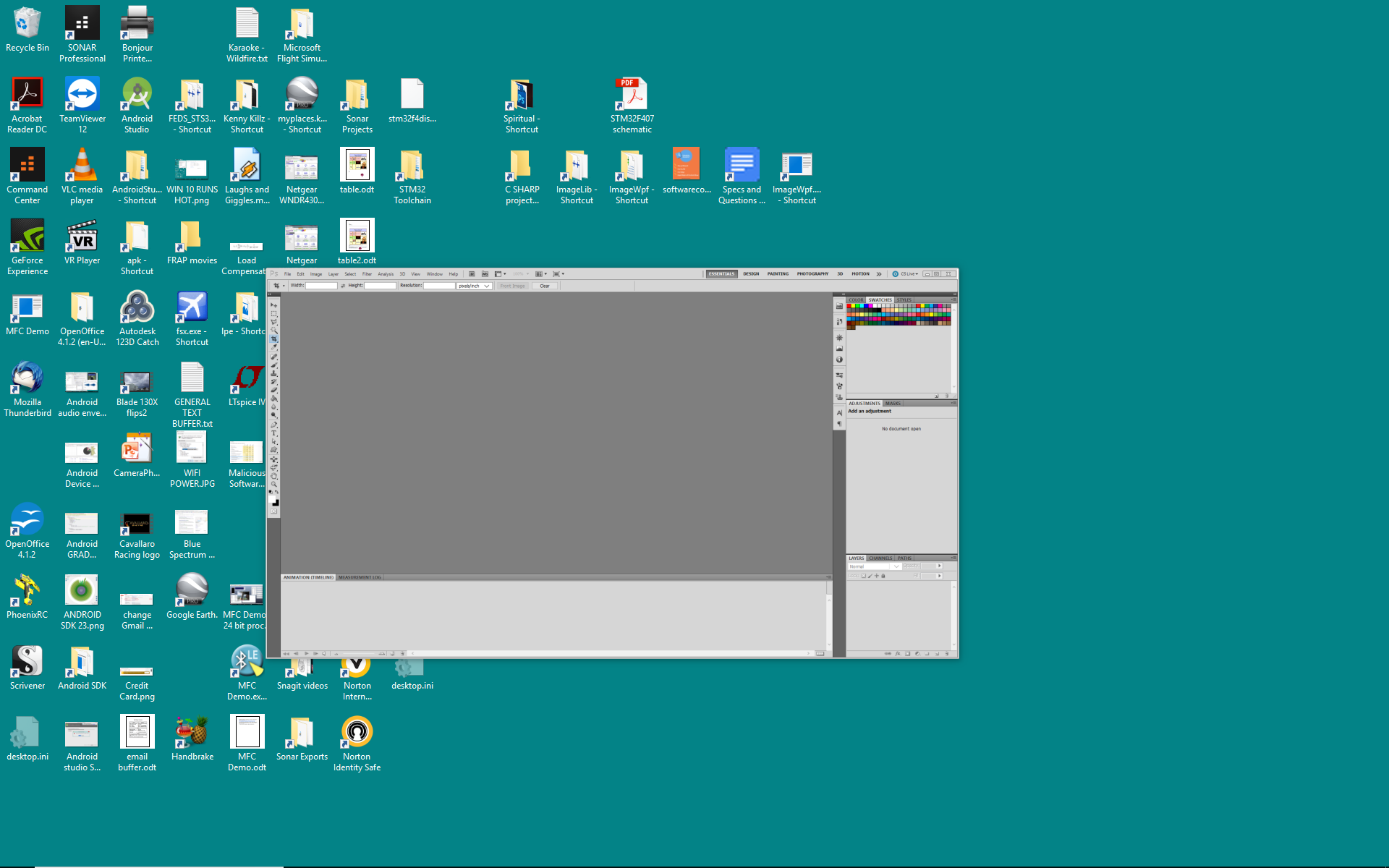Hi Ron. I'm Greg, an installation specialist and 8 year Windows MVP, here to help you.
First try all fixes for Display adapter being messed up by Windows Update:
Check for a newer Display driver on the PC or Display adapter Support Downloads webpage. While there check if there are other newer drivers to Update, including BIOS, Chipset, Sound, Network, USB3, Bluetooth and all others. Compare to the one present installed in Device Manager reached by right clicking the Start Menu.. You can take your time until they are all updated.
There is a known issue of incorrect Display driver being pushed by Windows Update which requires rolling back the driver. Right click Start to open Device Manager, choose Display device, then Driver tab, then Roll back.
If there is no Roll Back or that doesn't help choose Update Driver on Display device Driver tab, then Browse Computer, then Let Me Pick to see a list of all previously installed Display drivers, work backwards trying each to find one that works.
If necessary you can also go to Settings>Update & Security>Windows Update to look for the driver under Installed Updates and Uninstall it form link there. Then you can hide the driver so it isn't pushed again using the Hide Updates tool downloaded from here:
http://download.microsoft.com/download/f/2/2/f2...
If none of those work try to System Restore to a point before the problem began:
http://home.bt.com/tech-gadgets/computing/how-t.... Make sure System Restore is always enabled for C with plenty of disk space apportioned (5-10%) in its Configuration settings.
NEXT: You can roll back Fall Creators Update Version 1709 to the older version until it matures:
http://www.thewindowsclub.com/rollback-uninstal...
Then block the version Update until it matures:
https://www.howtogeek.com/224471/how-to-prevent...
I hope this helps. Feel free to ask back any questions and let us know how it goes. I will keep working with you until it's resolved.