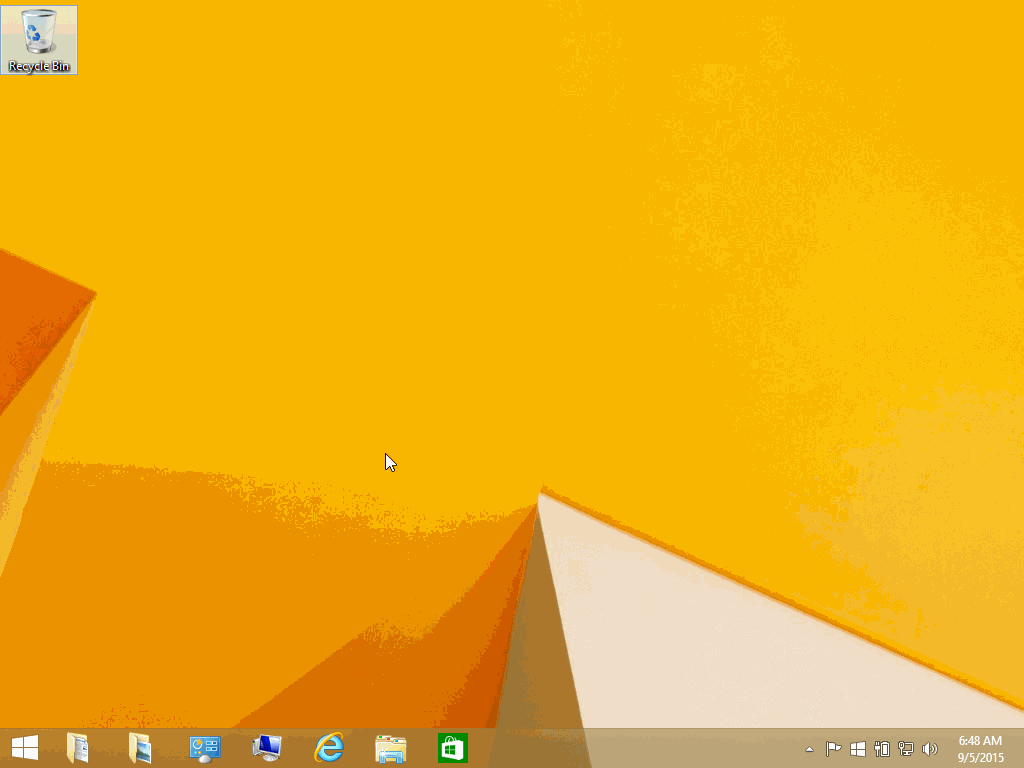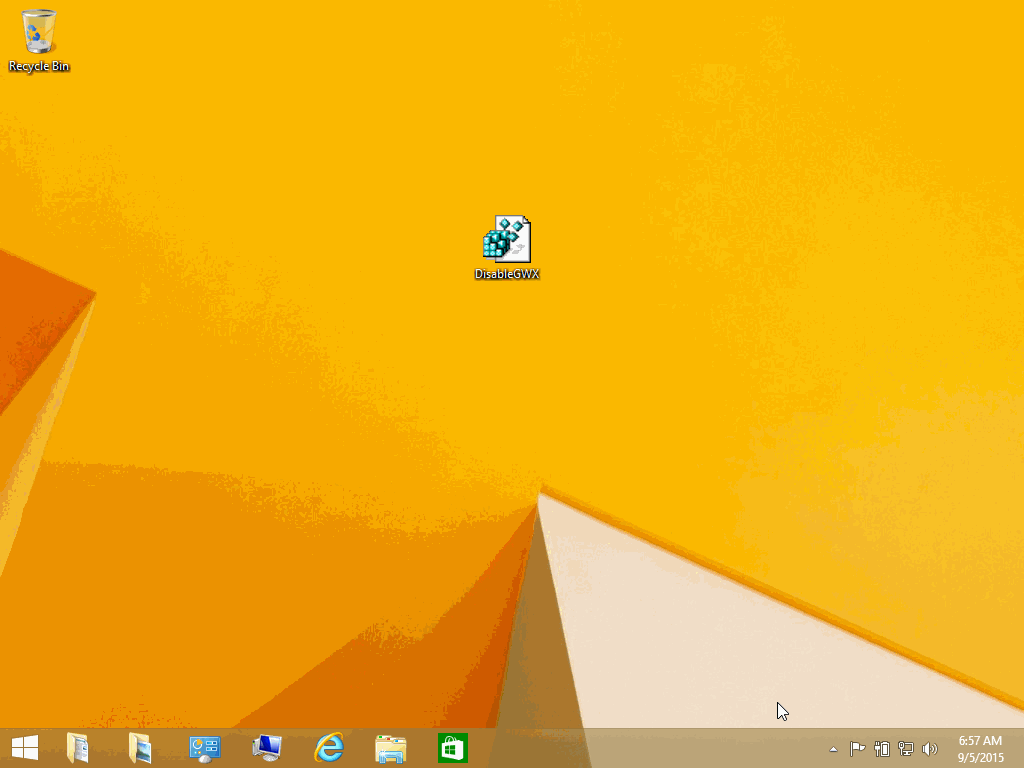May 20, 2024
Microsoft Learn Q&A needs your feedback!
Want to earn $25 for telling us how you feel about the current Microsoft Learn Q&A thread experience? Help our research team understand how to make Q&A great for you.
May 10, 2024
Contribute to the Windows forum!
Click here to learn more 💡
May 10, 2024
Windows 10 Forum Top Contributors:
Ramesh Srinivasan - neilpzz - Volume Z - franco d'esaro - _AW_ ✅
Windows 10 update then revert to Windows 7
Report abuse
Thank you.
Reported content has been submitted
You need to stop the wuauserv service and set it to disabled (Windows Update Service) first. The window will remain for now.
You then need to add FOUR registry entries, which will be explained in massive detail below (later **.)
You then need to rename the SoftwareDistribution folder (SoftwareDistribution.OLD works.)
You will then need to reboot / restart the system.
You should then set the wuauserv service (Windows Update Service) to automatic and start it.
You should then scan for and install any updates found. This may take several hours, or just an hour. ;-)
** The 'later' on how and what the registry entries are:
Copy and paste the text below (and above) the obvious markers into a text file, save it as 'DisableGWX.reg' (<-- changing even the file extension - if you cannot see it, you'll have to change your Windows Explorer view a bit to make this easier) and then use that (right-click on it, MERGE it into your registry) to disable the upgrade 'pushiness' you are seeing. Restart to get the full effect.
---------------- COPY EVERYTHING BELOW THIS LINE ----------------
Windows Registry Editor Version 5.00
[HKEY_LOCAL_MACHINE\SOFTWARE\Policies\Microsoft\Windows\GWX]
"DisableGWX"=dword:00000001
[HKEY_LOCAL_MACHINE\SOFTWARE\Policies\Microsoft\Windows\WindowsUpdate]
"DisableOSUpgrade"=dword:00000001
[HKEY_LOCAL_MACHINE\SOFTWARE\Microsoft\Windows\CurrentVersion\WindowsUpdate\OSUpgrade]
"AllowOSUpgrade"=dword:00000000
"ReservationsAllowed"=dword:00000000
---------------- COPY EVERYTHING ABOVE THIS LINE ----------------
Once that is done, you should be without the notification and your Microsoft Updates should return to it's normal state. If you ever want to upgrade to Windows 10 again (remember, it is a work in progress and if you upgraded already on that system and activated - then there is a license for Windows 10 you will never have to pay for tied to that individual machine for the life of that individual machine) you could likely use the Media Creation Tool to do so *or* reverse the registry values above (all dword:00000001 becomes dword:00000000 and all dword:00000000 becomes dword:00000001) and save that file and MERGE it again. Restart and you are back where you were before.
*TIP* for everyone out there. One thing I have not seen advertised about the 30-day rollback option you have with Windows 10 is that *if* you run the Media Creation Tool at any point in those 30 days, it BREAKS the ability to rollback - even if you did it just to create an ISO image so you would have installation media to keep. This is because that tool recreates the '$Windows.~BT' and '$Windows.~WS' folders on the root of your C drive and those two folders and their original contents after the upgrade along with the 'Windows.OLD' folder (the only 'visible by default' one of the three) are all necessary for the rollback process to work.
This is a little 'reflective', but pictures (animated ones) might be worth at least whatever number of words are above this line . . .
(Animated GIF - should view in a web browser for full effect.)
(Same basic steps for Windows 7 users . . .)
. . . and JUST IN CASE someone doesn't know how to (in Windows 8.1) set up their system so they can see File Extensions (the letters after the period in the filenames) --> here's a GIF showing you how:
(Animated GIF - should view in a web browser for full effect.)
(Yes, there are similar settings in Windows 7 to see the file extension.)
Shenan Stanley
MVP 2005-2011 & 2013-2015
Insider MVP 2016-
.-
Report abuse
Thank you.
Reported content has been submitted
Was this reply helpful?
Sorry this didn't help.
Great! Thanks for your feedback.
How satisfied are you with this reply?
Thanks for your feedback, it helps us improve the site.
How satisfied are you with this reply?
Thanks for your feedback.
Andre
twitter/adacosta
groovypost.com
Report abuse
Thank you.
Reported content has been submitted
Was this reply helpful?
Sorry this didn't help.
Great! Thanks for your feedback.
How satisfied are you with this reply?
Thanks for your feedback, it helps us improve the site.
How satisfied are you with this reply?
Thanks for your feedback.
Report abuse
Thank you.
Reported content has been submitted
Was this reply helpful?
Sorry this didn't help.
Great! Thanks for your feedback.
How satisfied are you with this reply?
Thanks for your feedback, it helps us improve the site.
How satisfied are you with this reply?
Thanks for your feedback.
Thanks for the reply Shenan but I'm afraid you're way over my head. I do not fool around with he registry..EVER.
Got a reply with a link to a freeware program named "Never 10". I downloaded it and it claims that my system is now free of offers for Windows 10 downloads. If it works it's a simple (for simpletons like me) fix for the nagging about Windows 10 downloads. Thanks for your help.
Report abuse
Thank you.
Reported content has been submitted
Was this reply helpful?
Sorry this didn't help.
Great! Thanks for your feedback.
How satisfied are you with this reply?
Thanks for your feedback, it helps us improve the site.
How satisfied are you with this reply?
Thanks for your feedback.
Yep - Never10 and a couple other applications released soon after Windows 10 was released to the public are out there - but because you can not be sure what all these third party programs do in addition (if anything) to fixing what you need/want: I rarely recommend using them (such as Never10 or GWX Control Panel)...
From a security standpoint, I like to KNOW what was done to my system. ;-)
Shenan Stanley
MVP 2005-2011 & 2013-2015
Insider MVP 2016-
.-
Report abuse
Thank you.
Reported content has been submitted
Was this reply helpful?
Sorry this didn't help.
Great! Thanks for your feedback.
How satisfied are you with this reply?
Thanks for your feedback, it helps us improve the site.
How satisfied are you with this reply?
Thanks for your feedback.
Question Info
Last updated January 28, 2018 Views 53 Applies to: