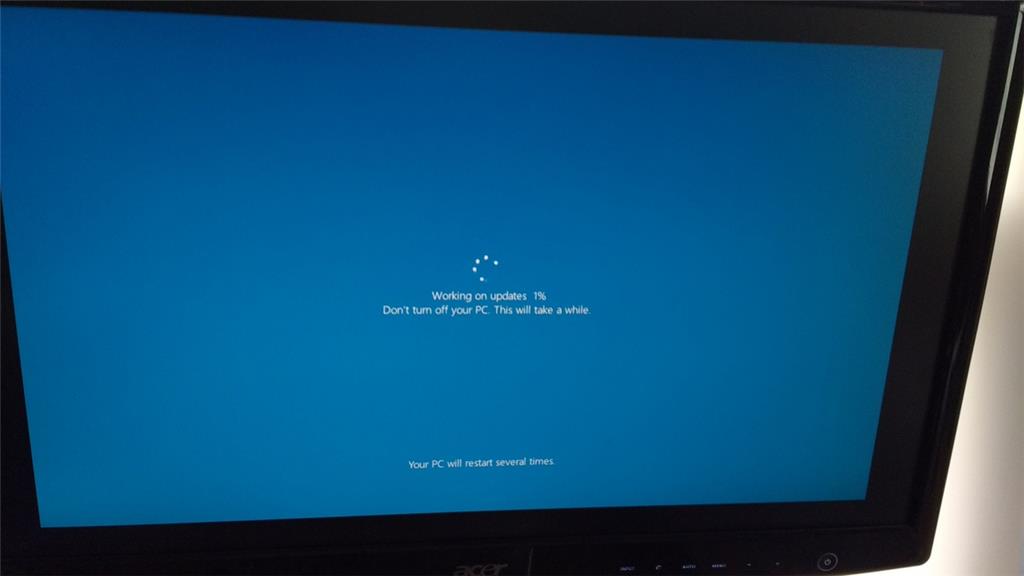When I turned on my PC this morning (10/2/2016), the windows started installing update. And it is taking ridiculously long time!
After 20 minutes...
After 50 minutes...
We turn on PC because we have things to do!
My PC has 2.6 GHz quad-core processor with 6GB RAM. It's connected to 500 Mbps internet via network cable (not WiFi). It really should not take this long.
What is going on with this update?
Is there a way to cancel out of this?