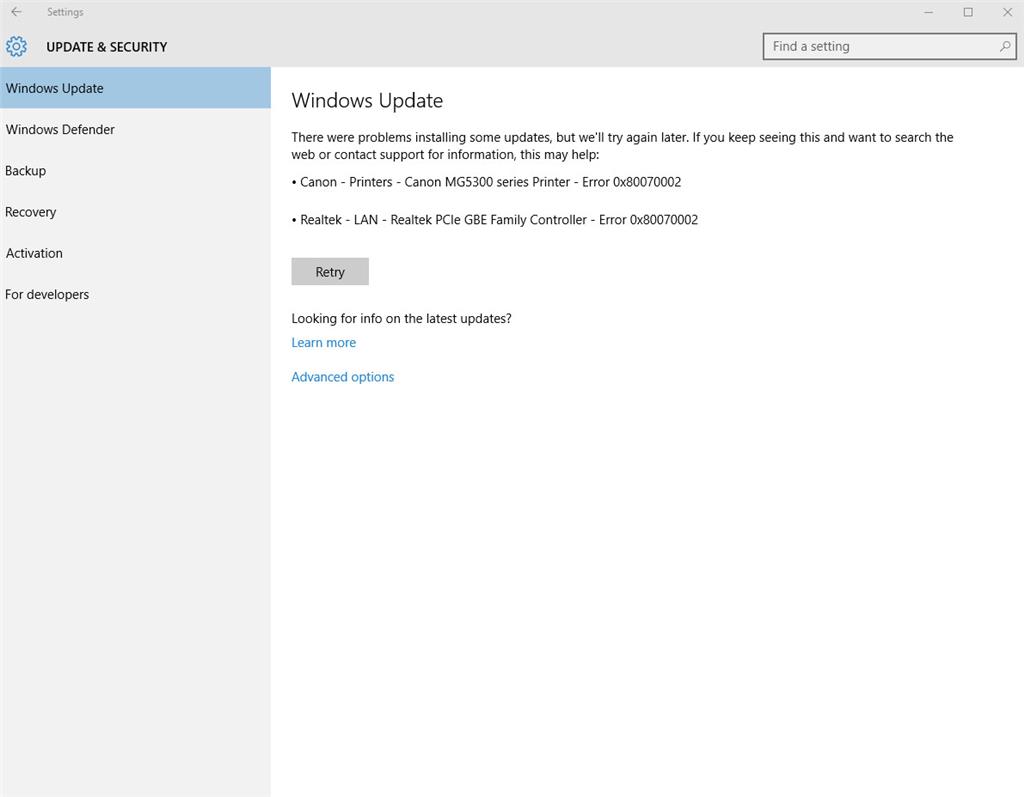My internet still work even if it cant update but it is bothering me that it cant install update.
I tried by using the 3 method at http://www.wintips.org/fix-windows-update-error-code-0x80070003-or-0x80070002/
but it didn`t work. (The third method isn`t for windows 10 so it didn`t do anything) . I dont know what I can do to remove these errors so I ask for your help. Thanks you for taking the time to help me.