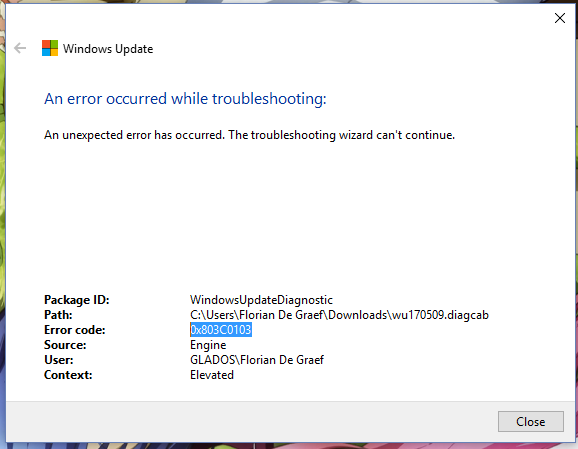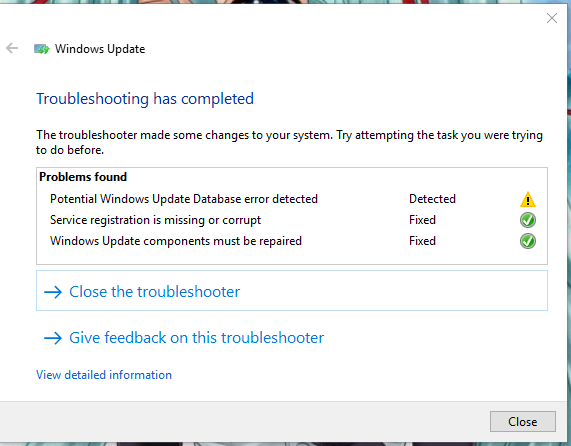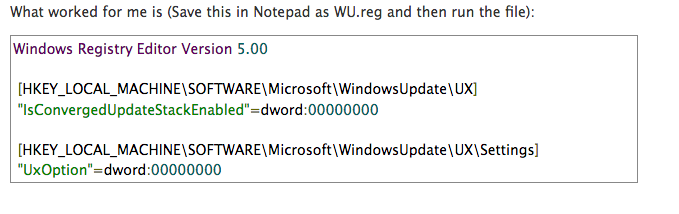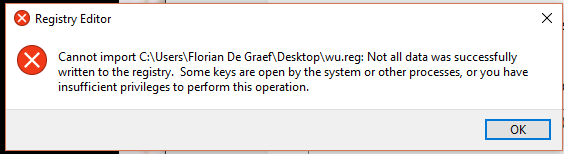Hello FLORIAN,
Error 0x80070057 usually occurs when:
You are trying to back up your files, and there is a corruption, you are trying to install a Windows operating system and the System Reserved Partition is corrupted, there were some problems installing updates, and the system will attempt to try again later.
I will give some ways ir may helps:
1. Rename the SoftwareDistribution Folder
Press Windows key + R to open the Run dialogue, then type %SystemRoot% and press Enter. Scroll down to find the SoftwareDistribution folder. Rename this SoftwareDistributon.old. Now restart your computer, and attempt the update.
2. Change the Windows Registry
If this doesn’t work, we can make changes to the Windows Registry. Press Windows key + R to open the Run dialogue, then type regedit and press Enter.
Ensure the following registry entries match your own:
[HKEY_LOCAL_MACHINE\SOFTWARE\Microsoft\WindowsUpdate\UX] "IsConvergedUpdateStackEnabled"=dword:00000000
[HKEY_LOCAL_MACHINE\SOFTWARE\Microsoft\WindowsUpdate\UX\Settings] "UxOption"=dword:00000000
Make the changes if necessary, then reboot your system and attempt the upgrade.
3. Reset Windows Update Repository
On occasion, we can reset the Windows Update repository in an attempt to relieve the issue. This is a somewhat lengthy process that I am not going to detail in this article.
However, I will point you to the Microsoft Support document that details the entire process, so you can attempt this fix with their information.
4. Windows Update Troubleshooter
I’m not sure how well the Windows Update Troubleshooter works for this error, as it can be directly affected by group policies and other system settings. But if you’re still unable to complete an update, it could be worth downloading and giving it a shot. It can only fail, too, right? Right?!
Also here a article it may help.
https://www.drivereasy.com/knowledge/solved-0x8...
Standard Disclaimer: There are links to non-Microsoft websites. The pages appear to be providing accurate, safe information. Watch out for ads on the sites that may advertise products frequently classified as a PUP (Potentially Unwanted Products). Thoroughly research any product advertised on the sites before you decide to download and install it.
Hope it helps, have a good day.