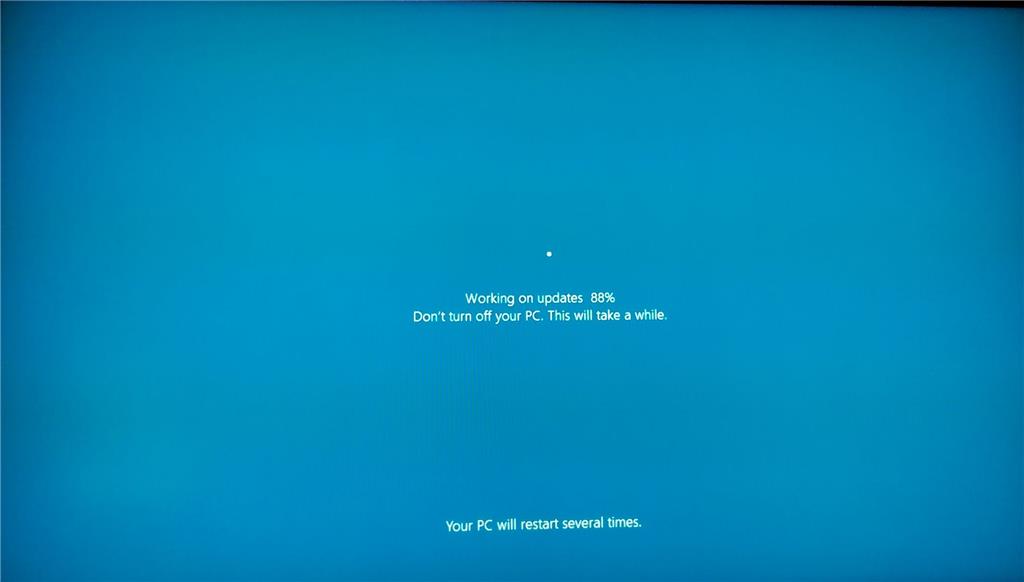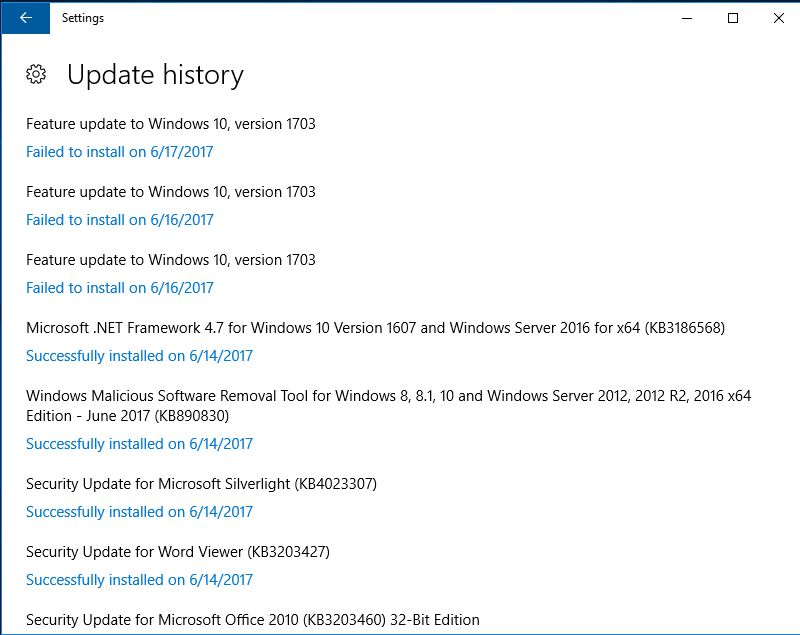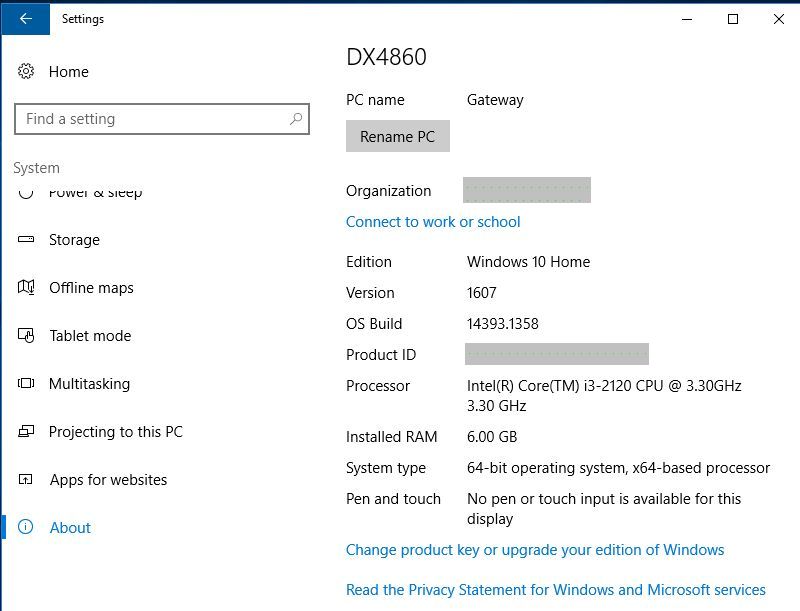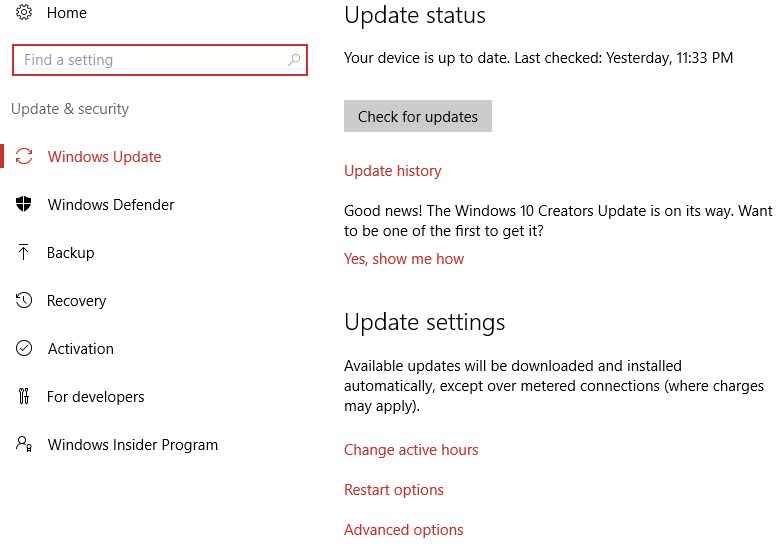May 10, 2024
Contribute to the Windows forum!
Click here to learn more 💡
May 10, 2024
Windows 10 Forum Top Contributors:
Ramesh Srinivasan - neilpzz - Volume Z - franco d'esaro - _AW_ ✅
Windows 10 update blue screen at 88% installed
Report abuse
Thank you.
Reported content has been submitted
Hi Janusz,
For us to effectively assist you, kindly provide us the information we need below:
- Are you able to revert back the update? Or does it shows any option to roll back?
- Are you using any third-party antivirus programs?
- For how long does the computer staying on saying "Don't turn off your PC"?
- Kindly attach a screenshot of the issue for us to look into that further.
Meanwhile, Kindly refer to the post of Carlo Fer from this thread for troubleshooting steps that you can use. You can also check the link Windows Update Troubleshooter for problems with Windows Update.
Do update us with the results and if you have any other questions, don't hesitate to post back.
Regards.
Report abuse
Thank you.
Reported content has been submitted
Was this reply helpful?
Sorry this didn't help.
Great! Thanks for your feedback.
How satisfied are you with this reply?
Thanks for your feedback, it helps us improve the site.
How satisfied are you with this reply?
Thanks for your feedback.
Feature update to Windows 10, version 1703 was forced on 6/16/2017. After downloading, it installed 88% and then crashed with blue screen. Now what? It still say "Don't turn off your PC"... Help!
After 7 hrs of blue screen (Fig. 1), I pressed the power button, holding it for a few seconds to turn off PC (Gateway with Intel Core i3).
Fig. 1.
Then, I turned PC back on, holding the power button for 10 sec. The PC reverted to the previous version of Windows 10. After a while, it begun to download again the "Feature update to Windows 10, version 1703". After downloading, it asked for "restart". The installation took about 1 hr, and crashed producing dark screen and PC apparently dead for several hrs.
Now, my only option would be to turn PC off again - repeating the cycle... My Gateway PC was upgraded from (perfectly well working) Windows 7 to Windows 10 about a year ago, with all updates and patches installed - current as of 06/14/2017. It has the McAfee Security installed.
Report abuse
Thank you.
Reported content has been submitted
1 person found this reply helpful
·Was this reply helpful?
Sorry this didn't help.
Great! Thanks for your feedback.
How satisfied are you with this reply?
Thanks for your feedback, it helps us improve the site.
How satisfied are you with this reply?
Thanks for your feedback.
At some scenarios, third-party antivirus programs can cause issues in downloading and installing Windows updates. Have you tried to disable the third-party antivirus program you're using and then try to update your computer again?
Note: Antivirus software can help you protect your computer against viruses and other security threats. In most cases, you shouldn’t disable your antivirus software. If you have to temporarily disable it to install other software, you should re-enable it as soon as you’re done. If you’re connected to the Internet or a network while your antivirus software is disabled, your computer is vulnerable to attacks.
Regards.
Report abuse
Thank you.
Reported content has been submitted
Was this reply helpful?
Sorry this didn't help.
Great! Thanks for your feedback.
How satisfied are you with this reply?
Thanks for your feedback, it helps us improve the site.
How satisfied are you with this reply?
Thanks for your feedback.
Unfortunately, turning off McAfee did not help. Just wasted another 6 hrs of my time on Father's Day ;-(
The problem, as usual, appeared after restart, producing dark screen for several hrs. Forcing turn off - brings blue screen and crash at 88% installed, with HD not spinning for several hrs. Forcing turn off again - reverts to the previous Win 10 version, and then the cycle starts again and again...
I tried MS "troubleshooter" wu170509.diagcab - it fixed some errors but did not help with installation of the update. The "Win 10 Update Assistant" was not helpful either; installation ends up with "Feature update to Windows 10, version 1703 - Error 0x80246010".
Report abuse
Thank you.
Reported content has been submitted
Was this reply helpful?
Sorry this didn't help.
Great! Thanks for your feedback.
How satisfied are you with this reply?
Thanks for your feedback, it helps us improve the site.
How satisfied are you with this reply?
Thanks for your feedback.
Let's proceed on running the System File Checker by following the steps on this link. If that doesn't help, run your computer in safe mode and try to run the tool again.
Regards.
Report abuse
Thank you.
Reported content has been submitted
Was this reply helpful?
Sorry this didn't help.
Great! Thanks for your feedback.
How satisfied are you with this reply?
Thanks for your feedback, it helps us improve the site.
How satisfied are you with this reply?
Thanks for your feedback.
Day 5 of recovering from the latest Windows 10 Update:
The Feature update to Windows 10, ver. 1703 consistently failed at 88% installed (Fig. 2).
Fig. 2
System File Checker did not find any problem. I reverted to previous Win 10 version, then, found and removed all downloaded files of the "Feature update". Now, at last, I have working PC (Fig. 3).
The only problem - I lost my home network (this PC could not see the other computers). I'm working now on setting the "Home group" which may fix this problem.
Now, the "Update status" does not see any new updates, and PC seems to be "up to date" (Fig. 4).
Unfortunately, there is a threat, that "updates will be downloaded and installed automatically" - which tells me that - willy, nilly - MS is going to screw up my PC again in the near future...
Report abuse
Thank you.
Reported content has been submitted
Was this reply helpful?
Sorry this didn't help.
Great! Thanks for your feedback.
How satisfied are you with this reply?
Thanks for your feedback, it helps us improve the site.
How satisfied are you with this reply?
Thanks for your feedback.
Glad to know that everything seems to be running smoothly now. As for the automatic updates, that would be the recommended settings for your computer to be always up to date and in case that something comes up, you can check this link Windows Update: FAQ for details like How do I keep my PC up to date, and How do I remove an installed update? Which shows how you can remove a specific update in case it is the source of the issue.
Regards.
Report abuse
Thank you.
Reported content has been submitted
Was this reply helpful?
Sorry this didn't help.
Great! Thanks for your feedback.
How satisfied are you with this reply?
Thanks for your feedback, it helps us improve the site.
How satisfied are you with this reply?
Thanks for your feedback.
Report abuse
Thank you.
Reported content has been submitted
Was this reply helpful?
Sorry this didn't help.
Great! Thanks for your feedback.
How satisfied are you with this reply?
Thanks for your feedback, it helps us improve the site.
How satisfied are you with this reply?
Thanks for your feedback.
Question Info
Last updated April 25, 2024 Views 768 Applies to: