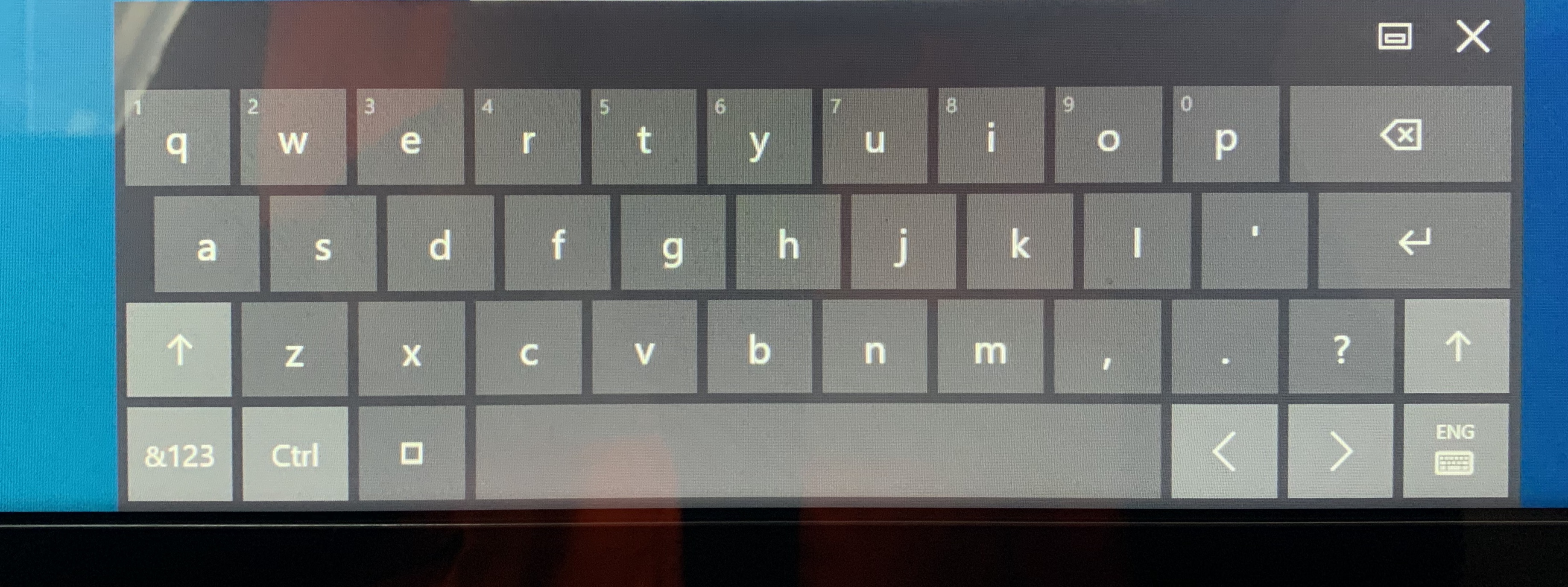i have a question regarding MS touch/virtual keyboard.
i need to change key layout not language or restrict icons on the keyboard. We are using ms10 with kiosk mode browser and everything works apart from option where user have access to the desktop by simply clicking settings key where is keyboard layout and
clicking options, then from there hi can close browser and do whatever he wants. Of course there are restrictions on what he can do in ms10 but the point is to not allow him to close browser. The whole point of having kiosk mode. Station works without keyboard/mouse.
The first pic is what w10 displays where user is already logged in in kiosk mode.
The second one is where is menu to log in to the windows10 as a admin/user.
How to set up same keyboard for the user in kiosk mode with switched off settings button.