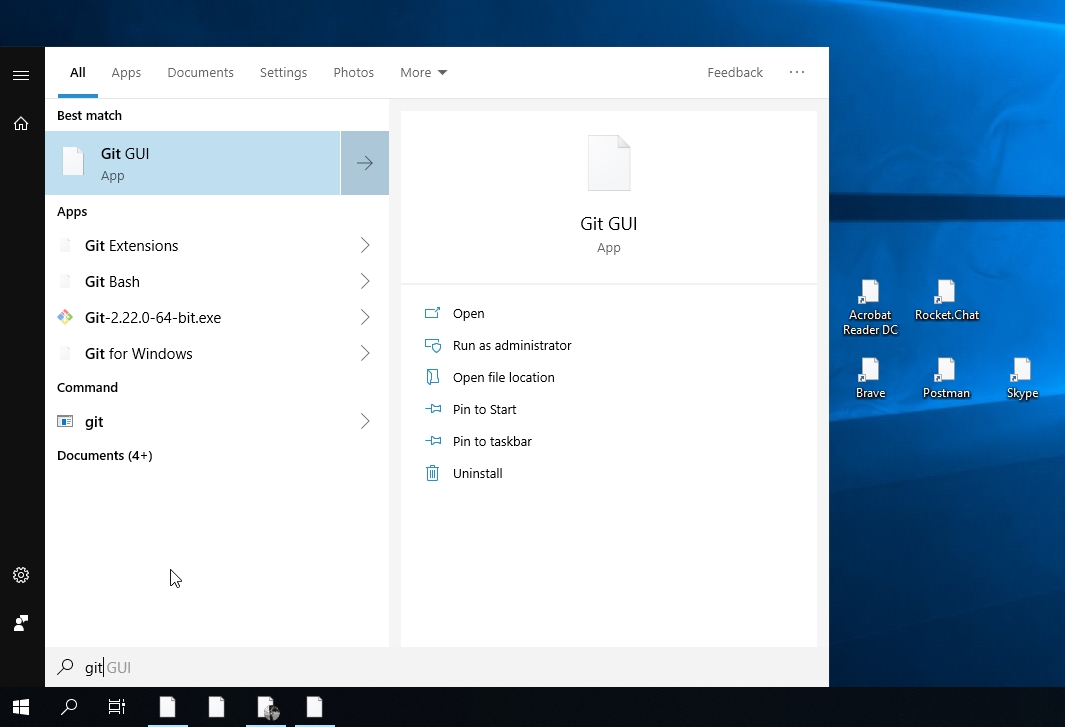Hello, after update i don't have icons anymore, they white.
I tried with other user same pc, no icons as well. I tried uninstall/install applications - no icons. I tried this steps didn't help: https://answers.microsoft.com/en-us/windows/forum/windows_10-start-winpc/windows-10-taskbar-icons-gone/c27abf56-9703-40f0-9d82-6c48ee689b1f
For Git Extensions app for example i have next behavior: If i unpin program icon appears, if i pin back it disappear, and then menu is gone.
I had updated win 8.1 to win 10 month ago, and Start icons disappear. But i had desktop/taskbar icons. Today win 10 got update, and now i have described issue.