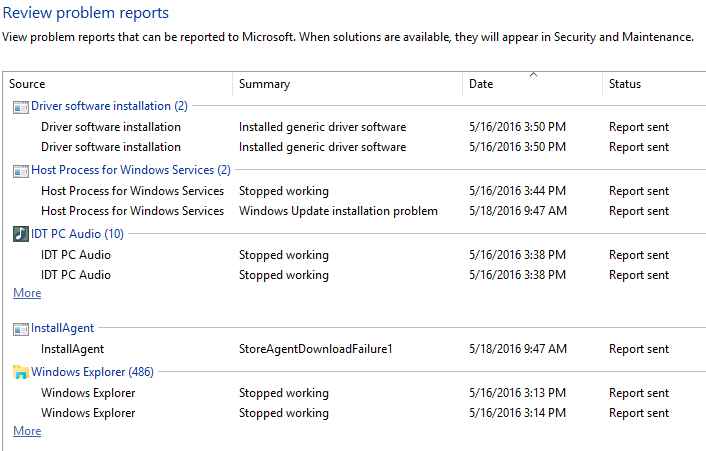This is a significant problem mainly because it happens every minute or two and because every time it happens, Windows Explorer closes and I have to re-navigate to my desired file folder again.
So, here's what happens:
- Every 2 minutes or so, the taskbar goes all black - there are no icons there any more
- If I'm in the middle of an action (like entering a formula or using a menu in Excel) that program will hang or freeze momentarily. If typing a formula in Excel, I will need to re-enter it.
- The taskbar flickers once and then the icons reappear. It's as if the taskbar is constantly rebooting
- The above issues are annoying, but at least the programs I am using (Excel, etc) remain open.
- The biggest problem is that Windows File Explorer appears to restart every time the taskbar does. As stated above, this means I have to navigate to find whatever files I need to use all over again.
It's totally ridiculous. It's a serious bug that is hampering my ability to do work on this computer. As of now, I completely regret upgrading from Windows 7. How long does a roll-back take?
There are other posts regarding this, but none of the answers are satisfactory.
So I am asking again.
P.S. I already opened a command prompt as an administrator and did a system scan (sfc / scan now, I think). It came back clean.
I also uninstalled my IDT sound drivers and rebooted.
Assistance is much appreciated.