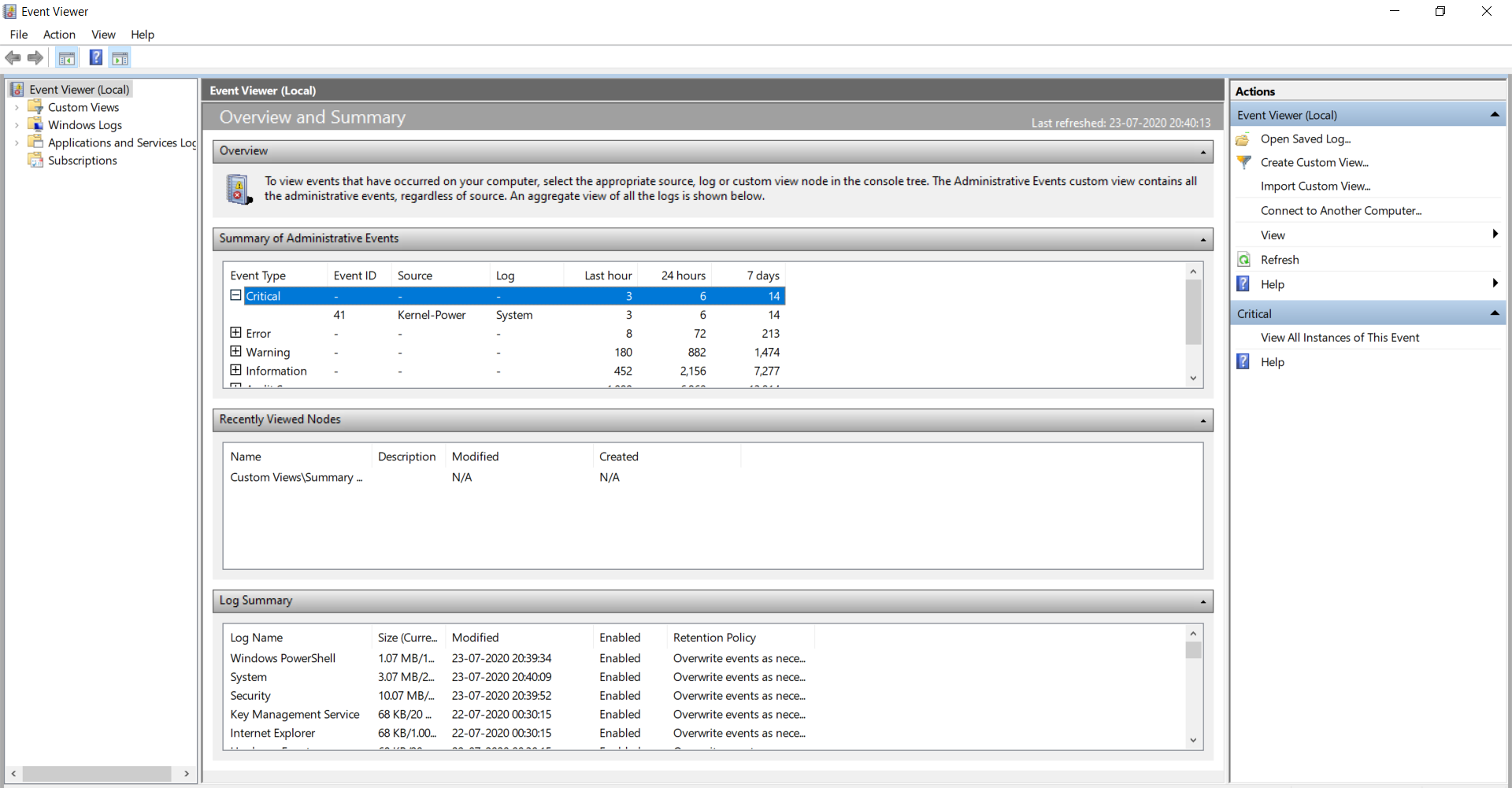My computer screen hangs sometimes while using it and then goes black screen.Then blue screen appears showing critical process stopped.Then the computer restarts immediately.Then for some hours everything will be alright then again same thing happens. Some
time after the screen hangs an error message pops up like this one below.
and then the screen goes complete black followed by blue screen AND THEN RESTARTS.PLEASE HELP ME TO SOLVE THIS PROBLEM