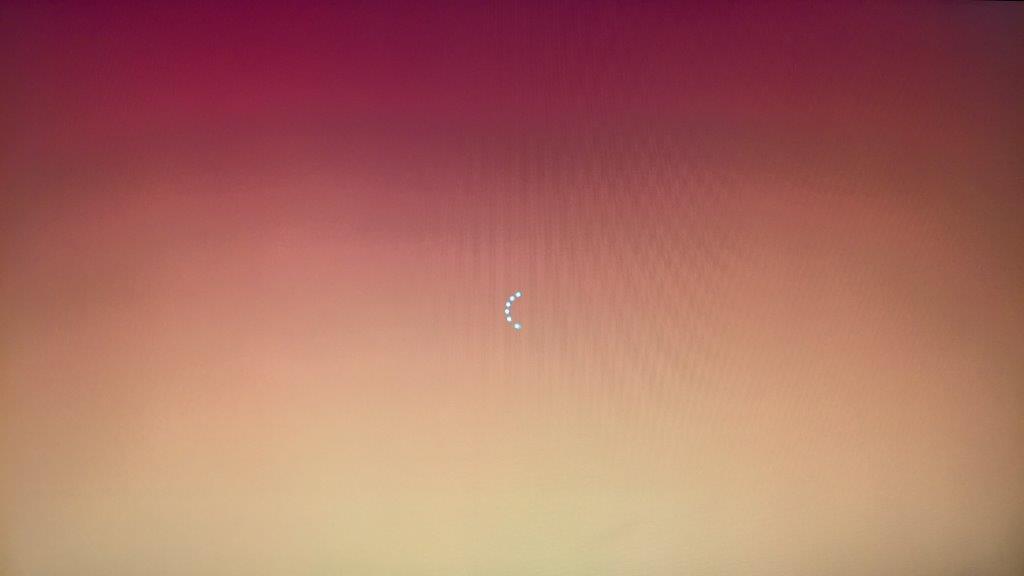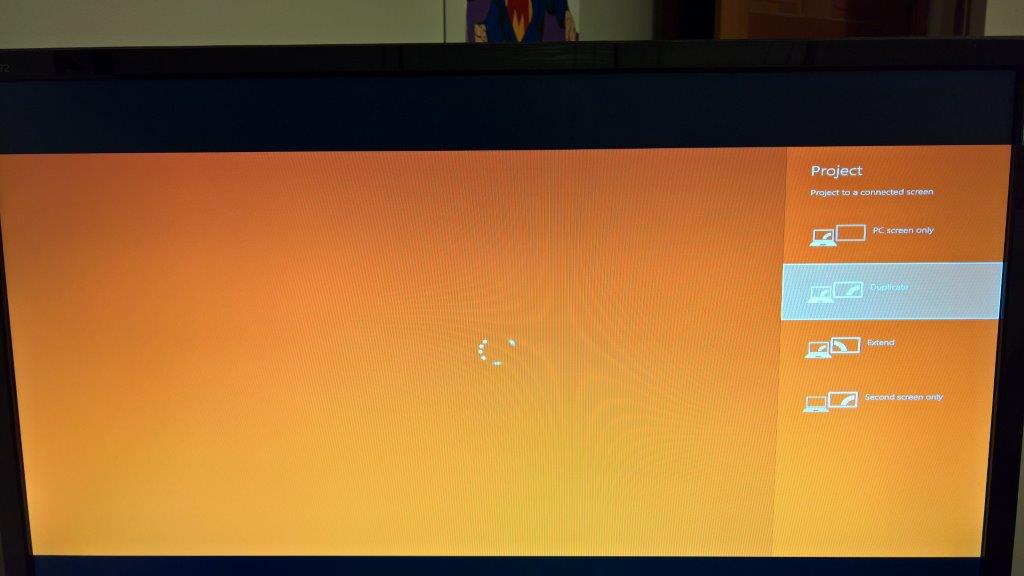Hello Mike,
Thank you for posting your query in Microsoft Community.
Sorry for the inconvenience caused Windows 10.
1. What do you by re-loaded windows? Did you use the reset option in the recovery options or you re-installed (clean install) windows 10?
2. Are you using windows 10 home?
3. “Orange startup screen”, do you get this during windows 10 boot up?
If yes, I suggest you to run Startup repair from Advance boot option.
It may ask you to insert the Installation DVD/USB while doing startup repair.
If you don’t have an installation media, you have to create an installation media for that.
You may download an ISO from the below link:
https://www.microsoft.com/en-us/software-download/windows10
Once your media is ready follow the steps.
-
After you boot your computer using Windows 10 CD/ DVD or System Repair Disc, a black screen appears with gray text "Press any key to boot from CD or DVD". Press any key.
-
Select the correct time and Keyboard type.
-
Click on Repair your computer in the lower left corner.
-
Select Troubleshoot from Choose an option screen.
-
Click on Advanced options in Troubleshoot screen.
-
Click on Automatic Repair from Advanced Options screen.
-
Next, choose the operating system by clicking on its button.
-
Windows 10 will look for problems on hard drive(s) and verify that all required files are intact.
If you are using Windows 10 home, it has Remote Desktop for connecting to other computers, but you can't remote desktop to Windows 10 Home itself.
Hope the information helps, do reply if you need further assistance.
Thank you.