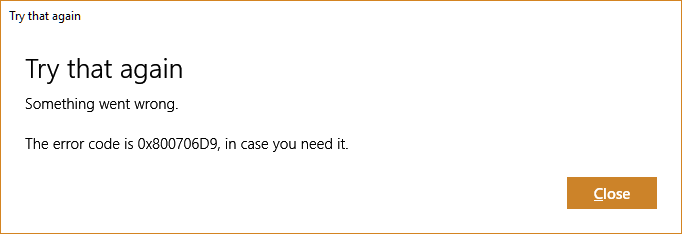After recieving the error message above I've
- reset the store cache using "wsreset.exe"
- renamed the folder C:\Windows\SoftwareDistribution to SoftwareDistribution.old then reset cache using "wsreset.exe"
- deleted old profiles from the registry in HLM\Software\Microsoft\Windows NT\CurrentVersion\ProfileList.
- Did a in place install of Windows 10.
I'm out of answers for this puzzling problem. Anyone have or hear of this problem?
Windows firewall is on with Auto for startup, Windows Update is on with Auto for startup.
Thank You!
***Subject edited for clarity by the moderator.***