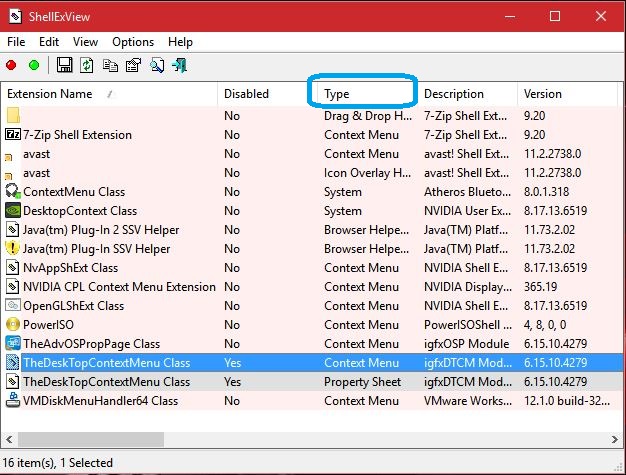Hi,
Welcome to Microsoft Community. Your interest in Windows 10 is much appreciated.
I would suggest you to install all the Windows Updates.
Method 1: Run the SFC.
Follow the below steps:
- Open Command Prompt.
- Select “Run as Administrator”.
- Type “sfc /scannow” without quotes and hit
Enter.
Now check for the issue.
Method 2:
Run the System Maintenance troubleshooter and check the status.
1.Open Control Panel.
2.Click on ‘search’ and type ‘Troubleshooting’ and select ‘Troubleshooting’.
3.On the left pane click "View all" and then click "System Maintenance" and run the troubleshooter.
4.Once the troubleshooter is run, restart the computer and check the status.
Method 3: Run the Microsoft Safety Scanner.
The Microsoft Safety Scanner is a free downloadable security tool that provides on-demand scanning and helps remove viruses, spyware, and other malicious software. It works with your existing antivirus software.
Refer the below link:
http://www.microsoft.com/security/scanner/en-us/default.aspx
Also check:
http://windows.microsoft.com/en-us/windows/performance-maintenance-help#performance-maintenance-help=windows-8&v1h=win8tab1&v2h=win7tab1&v3h=winvistatab1
Keep us posted if you face any issues on windows in future. We will be glad to help you.