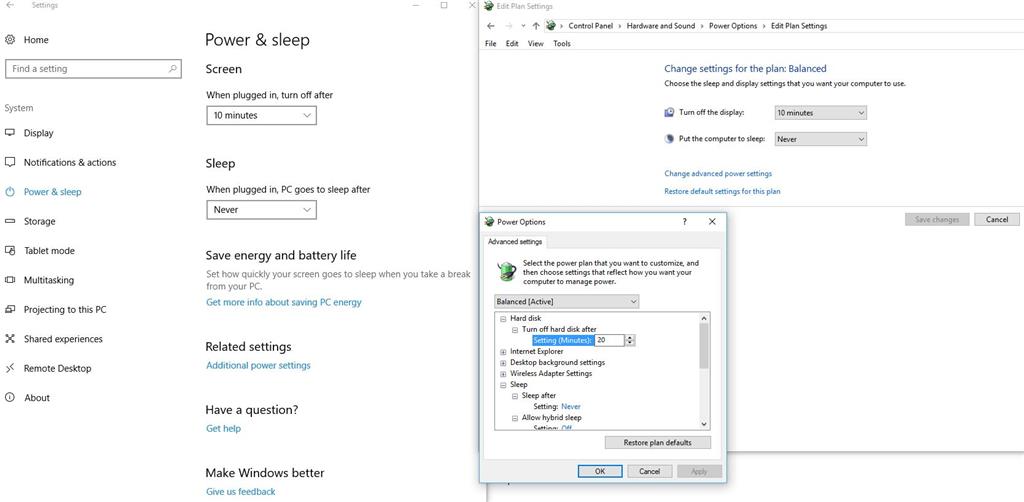January 10, 2025
Windows 10 Top Contributors:
Windows 10 shuts down after going into sleep mode
Report abuse
Thank you.
Reported content has been submitted
Hi Don,
The automatic shut down may be triggered by a third party app or an antivirus. To isolate this, we suggest that you start your PC in safe mode and see if the issue still persists. Safe mode only runs the most important drivers and disables the apps that your PC doesn't need to run. To start in safe mode, please follow the steps found on this link.
Feel free to post back should you need further assistance.
Report abuse
Thank you.
Reported content has been submitted
1 person found this reply helpful
·Was this reply helpful?
Sorry this didn't help.
Great! Thanks for your feedback.
How satisfied are you with this reply?
Thanks for your feedback, it helps us improve the site.
How satisfied are you with this reply?
Thanks for your feedback.
Hi Don,
The automatic shut down may be triggered by a third party app or an antivirus. To isolate this, we suggest that you start your PC in safe mode and see if the issue still persists. Safe mode only runs the most important drivers and disables the apps that your PC doesn't need to run. To start in safe mode, please follow the steps found on this link.
Feel free to post back should you need further assistance.
Thank you Katrina, my system responded correctly in Safe Mode. Since I have no knowledge of what drivers were turned off in Safe Mode, can you suggest a systematic way I can isolate the offending drivers? Thank you for responding.
Don
Report abuse
Thank you.
Reported content has been submitted
Was this reply helpful?
Sorry this didn't help.
Great! Thanks for your feedback.
How satisfied are you with this reply?
Thanks for your feedback, it helps us improve the site.
How satisfied are you with this reply?
Thanks for your feedback.
We're glad to know that the issue didn't persist when you are on safe mode. Before we complete the troubleshooting, we need additional information. Once you're back to running your PC in the normal state, please provide us a screenshot of the laptop's advanced power options. We need this check some information with this settings so we can troubleshoot correctly.
We're looking forward your response.
Report abuse
Thank you.
Reported content has been submitted
Was this reply helpful?
Sorry this didn't help.
Great! Thanks for your feedback.
How satisfied are you with this reply?
Thanks for your feedback, it helps us improve the site.
How satisfied are you with this reply?
Thanks for your feedback.
We're glad to know that the issue didn't persist when you are on safe mode. Before we complete the troubleshooting, we need additional information. Once you're back to running your PC in the normal state, please provide us a screenshot of the laptop's advanced power options. We need this check some information with this settings so we can troubleshoot correctly.
We're looking forward your response.
Thank you once again for responding. I currently am working around the problem by not letting the computer go to sleep. I changed the settings to "never" and that seems to do the trick. I don't know what the downside is of doing it like that, but it seems to work. The display turns off and when I want to use the computer, I just move the mouse and that wakes up the screen.
By the way, you mentioned laptop, but this is my desktop computer, a Dell Studio XPS 9100.
Thank you and Merry Christmas!
Don
Report abuse
Thank you.
Reported content has been submitted
5 people found this reply helpful
·Was this reply helpful?
Sorry this didn't help.
Great! Thanks for your feedback.
How satisfied are you with this reply?
Thanks for your feedback, it helps us improve the site.
How satisfied are you with this reply?
Thanks for your feedback.
Katrina,
I have had the exact same problem with the exact same computer: a Dell XPS 9100 desktop. It started after a Windows 10 update on 12/20/17. The computer turns off instead of sleeping when it reaches the time for sleep based on the Power and Sleep settings. If I manually put it to sleep using the button in the Start menu, it will go into sleep mode, but when I try to wake it up by clicking the mouse it then turns itself off.
I tried starting in Safe Mode as you suggested to the other person, but couldn’t find a sleep option to test.
My solution has been to set Sleep to “Never”, which prevents it from shutting down, but I don’t like having to keep it constantly powered up.
If it helps, the updates on 12/20/17 are KB4058043, KB4054517, and KB4053577.
Thank you for your help.
Robert
Report abuse
Thank you.
Reported content has been submitted
5 people found this reply helpful
·Was this reply helpful?
Sorry this didn't help.
Great! Thanks for your feedback.
How satisfied are you with this reply?
Thanks for your feedback, it helps us improve the site.
How satisfied are you with this reply?
Thanks for your feedback.
Question Info
Last updated January 4, 2025 Views 17,142 Applies to: