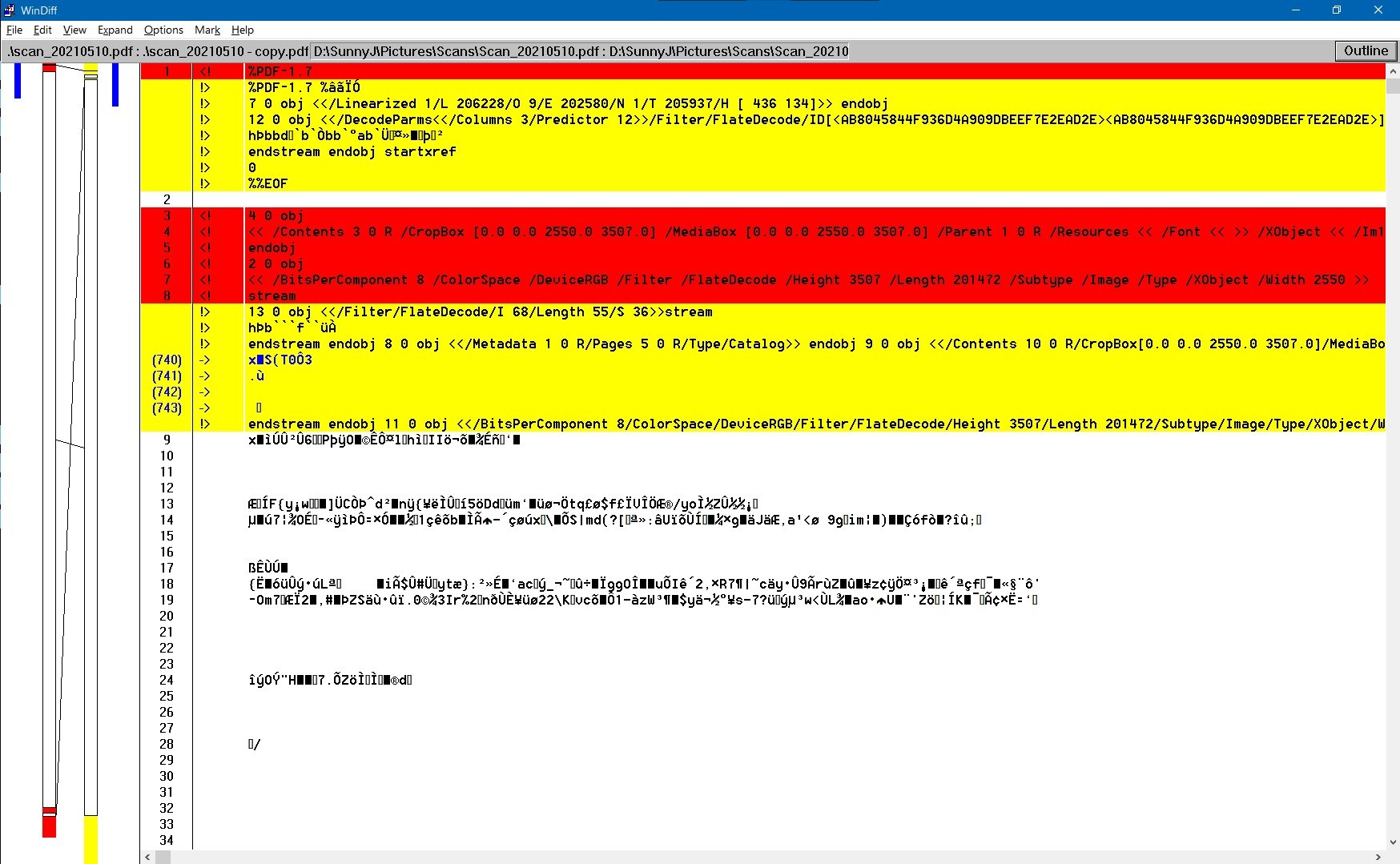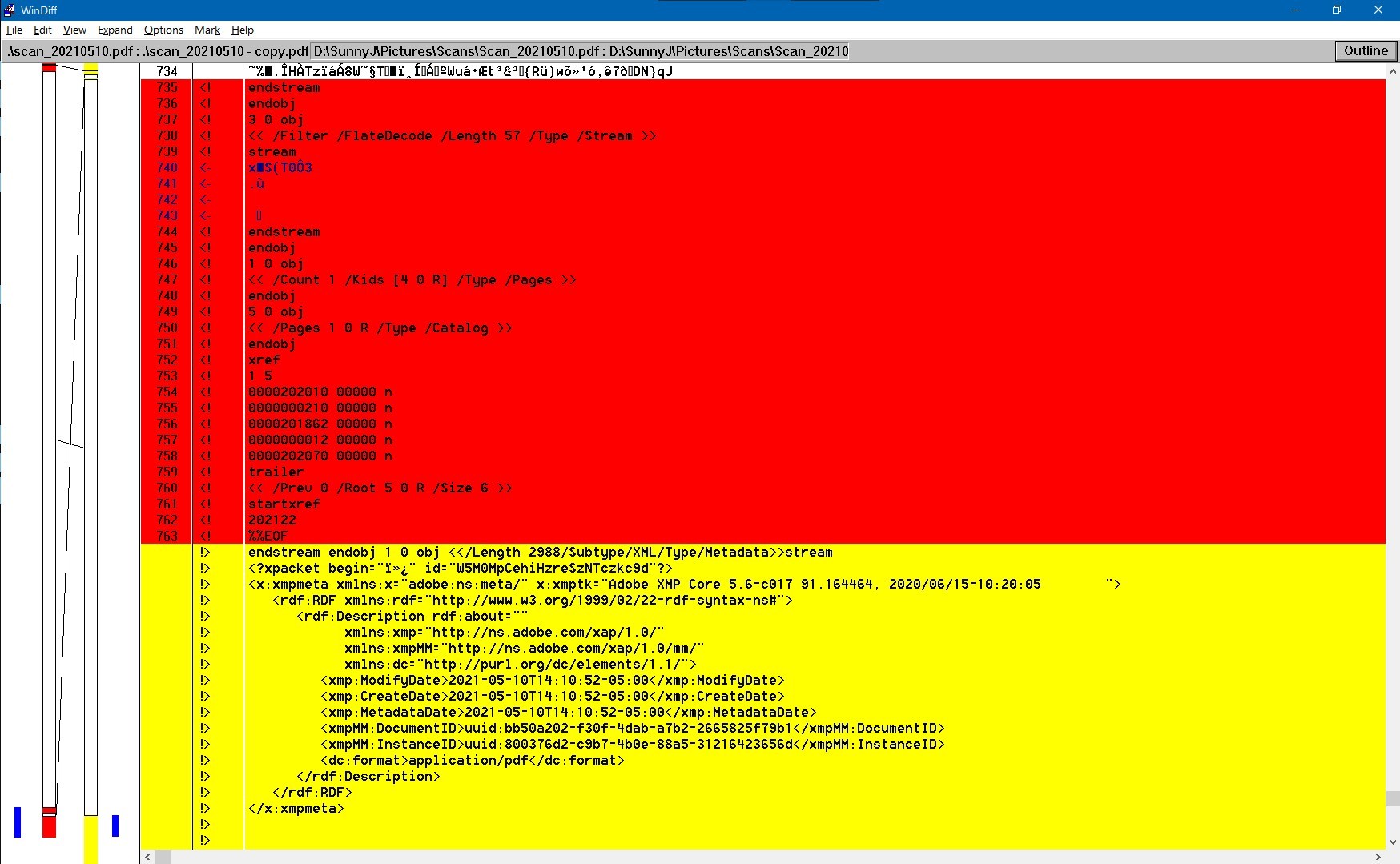Scan using a [Brother] scanner using default settings for PDF, B&W. No Preview, just Scan.
Locate and open newly created file using latest version of Adobe Acrobat READER DC.
Close Reader. It will ask you to save the file. Why?! No changes.
Unless you save the file over itself or to another filename, this prompt repeats.
If you save the new file, it will not ask you to save on subsequent opens.
I did a WinDiff on the file. There is a change in the header [and the footer] by Reader DC. File went from 198Kb to 202Kb, so significant. Here's the screenshots.
Can u pls fix this, so a newly scanned file is not malformed and require this extra step?
TIA