so i just finish building my new pc i have a old pc that have a retail win10 on it and i want to reuse it on my new pc i deactive unistall in the cmd and all but when i paste the key on new computer it said it unvalid but when i try to active it again on my old computer is just work ??? i download the right version of win10 on both computer which is win10pro and check my key legit or not with microsoft pid viewer as well the key is still link to my microsoft account or do i need to logout of that as well
May 10, 2024
Contribute to the Windows forum!
Click here to learn more 💡
May 10, 2024
Windows 10 Forum Top Contributors:
Ramesh Srinivasan - neilpzz - Volume Z - franco d'esaro - _AW_ ✅
Windows 10 retail key said not valid on my new pc but i still can reactivate on my old pc
Report abuse
Thank you.
Reported content has been submitted
* Please try a lower page number.
* Please enter only numbers.
Regards,
Paul R.
Report abuse
Thank you.
Reported content has been submitted
Was this reply helpful?
Sorry this didn't help.
Great! Thanks for your feedback.
How satisfied are you with this reply?
Thanks for your feedback, it helps us improve the site.
How satisfied are you with this reply?
Thanks for your feedback.
Good day Long! I am glad to be able to provide assistance to you today. Are these the commands (slmgr /upk, slmgr /cpky) that you have used? Is your other PC still showing as activated at the moment? If it is still showing as activated, kindly press Windows key + R and from the run box type in there cmd and press Enter or click OK and from the Command Prompt window type in there slmgr /dlv and post back the result of the Windows Script Host.
Regards,
Paul R.
Yes i already does that and i even reactive it on my old pc and it work it just not work on a new one
Report abuse
Thank you.
Reported content has been submitted
Was this reply helpful?
Sorry this didn't help.
Great! Thanks for your feedback.
How satisfied are you with this reply?
Thanks for your feedback, it helps us improve the site.
How satisfied are you with this reply?
Thanks for your feedback.
Report abuse
Thank you.
Reported content has been submitted
Was this reply helpful?
Sorry this didn't help.
Great! Thanks for your feedback.
How satisfied are you with this reply?
Thanks for your feedback, it helps us improve the site.
How satisfied are you with this reply?
Thanks for your feedback.
Like i said i already use all the command that why i can reactive it on my old pc again because after i use the command the pc is unlicense
Report abuse
Thank you.
Reported content has been submitted
Was this reply helpful?
Sorry this didn't help.
Great! Thanks for your feedback.
How satisfied are you with this reply?
Thanks for your feedback, it helps us improve the site.
How satisfied are you with this reply?
Thanks for your feedback.
Btw the error code is 0x803f7001
Report abuse
Thank you.
Reported content has been submitted
Was this reply helpful?
Sorry this didn't help.
Great! Thanks for your feedback.
How satisfied are you with this reply?
Thanks for your feedback, it helps us improve the site.
How satisfied are you with this reply?
Thanks for your feedback.
Good day Long! I am glad to be able to provide assistance to you today. Are these the commands (slmgr /upk, slmgr /cpky) that you have used? Is your other PC still showing as activated at the moment? If it is still showing as activated, kindly press Windows key + R and from the run box type in there cmd and press Enter or click OK and from the Command Prompt window type in there slmgr /dlv and post back the result of the Windows Script Host.
Regards,
Paul R.
Yes kinda i use all the unistall cmd but when i goes back into the activation inside setting is still said that this device is active by a digital license
Report abuse
Thank you.
Reported content has been submitted
Was this reply helpful?
Sorry this didn't help.
Great! Thanks for your feedback.
How satisfied are you with this reply?
Thanks for your feedback, it helps us improve the site.
How satisfied are you with this reply?
Thanks for your feedback.
Report abuse
Thank you.
Reported content has been submitted
Was this reply helpful?
Sorry this didn't help.
Great! Thanks for your feedback.
How satisfied are you with this reply?
Thanks for your feedback, it helps us improve the site.
How satisfied are you with this reply?
Thanks for your feedback.
Is a win10 pro retail channel came with my computer i think is 3 year ago i been using it for 3 year without a single problem is is legit base on what i try to check that key with microsoft pid checker and ton of other command in cmd and it always said that this key is retail channel and license. The problem is when i try to unistall the key on the old device by all way i can find online in cmd is said the product key unistall succesfully but when i go back to the activation in setting is still there a line said device is license by digital license is this problem have anything to do with the license is a digital license so i have to so something else to have it unistall completly so i can use it on my new pc.do i need the thing call generic defalt key and change that key on my unistall digital license pc after i unistall the key with cmd command to unistall the key completely ?
Report abuse
Thank you.
Reported content has been submitted
Was this reply helpful?
Sorry this didn't help.
Great! Thanks for your feedback.
How satisfied are you with this reply?
Thanks for your feedback, it helps us improve the site.
How satisfied are you with this reply?
Thanks for your feedback.
Report abuse
Thank you.
Reported content has been submitted
1 person found this reply helpful
·Was this reply helpful?
Sorry this didn't help.
Great! Thanks for your feedback.
How satisfied are you with this reply?
Thanks for your feedback, it helps us improve the site.
How satisfied are you with this reply?
Thanks for your feedback.
It is very seldom that a PC that is for consumer or home use has Windows 10 Pro pre-installed when being sold not unless it has been upgraded by the consumer/user and I understand that it is showing that it is legit when you check it and for this if Windows 10 Pro is still running on your old device and if it is still activated then execute the slmgr command by pressing Windows key + R and from the run box type in there cmd and press Enter or click OK and from the Command Prompt window type in there slmgr /dlv and post back the result of the Windows Script Host.
is a prebuild pc came with a windows 10 pro already that what i mean here is the slmgr /dlv.Oh and here is one more thing when i try to get my windows product key in the registry the result is a win 10 pro default key which is :
VK7JG-NPHTM-C97JM-9MPGT-3V66T |
i don't know why but u see in the image that my license status is license so it can't be that my windows is active through a win 10 default generic key im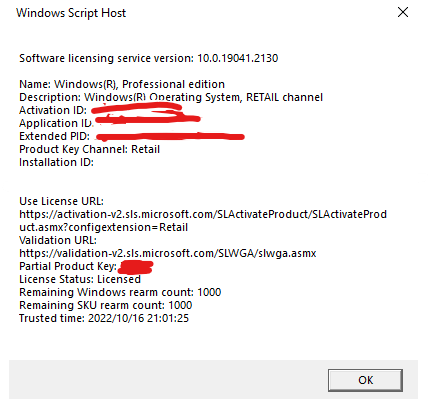
Report abuse
Thank you.
Reported content has been submitted
Was this reply helpful?
Sorry this didn't help.
Great! Thanks for your feedback.
How satisfied are you with this reply?
Thanks for your feedback, it helps us improve the site.
How satisfied are you with this reply?
Thanks for your feedback.
Question Info
Last updated January 15, 2023 Views 123 Applies to:
