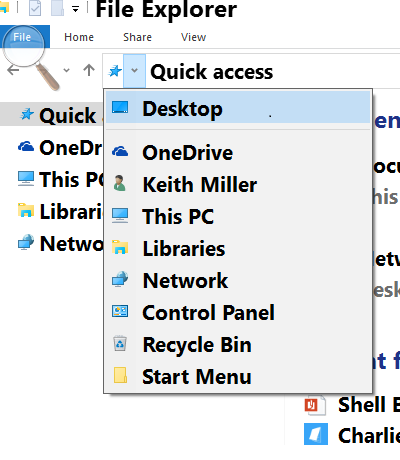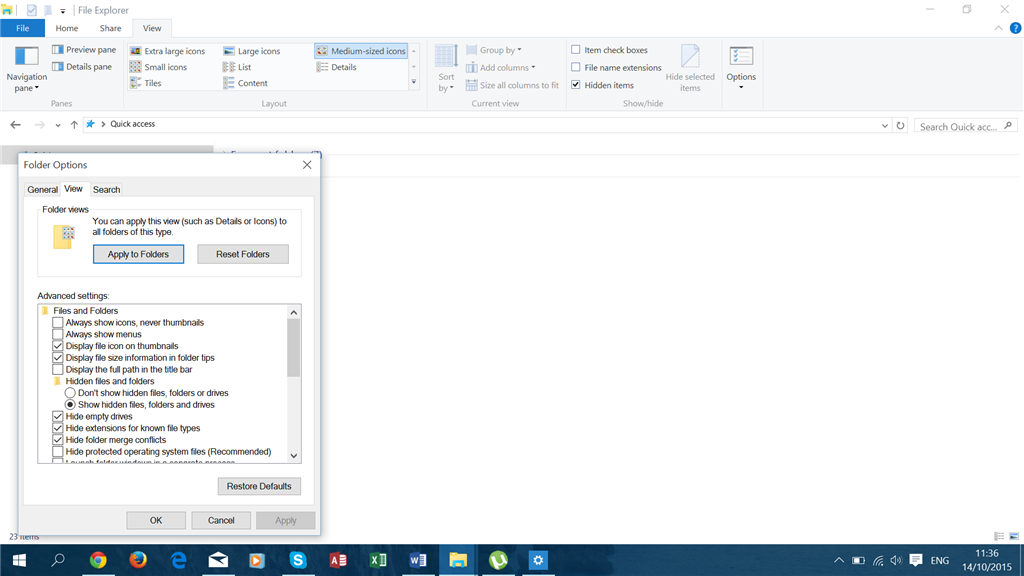I have been looking for recycle bin on windows 10 since the day it was upgraded. I can not find it anywhere on my laptop. All I come across is CDF-MS file titled $recycle.bin.cdf-ms of 564 bytes.
I double click and try to open but nothing works. What is this file and where is my recycle bin?