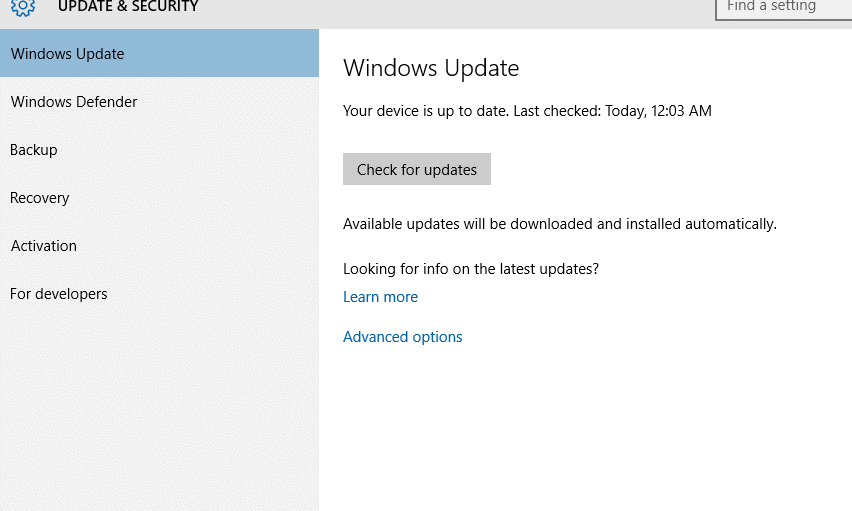My specs - Windows 10 Home x64 version 1511
1. Is there any way to set the ethernet network connection to metered to stop automatic updates because my home internet connection is metered and I do not want to update windows at home.
2. Is there an option to preview the update descriptions before installing them like Win7/8 because I do not want new updates installed immediately other than security patches which the 1511 update did (see below).
3. Why does the privacy options under settings keep resetting itself back on despite changing the settings to "off" several times. I think it resets itself to "on" after some time whenever a new update for microsoft apps is installed. The options which I can distinctly remember having to switch off repeatedly are "Location" "Contacts" and "Sync with devices"
4. Background apps also keep switching themselves on despite having turned them off like problem (3). Task manager also shows some errant background apps running.
5. Why can't I turn off the "give me updates for other microsoft products when I update windows" option? I do not have other Microsoft products like MS Office installed.
6. The 1511 update did not migrate some apps like ccleaner to the new version of windows. And it left a large directory windows.old on the harddisk. Can I delete windows.old? And there are leftover directories under \Users like TEMP, TEMP.computername, Default.migrated - can they be deleted as well?