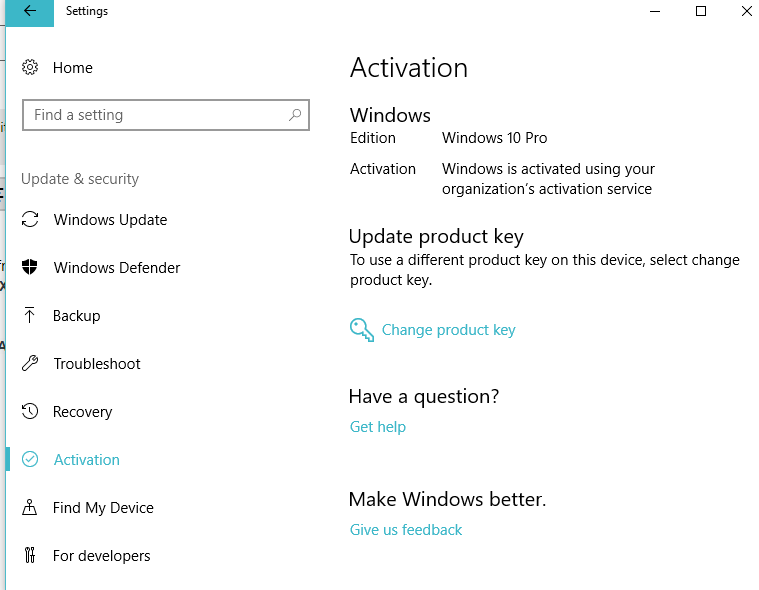Hello,
I recently bought an laptop from internet and everything was fine until yesterday when I started getting message screen from windows stating : "YOUR WINDOWS LICENSE WILL EXPIRE SOON. YOU NEED TO ACTIVATE WINDOWS IN SETTINGS."
I go and check my Settings - Activation to find this:
I searched web on this matter and found out that this windows has a product key from some organization and in order to continue using it I have to connect to its network. (Which I'm not able to do)
I have 29 days left to do this and after that my windows will deactivated.
I have solution for this. I have an old laptop with Windows 10 Home Premium on it but I'm not currently using it since its motherboard is broken. (reason for buying new laptop).
My current version on laptop (new one) is Windows 10 Professional.
I have found product key from my old laptop on back side of it.
My question here is.
Do I need to install new version(home version) in order to be able to use product key from old laptop?
Do I need to deactivate windows on my old laptop ( I still have hard drive) in order to use it on my new one?