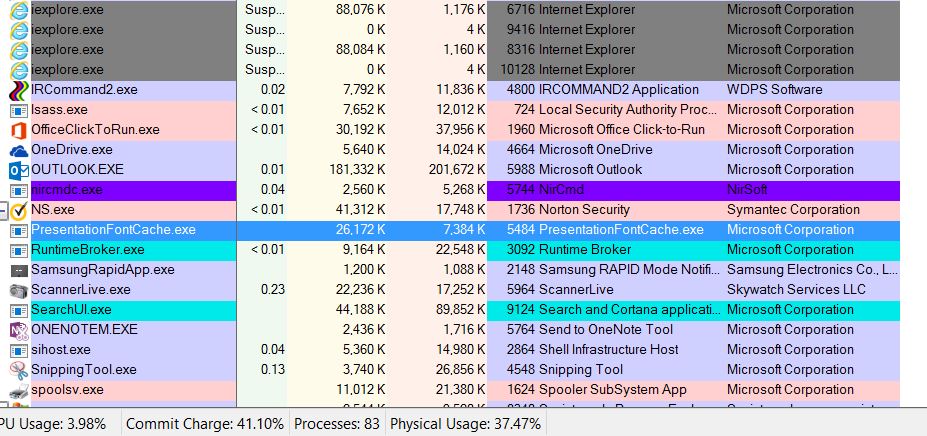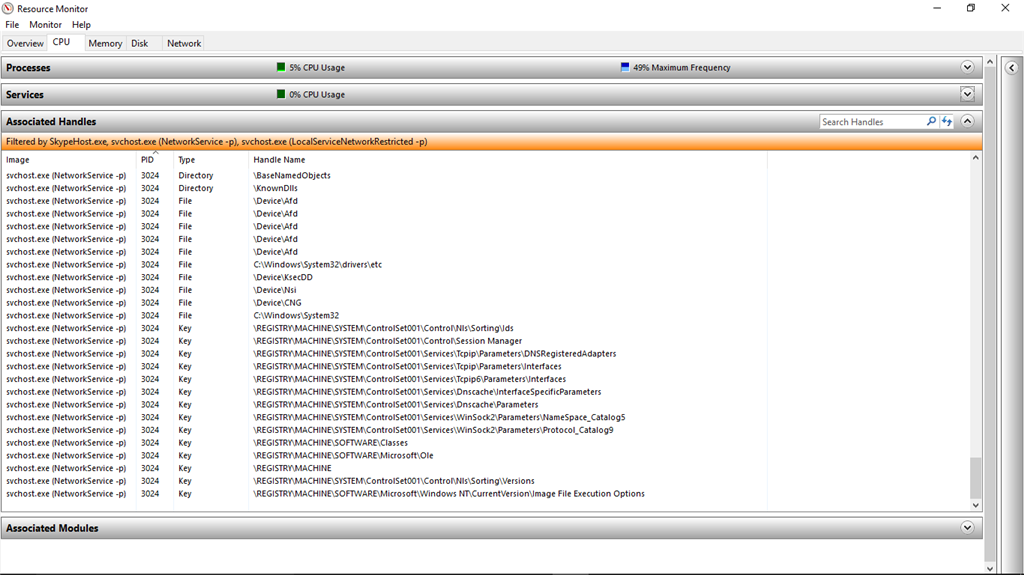Hello,
I would like to know some information about the issue so that we could help you better.
Is the computer connected to a domain network?
I appreciate you for providing details about the issue.
I also realize the inconvenience you are experiencing due to process suspension issue. I will certainly help you.
This issue may occur due to software conflicts.
I would suggest you to run system maintenance troubleshooter
and check if it helps. Please follow these steps:
a. Type troubleshooting in the search box on taskbar and click on it in results.
b. Click "View all" and then click "System maintenance".
c. Click "Next" and follow on-screen instructions.
Please also perform clean boot and check the issue.
Refer this article:
How to perform a clean boot in Windows
https://support.microsoft.com/en-us/kb/929135
(Also holds good for Windows 10)
Note: After you have finished troubleshooting, follow these steps from section “How to reset the computer to start as
usual after clean boot troubleshooting” to reset the computer to start as usual.
I hope this information helps.
Please do let us know if you need any further assistance.
Thank you