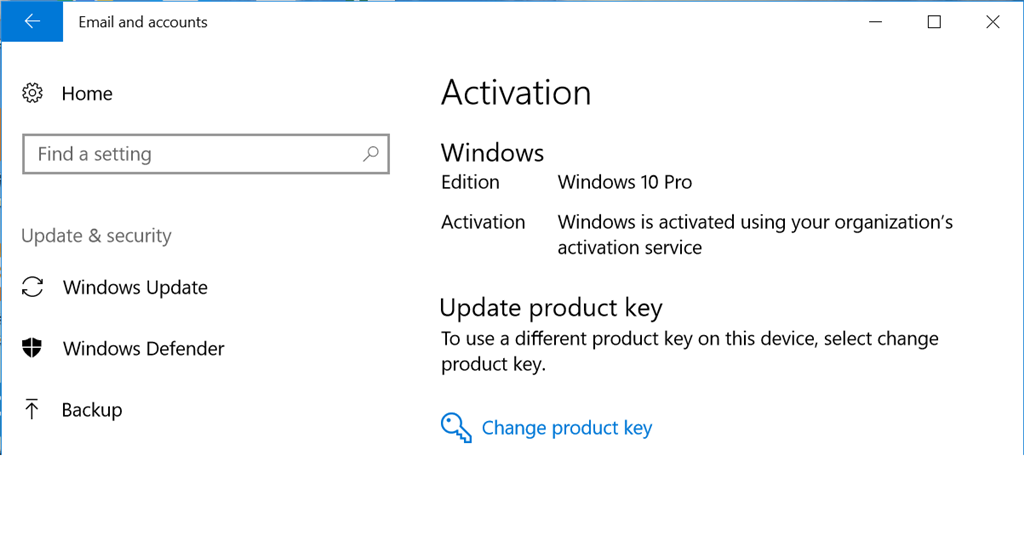Hi,
I bought my laptop 6 months back with windows already installed in it. The version of windows in 10 Pro. But from yesterday onwards I am getting the message "your windows license will expire soon". But it shows as windows is activated in the activation tab under settings. How to solve this problem? Pls help.