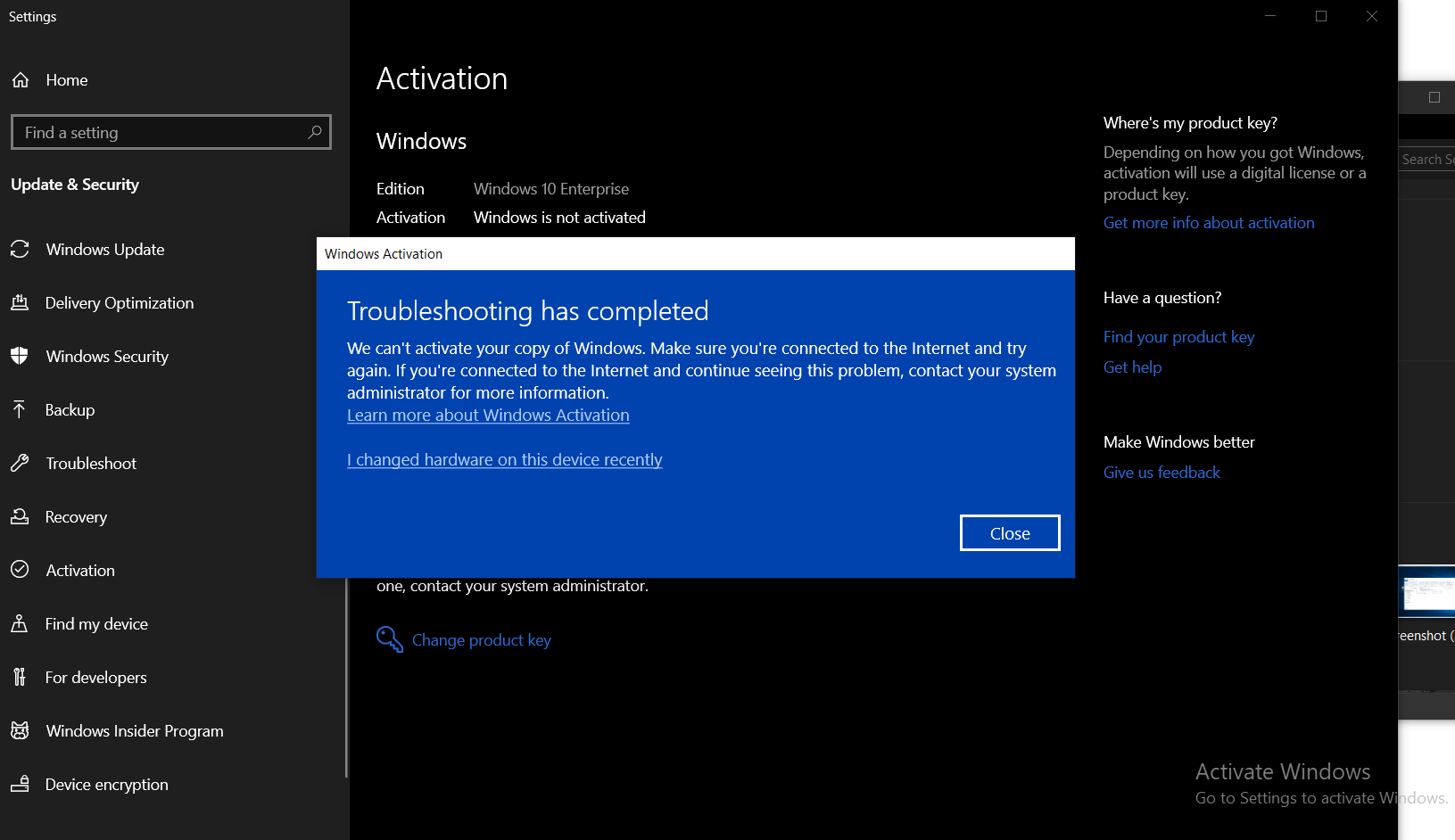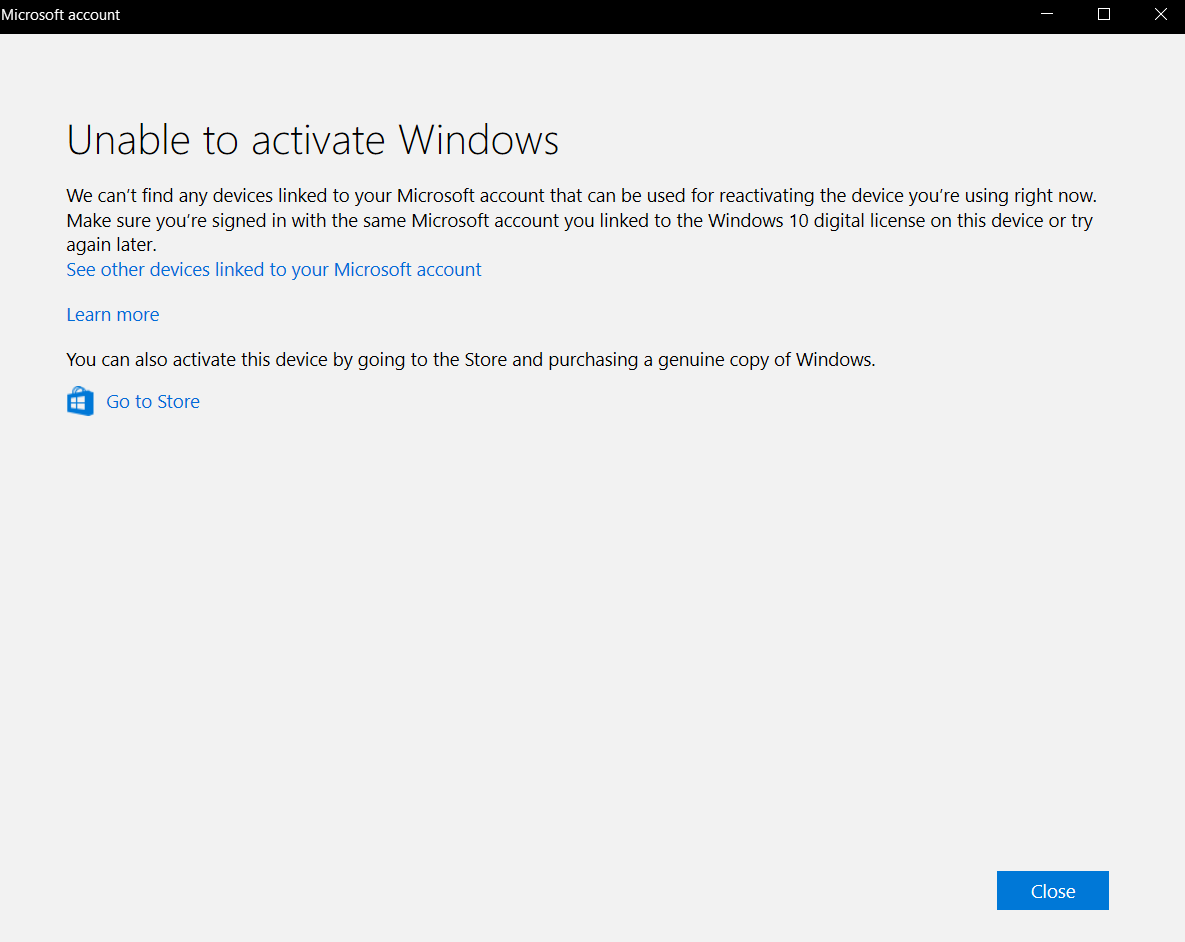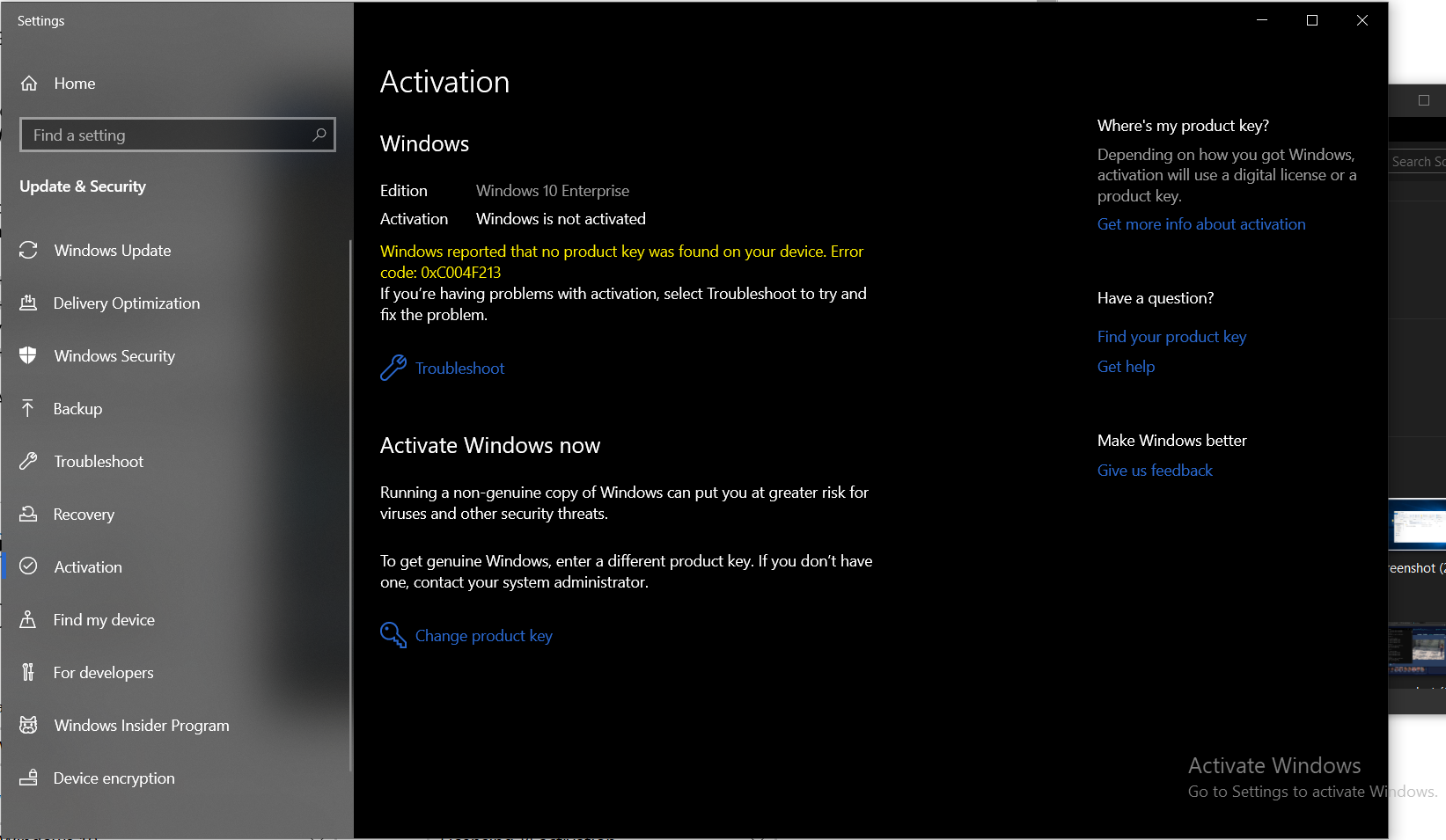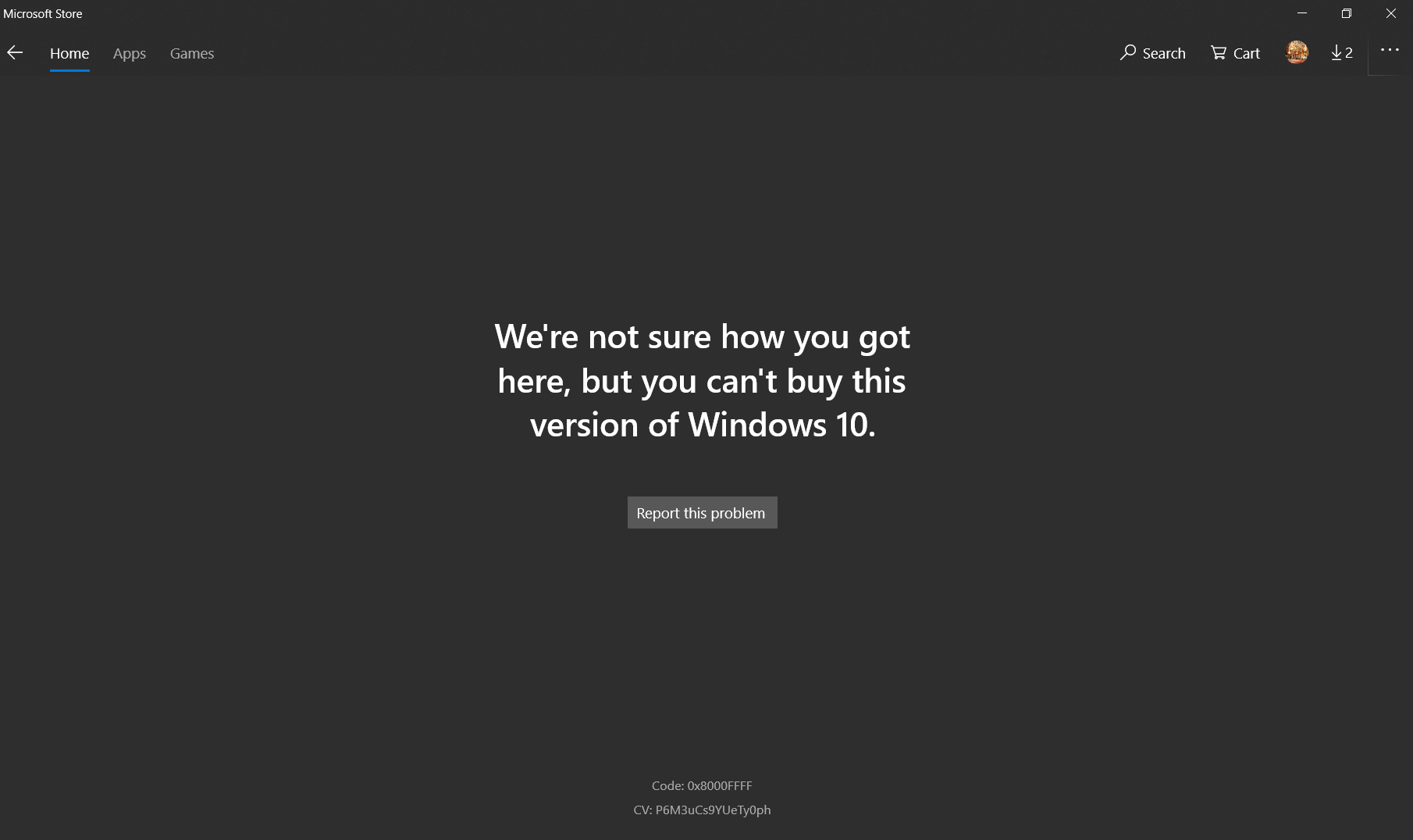Hi
Good day, Claude here from UAE.
I have brought a Windows 10 Pro upgrade ($139) from the Windows Store as I was planning to upgrade from Windows 10 Home to Pro on my Dell XPS 13. However to my surprise after clicking upgrade to Windows 10 Pro from store, I got a non-activated Windows 10 Enterprise instead.
I spent a good amount of time with virtual chat and Windows troubleshooting feature without any luck. I read from the community post that a remote session with agent / tech support is the only option (wherein they provide a product key). Additional information below which hopefully can assist:
+I bought the license from the store on the same laptop (no hardware change, i.e., motherboard)
+After purchasing whenever I revisit the store or click on my order confirmation email (I get the errors below"cannot find this version of Windows 10"
Appreciate if you could assist! Thank you.