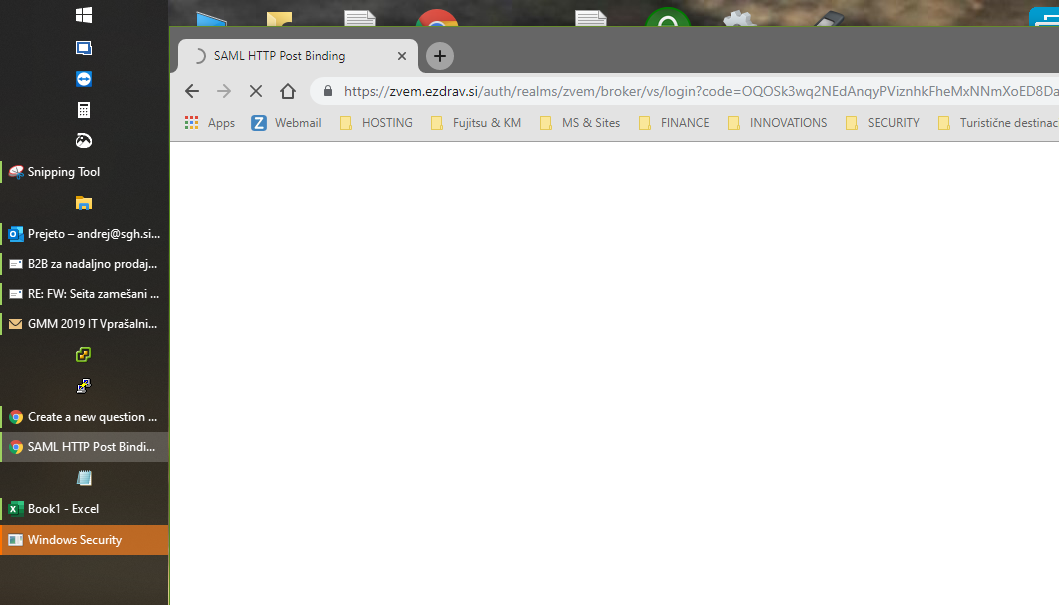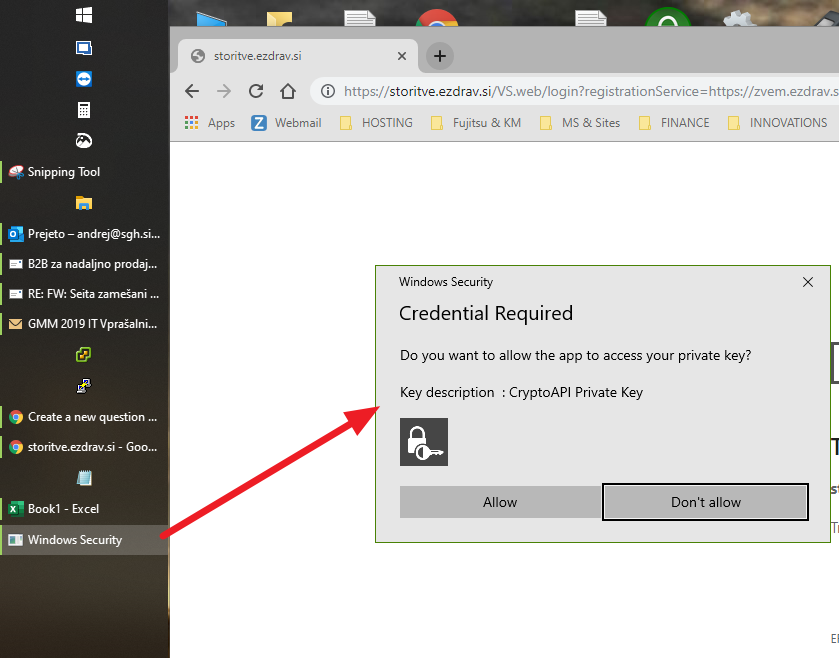Hi,
Windows 10 introduced the known and well distributed issue with pop-up dialog windows, which are not focused on top of all other windows, but rather they stay in background, hidden behind the active window.
So many times customers call me: "I cannot access some web page" or "My certificate is not working"...
When I connect to end-user remotely, I see, that users simply does not notice task bar with one additional icon, or in some cases, user has taskbar minimized and they are really not aware of some pop-up window in background.
Is this specific to Slovenian Windows 10 version?
Or even worse, specific to a dozen of users which somehow all call me for help?
Or why does MS not fix this issue in all those years?
Se for example this Credentials pop-up:
I need to click on Tackbar icon to bring pop-up to the front: