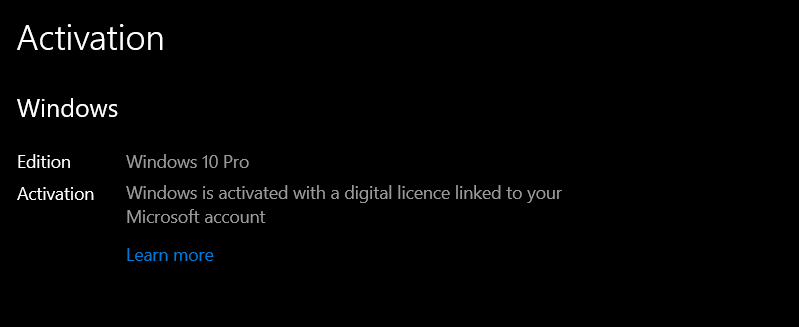Hi,
i was using windows 10 OEM on laptop and upgraded to Windows 10 pro
i done upgradation, in the activation window in settings it shows windows 10 pro activated and digital licensed linked to Microsoft account.
but when i checked my serial key using
powershell "(Get-WmiObject -query 'select * from SoftwareLicensingService').OA3xOriginalProductKey"
also when i reset my pc it gets activated using oem key and not pro.
it shows old oem key and not new key using which i upgraded what should i do?