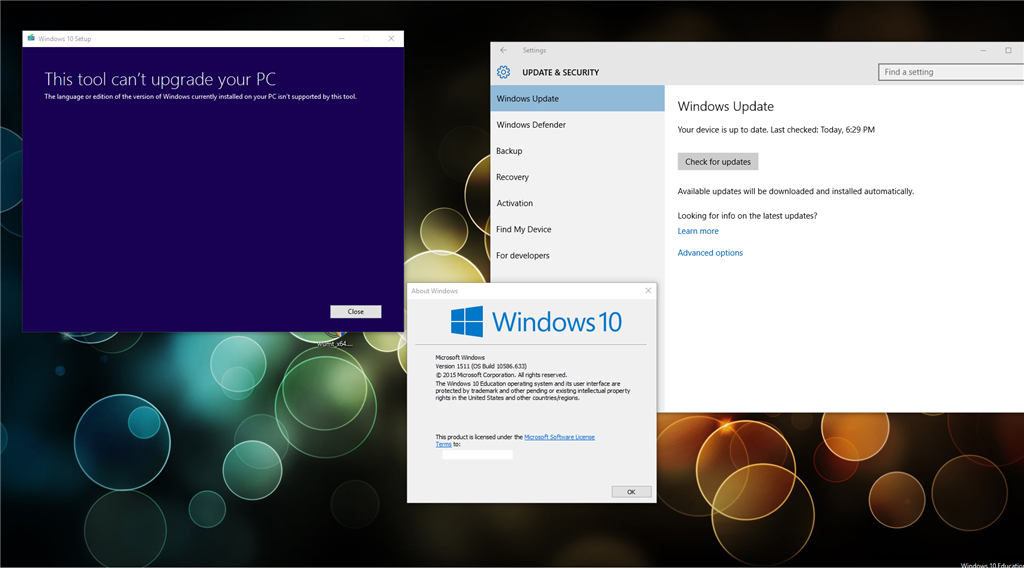
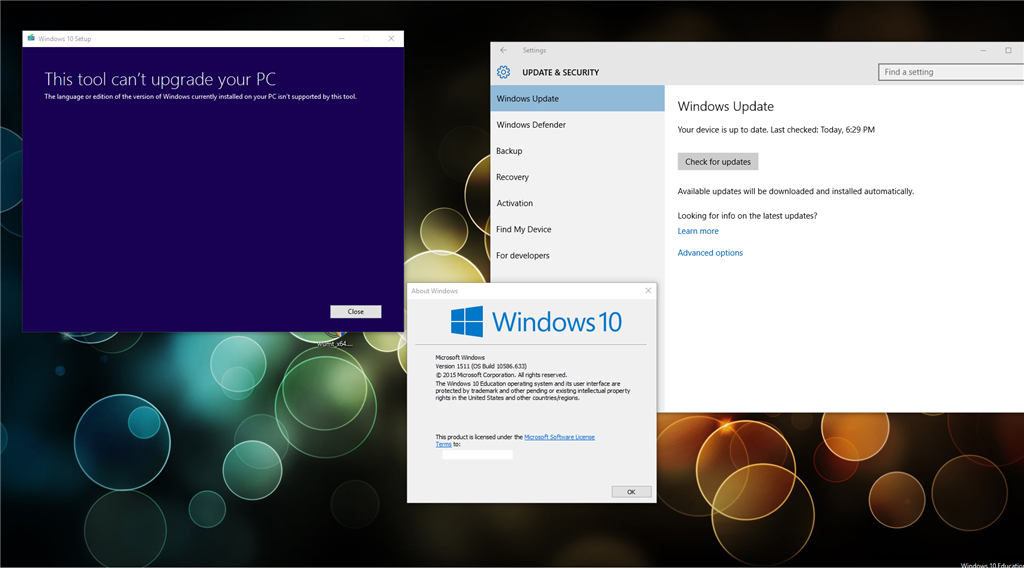
May 10, 2024
Click here to learn more 💡
May 10, 2024
Ramesh Srinivasan - neilpzz - Volume Z - franco d'esaro - _AW_ ✅
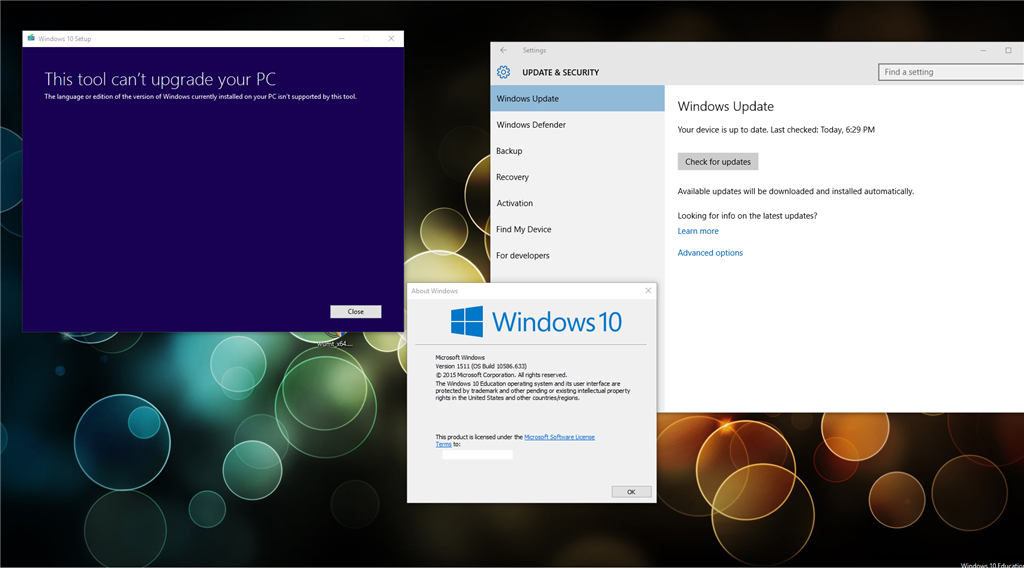
Reported content has been submitted
Please provide more information so that the cause of your problem may be diagnosed.
Please restart your computer and allow 20 minutes for the system to run before uploading information required to help me investigate your problem. When examining Event Viewer log files many, not all, problems show in the period immediately after the computer has been booted.
Please provide a copy of your System Information file. To access your System Information file select the keyboard shortcut Win+R, type msinfo32 and click OK . Place the cursor on System Summary. Select File, Export and give the file a name noting where it is located. Click Save. Files in the txt file format are preferred.Do not place the cursor within the body of the report before exporting the file.The system creates a new System Information file each time system information is accessed. You need to allow a minute or two for the file to be fully populated before exporting a copy. Please upload the file to your OneDrive, share with everyone and post a link here. If the report is in a language other than English, please state the language.
Please upload to your OneDrive and share with everyone a copy of your System log file from your Event Viewer and post a link here. Please remove any earlier copies of the logs from your OneDrive.
To access the System log select the keyboard shortcut Win+R, type eventvwr.msc and press the ENTER key. From the list in the left side of the window select Windows Logs and System. Place the cursor on System, select Action from the Menu and Save All Events as (the default evtx file type) and give the file a name. Do not provide filtered files. Do not place the cursor in the list of reports before selecting Action from the menu. Do not clear logs whilst you have a continuing problem.
For help with OneDrive see paragraph 9.3:
Reported content has been submitted
Was this reply helpful?
Sorry this didn't help.
Great! Thanks for your feedback.
How satisfied are you with this reply?
Thanks for your feedback, it helps us improve the site.
How satisfied are you with this reply?
Thanks for your feedback.
There you go
https://1drv.ms/f/s!Ajp7raYUy2hgbSsaRAakzN5S24w
Reported content has been submitted
Was this reply helpful?
Sorry this didn't help.
Great! Thanks for your feedback.
How satisfied are you with this reply?
Thanks for your feedback, it helps us improve the site.
How satisfied are you with this reply?
Thanks for your feedback.
Hi Bartosz,
First of all from what I can tell from your snapshots:
Your device is on Windows 10 version 1511.
What Windows update is telling you is that v.1511 is up to date.
What ever the tool or media that is being used to do the upgrade to version 1607 is the wrong tool for either your version or architecture (32bit, 64bit) of Windows 10 or the language used on your device.
Note that Windows 10 v.1607 (the WAU) is essentially a full installation of a new OS, not a feature update to v.1511.
If you want to stay on version 1511 then your fine, you are up to date.
If you want to upgrade to version 1607 (a full OS installation, after completion you will have the option to roll back to the previous build for 10 days):
You can use the Windows Upgrade assistant app, it will check and scan the PC and handle the process from start to finish. You can download it (5.47 MB) from the link below by clicking on the Get the Anniversary Update now button. Then install and open it and follow the instructions. After the upgrade has completed successfully you can uninstall the app if you wish.
https://support.microsoft.com/en-us/help/12387/windows-10-update-history
If you want to create your own installation media:
First check your OS "Edition" and "System Type" (architecture) found at All Settings>System>About.
Then go to the link below and select the Create to install on another PC option and then follow the instructions.
https://www.microsoft.com/en-us/software-download/windows10
Well Bartosz I hope this information will help you solve the problem, if it does please mark as answer, if you need more help let us know.
Good Luck.
-Richard
Reported content has been submitted
4 people found this reply helpful
·Was this reply helpful?
Sorry this didn't help.
Great! Thanks for your feedback.
How satisfied are you with this reply?
Thanks for your feedback, it helps us improve the site.
How satisfied are you with this reply?
Thanks for your feedback.
Hi Bartosz,
After posting my last reply and refreshing the page I saw your reply with the reports link.
Your system info shows your installation as Windows 10 Education x64, this is an academic edition of windows 10 based on the enterprise edition. For more information or if the methods found in my last reply do not allow the upgrade follow the link below.
https://www.microsoft.com/en-us/software-download/vlacademicwindows10
You can also contact the deployment administrator at your academic institution.
Good Luck.
-Richard
Reported content has been submitted
2 people found this reply helpful
·Was this reply helpful?
Sorry this didn't help.
Great! Thanks for your feedback.
How satisfied are you with this reply?
Thanks for your feedback, it helps us improve the site.
How satisfied are you with this reply?
Thanks for your feedback.
It doesn't seem to work...
After doing installation by setup.exe on iso:
So I tried to run it by booting with bootable usb stick. I followed the instructions to upgrade pc and still ver1511 (no error on startup this time). The time of appearing screen "Working on updates..." is a blink of an eye in both scenarios. Even with SSD
I think that's too fast.
Added to OneDrive system logs:
syslog2 - first scenario
syslog3 - second scenario
Reported content has been submitted
Was this reply helpful?
Sorry this didn't help.
Great! Thanks for your feedback.
How satisfied are you with this reply?
Thanks for your feedback, it helps us improve the site.
How satisfied are you with this reply?
Thanks for your feedback.
It doesn't seem to work...
After doing installation by setup.exe on iso:
So I tried to run it by booting with bootable usb stick. I followed the instructions to upgrade pc and still ver1511 (no error on startup this time). The time of appearing screen "Working on updates..." is a blink of an eye in both scenarios. Even with SSD I think that's too fast.
Added to OneDrive system logs:
syslog2 - first scenariosyslog3 - second scenario
Hi Bartosz,
After taking a brief look at your reports I see a couple of things:
It apears that you are using Avast security software, Avast products are notorious for causing Win 10 upgrade failures even when turned off. Their included uninstall app does not do a clean uninstall and what it leaves behind can/doe's still cause conflicts. Do note that Windows 10 natively includes Windows Defender and it is rated as a top world class anti-virus/anti-malware security solution. If you believe that your browsing habits are conducive to inviting infections install MBAM FREE as it will pick up things that you might actually want to keep (PUP's) and run it as a stand alone scan periodically to check if something has slipped through. I do this periodically myself and it comes up with all clean every time. Click on this link for a List of Clean Uninstallers for 3rd Party Anti-Virus Software
Next:
It appears that the installation media is still a mismatch for the Edition of Windows 10 that is installed on your device.
What Edition did you create the media for?
Do note that your Education installation is an Enterprise Edition and is subject to Enterprise licensing agreements and restrictions. Once again, follow this link: https://www.microsoft.com/en-us/software-download/vlacademicwindows10
Next:
It appears from your system report that your system may be of a custom setup from your learning institution or device suppliers system administrator body, therefore, your best recourse of action at this point may be to contact him/her/them to resolve your upgrade issue(s) before you resign yourself to doing a clean install with a C: drive wipe and reformat if need be.
If you will answer these questions for us we may then be able to help you more succinctly in resolving this issue.
Either way your further input to this thread will be appreciated.
-Richard
Reported content has been submitted
Was this reply helpful?
Sorry this didn't help.
Great! Thanks for your feedback.
How satisfied are you with this reply?
Thanks for your feedback, it helps us improve the site.
How satisfied are you with this reply?
Thanks for your feedback.
As addendum,
Also will you supply a snapshot of both your recent update history and your Disc Management view (R-click start button and select Disc Management, then scroll the bottom pane if need be to include both drive 0 and 1 and/or any other that exists if any, (the optical drive is not necessary)).
Scholl.
Reported content has been submitted
Was this reply helpful?
Sorry this didn't help.
Great! Thanks for your feedback.
How satisfied are you with this reply?
Thanks for your feedback, it helps us improve the site.
How satisfied are you with this reply?
Thanks for your feedback.