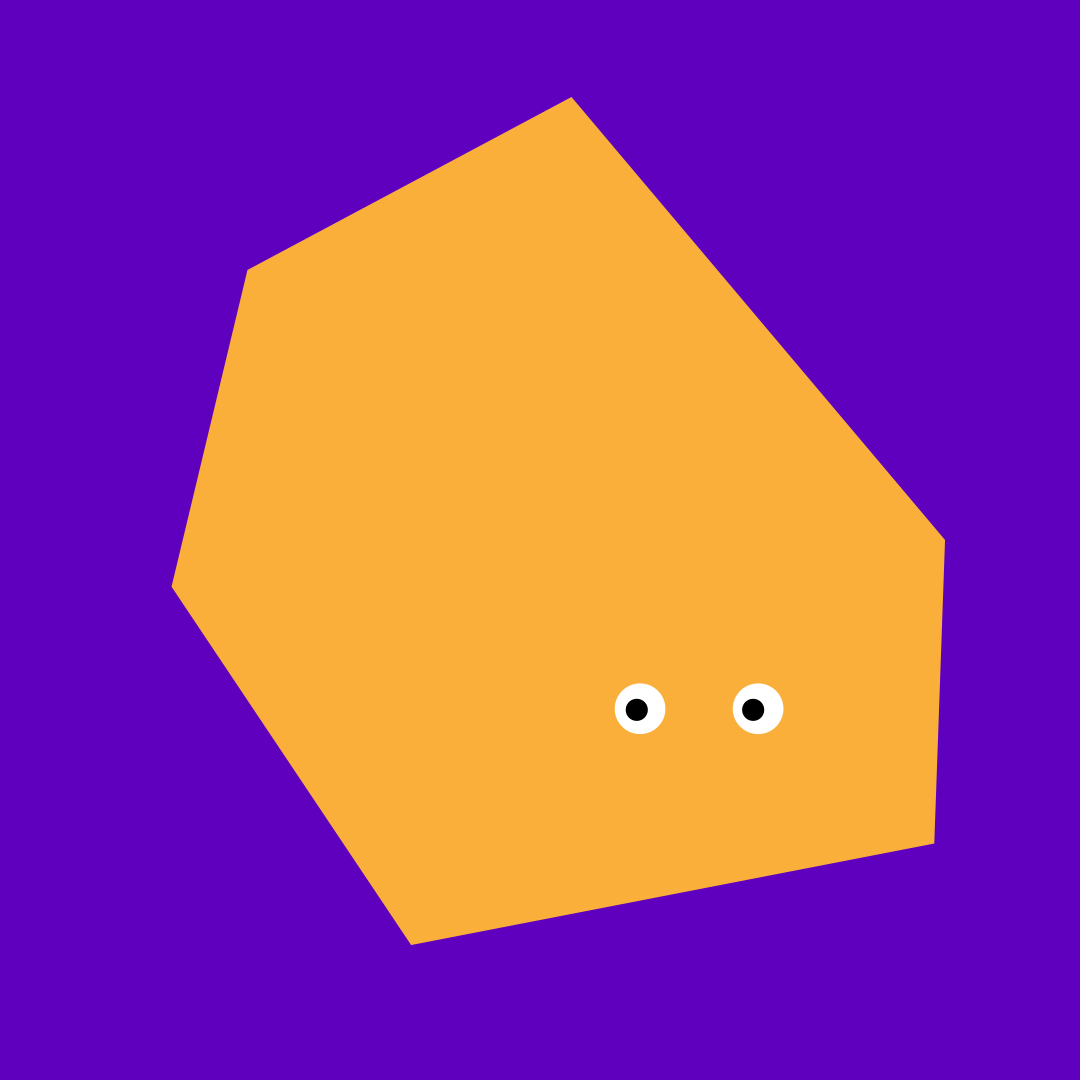Click HERE for a full explanation of these Settings
Modern processors manage themselves and there is little to be gained from changing settings in Windows, in fact you can do more harm than good.
Modern processors run at a low frequency when your system is not doing much and ramp up their frequency when required by processor intensive tasks, so a processor rated at 2.3Ghz, when at rest will run at about 0.78Ghz and when requires may boost up to 3.2Ghz.
This is managed by Intel software (firmware) not Windows Settings . . .
For more information, please read the following articles on Speed Stepping an Turbo Boost
Speed Stepping
Turbo Boost