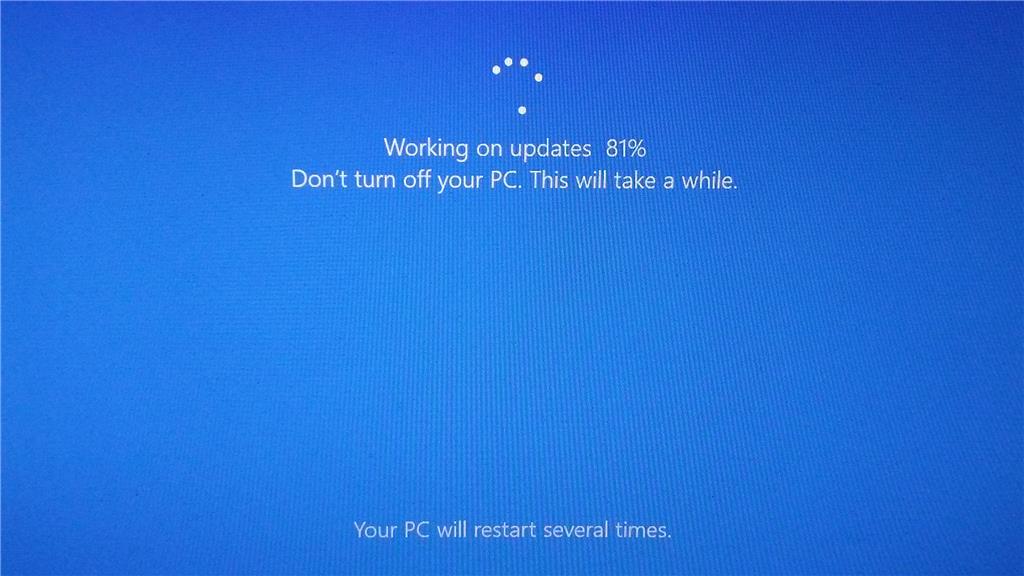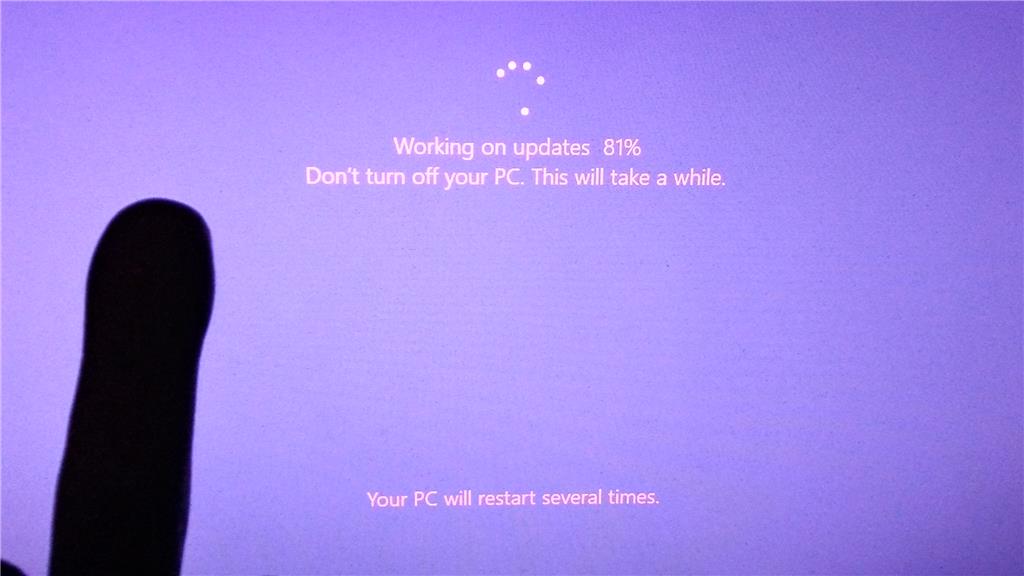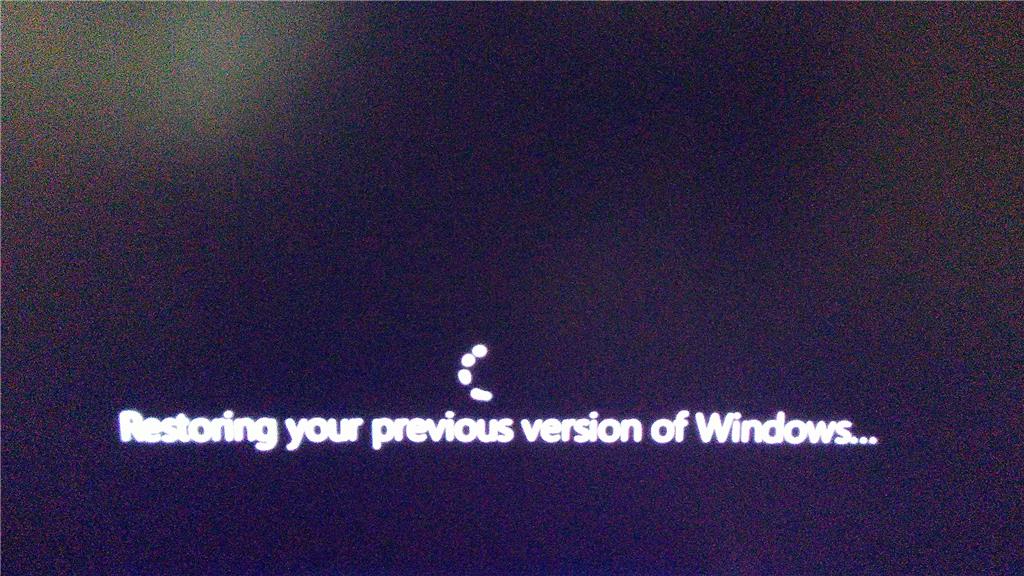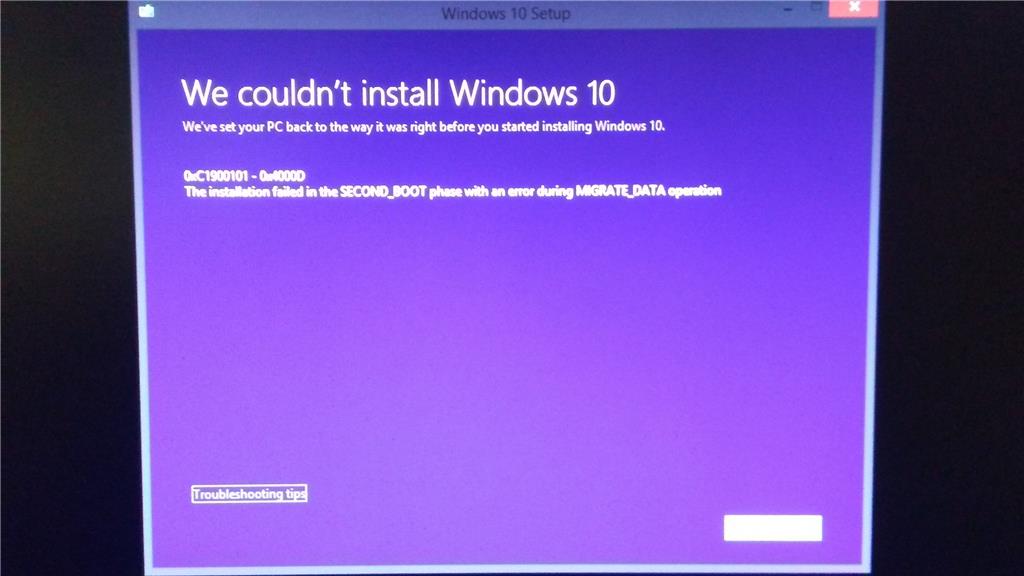When you upgraded from a previous version of Windows or receive a new computer preinstalled with Windows 10, what happened is the hardware (your PC) will get a digital entitlement, where a unique signature of the computer will be
stored on Microsoft Activation Servers. The Windows 7 or Windows 8 genuine license you were previously running will be exchanged for a diagnostics key.
Anytime you need to reinstall Windows 10 on that machine, just proceed to reinstall Windows 10. It will automatically reactivate. You will prompted to enter a product key a couple times through
the installation, click I don't have a key and Do this later.
There is no need to know or get a new key, but if you have issues with Digital Licensing or the Activation Troubleshooter, you can utilize an existing Windows 7 or Windows 8/8.1 product key you
already own to reactivate if necessary. or use the reset function in Windows 10.
Activate Your Windows 10 License via Microsoft Chat Support
If Windows 10 was already installed and activated on your system, just proceed to perform a direct clean install as described in the following articles.
Step 1: How
to download official Windows 10 ISO files
Step 2: