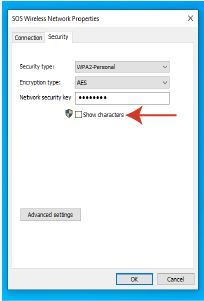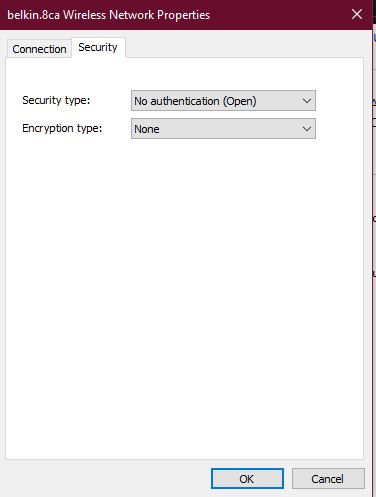My WiFi network connects automatically at Startup, but my printer stopped finding the connection automatically. If I select the printer via the Internet Access icon and click Connect, it asks for a Network Security Key.
I tried to find the key using the online instructions, but it doesn't work. Here's the path I used:
- Right click Start
- Network and Sharing Center
- WiFi network name
- Network Connections
- Wireless Properties button
- Security tab
The last instruction is "Select the "Show Characters" checkbox on the Security tab to reveal your network security key.
My screen doesn't have the checkbox. It looks like this:
What am I doing wrong?