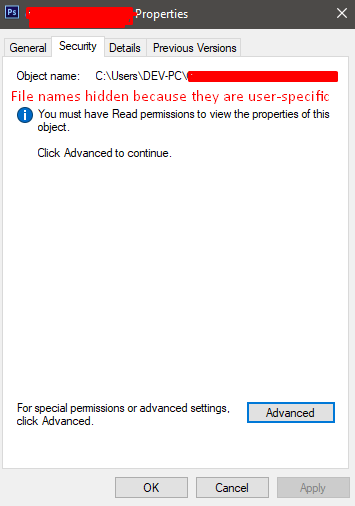I'm a bit frustrated. If you have no interest in hearing a brief background story, please skip below. I have no idea why Windows does this. I have had windows on my computer previously, and at that time, I have had TONS of data lost because
one folder that had tons of data and sub-folders got this disease. (for the curious, about 400 GB) After scouring the internet for days to find a solution, I had lost hope, and just completely reinstalled windows( wiped all settings, folders, etc ). Here I
am, about 1 week later. I was just finishing up something for work on my laptop in Photoshop, and the file got locked. Oh my god. Lost my mind when I saw this. Hours of work, just lost - to the same issue that made me lose my mind in the first place.
Information that might actually help -
I was working on this little Photoshop project, when I needed to briefly close Photoshop, and when reopened, the file was locked. Nothing could be done to it. Renaming, deleting, moving, opening, copying, pasting, etc. Nothing.
A quick internet search gave me this idea -
That is the result of Right clicking on the locked file and going into its properties and into the security tab.
This is the result of clicking on the 'advanced' button towards the bottom.
Clicking on the 'change owner' or the 'continue' button yields this -
Please. If anyone can help me, if would be very much appreciated. I've come to terms with losing this file already. I'm not sure if I should be pissed a windows or myself for not having a backup saved. Already let my boss know about the possible setback. :(