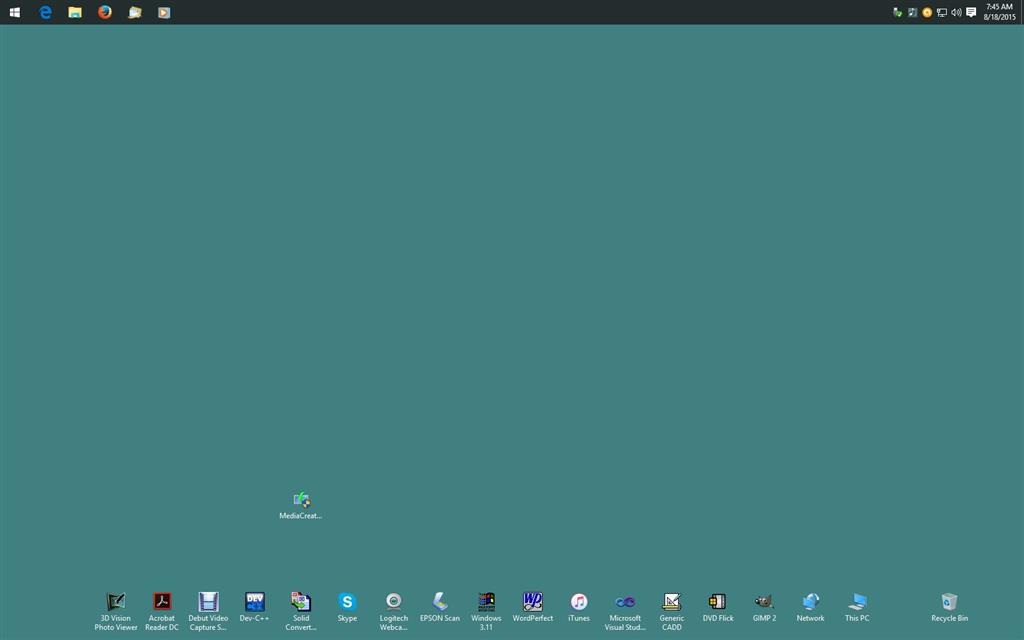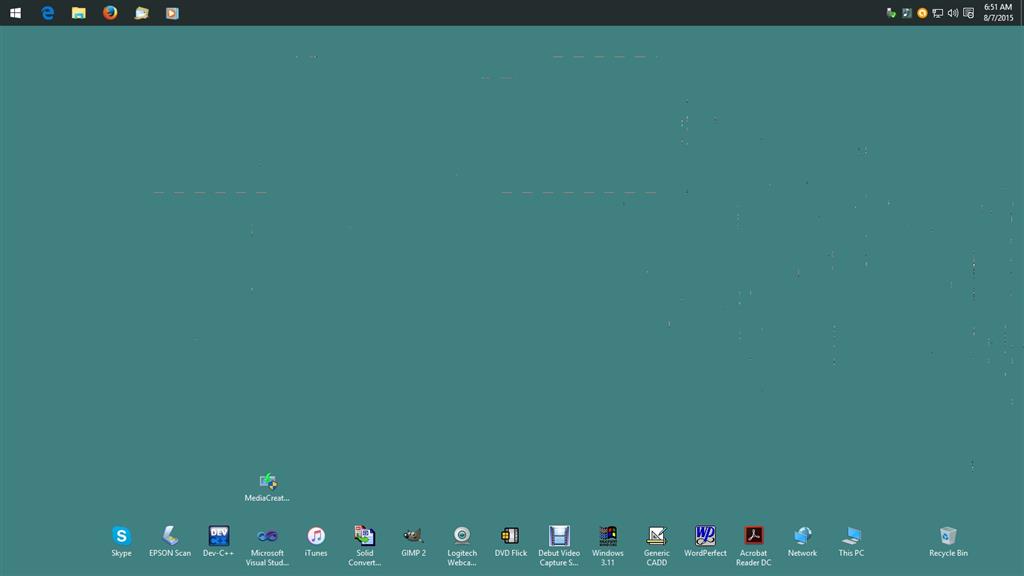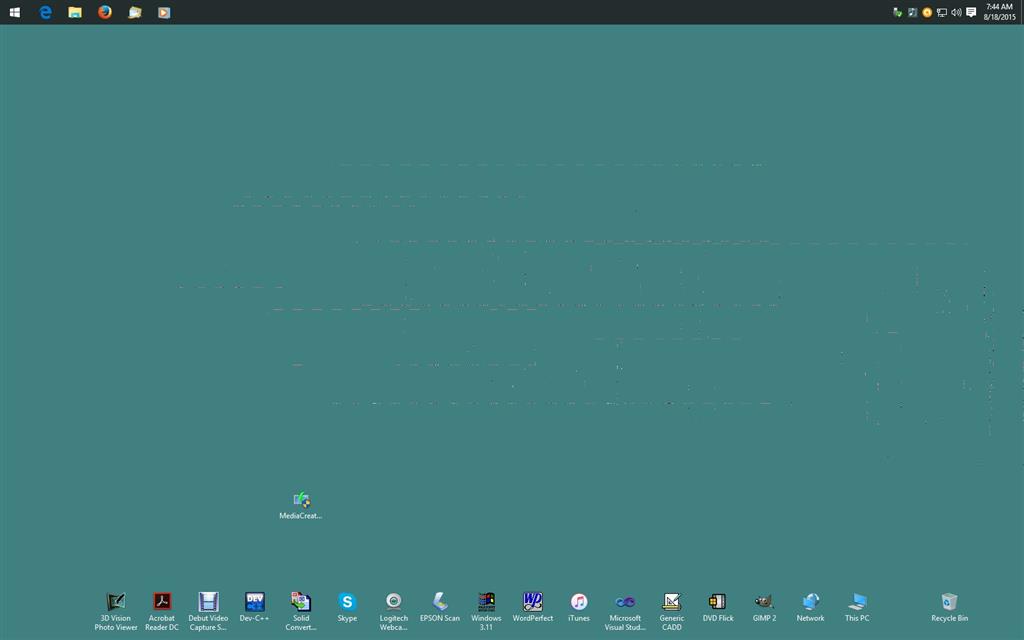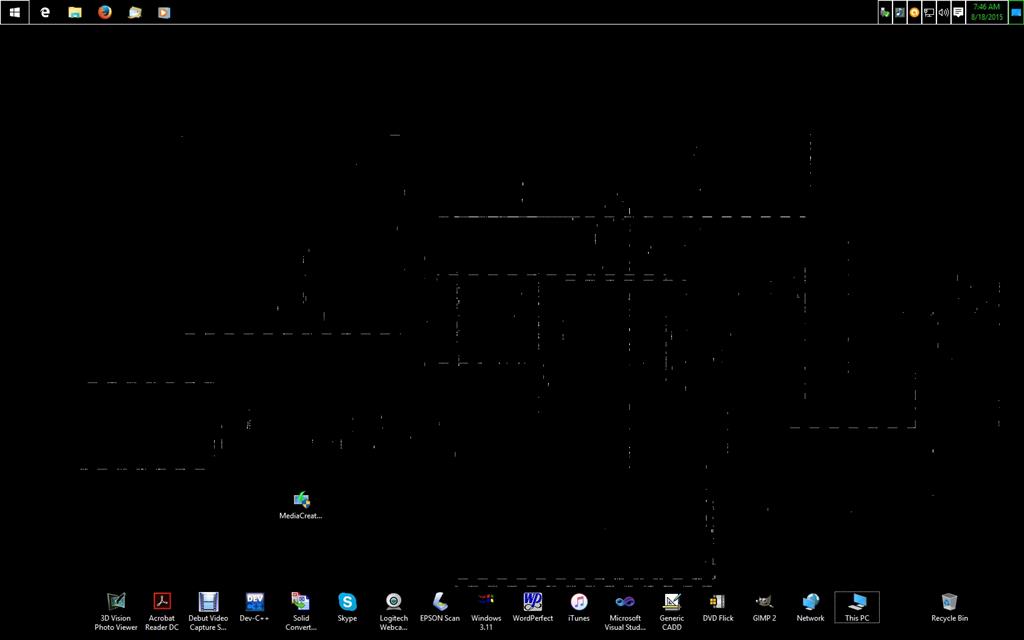When I stretch a bounding box on my desktop background (left click and drag into a moving rectangle) some of the rectangle's edge pixels do not erase completely. This requires a background refresh to redraw the desktop background.
I have already removed the graphics card driver and installed the latest Windows 10 driver from the card manufacturer. I also ran the SFC / scannow utility which did not detect any problems. I am running an AMD Phenom 64-bit system with a Nvidia 9500 GT card.
This appears to be a Windows 10 bug.
I wondered has anyone else has seen this problem?