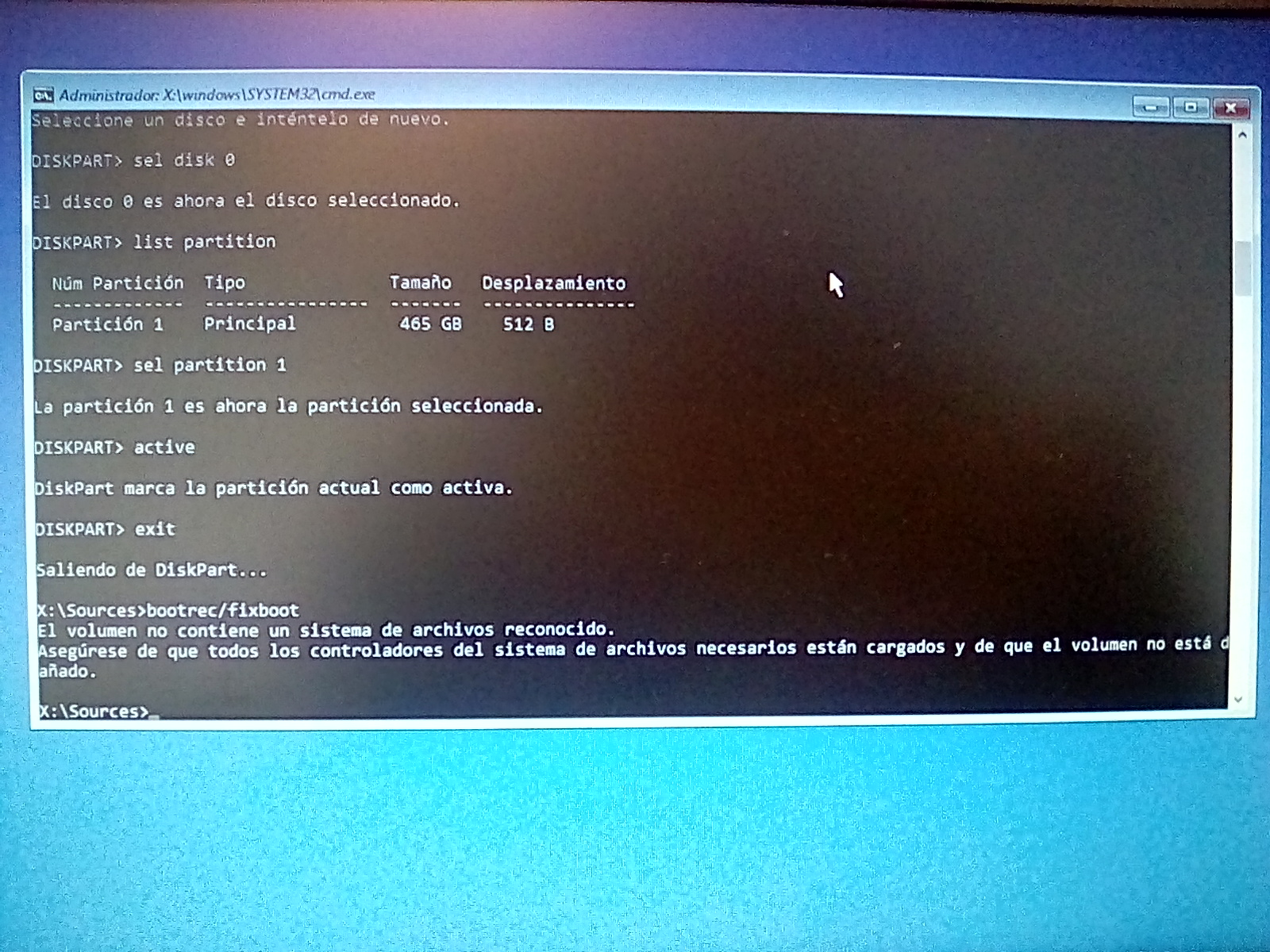May 10, 2024
Contribute to the Windows forum!
Click here to learn more 💡
May 10, 2024
Windows 10 Forum Top Contributors:
Ramesh Srinivasan - neilpzz - Volume Z - franco d'esaro - _AW_ ✅
Windows 10 - Dell - not bootable devices found - bootfix access denied - not have volume in the disk
Report abuse
Thank you.
Reported content has been submitted
* Please try a lower page number.
* Please enter only numbers.
A pleasure to help you.
For the error, Dell Inspiron No bootable device found, I would like to provide you with the following article from the community of www.dell.com. Where it shows the possible solution for Dell 13 Inspiron and it works for Dell 14 Inspiron.
https://www.dell.com/community/Laptops-General-...
Also, watch the Dell video on the link below.
Fix the boot in Windows 10 (official Dell technical support):
https://youtu.be/keVTS3-9Akg?list=PLdLDGmnHB07N...
Let me know about the result. I hope it helps the computer work again.
Disclaimer: This is a non-Microsoft website. The page appears to be providing accurate, safe information. Watch out for ads on the site that may advertise products frequently classified as a PUP (Potentially Unwanted Products). Thoroughly research any product advertised on the site before you decide to download and install it.
Greetings Dayamis.
Report abuse
Thank you.
Reported content has been submitted
Was this reply helpful?
Sorry this didn't help.
Great! Thanks for your feedback.
How satisfied are you with this reply?
Thanks for your feedback, it helps us improve the site.
How satisfied are you with this reply?
Thanks for your feedback.
Report abuse
Thank you.
Reported content has been submitted
Was this reply helpful?
Sorry this didn't help.
Great! Thanks for your feedback.
How satisfied are you with this reply?
Thanks for your feedback, it helps us improve the site.
How satisfied are you with this reply?
Thanks for your feedback.
Hi,
Does the HDD show up in your BIOS ?
If not, it has failed or there is a connection problem...
Report abuse
Thank you.
Reported content has been submitted
2 people found this reply helpful
·Was this reply helpful?
Sorry this didn't help.
Great! Thanks for your feedback.
How satisfied are you with this reply?
Thanks for your feedback, it helps us improve the site.
How satisfied are you with this reply?
Thanks for your feedback.
Report abuse
Thank you.
Reported content has been submitted
Was this reply helpful?
Sorry this didn't help.
Great! Thanks for your feedback.
How satisfied are you with this reply?
Thanks for your feedback, it helps us improve the site.
How satisfied are you with this reply?
Thanks for your feedback.
Hi,
If that is the case I would think that you will need to reinstall windows...
Especially after tinkering with the MBR...
You might try Partition Wizard or possibly Paragon HDD manager to try and recover it...
I have had issues when trying to recover Partitions\MBR and etc., in which everything I tried failed, But I eventually tried either the Partition Wizard or the Paragon and it worked... Unfortunately I don't remember which, and can not find my notes...
I think it was the Partition Wizard version 10***
Report abuse
Thank you.
Reported content has been submitted
Was this reply helpful?
Sorry this didn't help.
Great! Thanks for your feedback.
How satisfied are you with this reply?
Thanks for your feedback, it helps us improve the site.
How satisfied are you with this reply?
Thanks for your feedback.
Report abuse
Thank you.
Reported content has been submitted
2 people found this reply helpful
·Was this reply helpful?
Sorry this didn't help.
Great! Thanks for your feedback.
How satisfied are you with this reply?
Thanks for your feedback, it helps us improve the site.
How satisfied are you with this reply?
Thanks for your feedback.
Hi,
If your machine uses UEFI Bios, there will be no "Active" partition as with Legacy Bios... The Boot Device will be "WindowsBootmanager" stored on a small "EFI" partition...
Sometimes you will get access denied error because the Repair media is of the wrong version as compared to the OS version..
I have had problems with the Boot Repair commands when using media from the 16299 (1709) version of Windows 10...
Using older or newer media resolved the problem...
You may be missing a step in the Boot Repair commands... Here are the steps I use.... They don't always fix the problem though...
Type BOOTREC /FIXMBR, and then press ENTER.
Type BOOTREC /FIXBOOT, and then press ENTER.
Type BOOTREC /REBUILDBCD, and then press ENTER.
NOTE... If you have multiple HDDs\SSDs, it would be best to unhook all except for the OS drive..
Report abuse
Thank you.
Reported content has been submitted
Was this reply helpful?
Sorry this didn't help.
Great! Thanks for your feedback.
How satisfied are you with this reply?
Thanks for your feedback, it helps us improve the site.
How satisfied are you with this reply?
Thanks for your feedback.
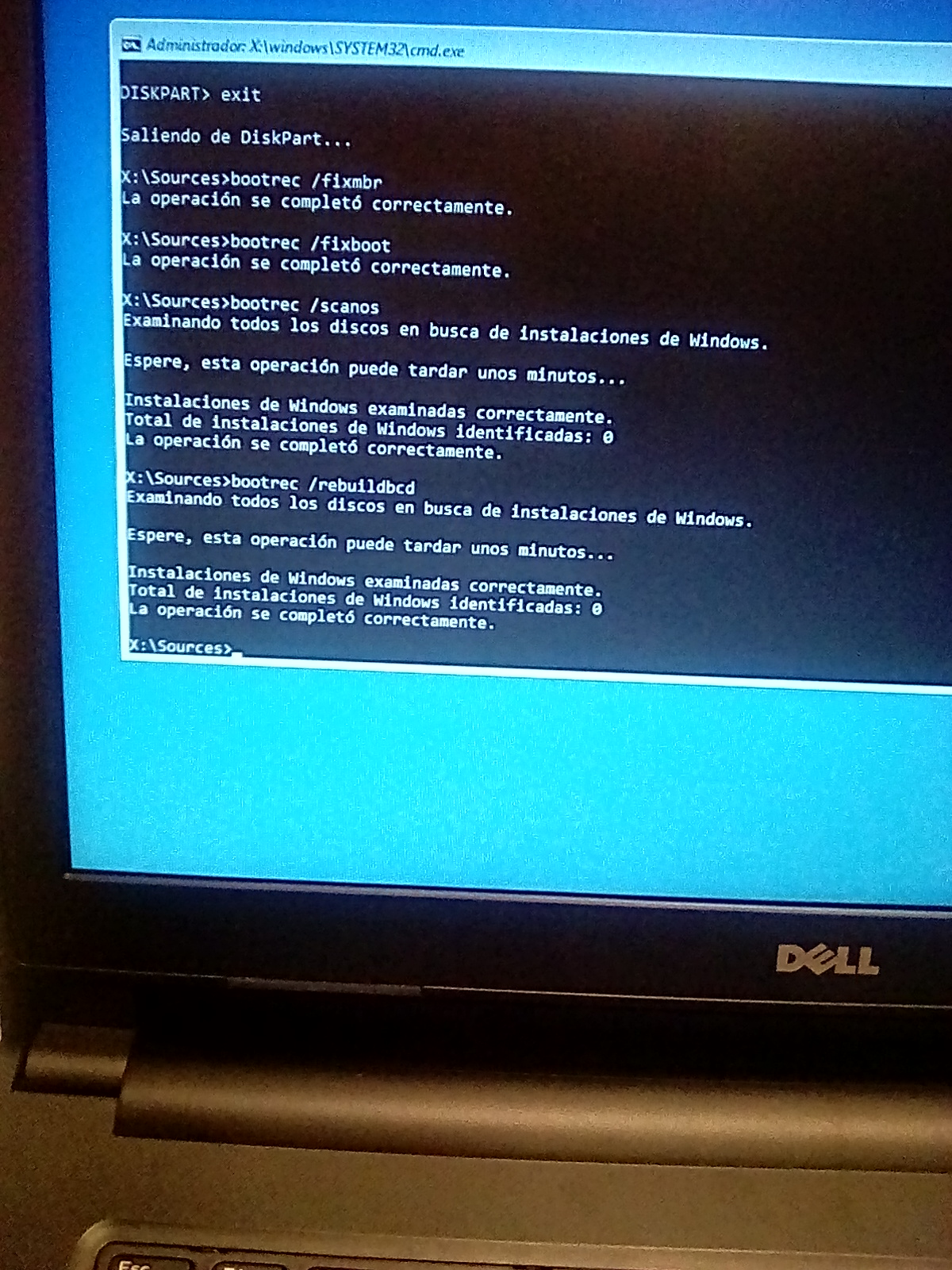
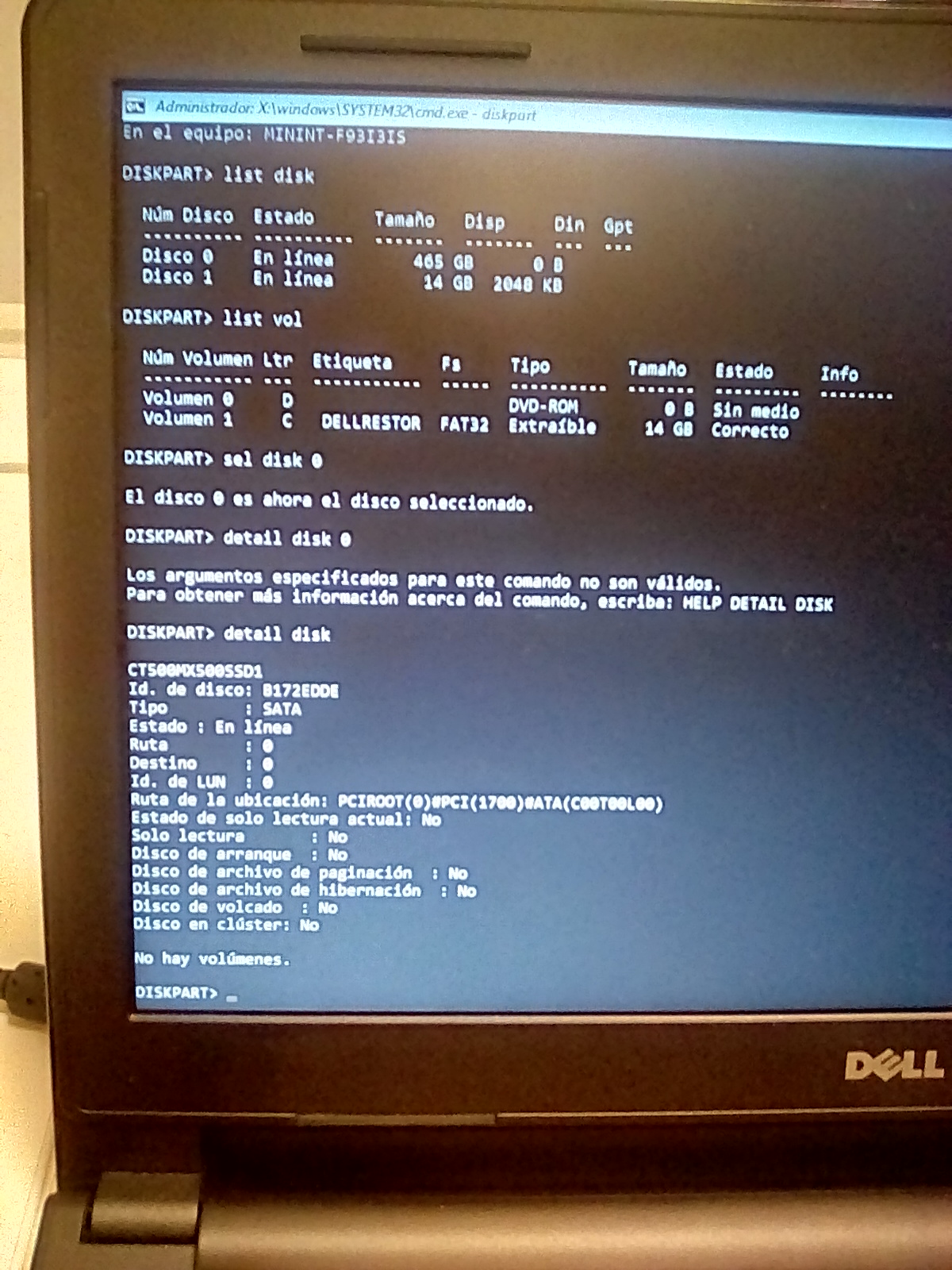
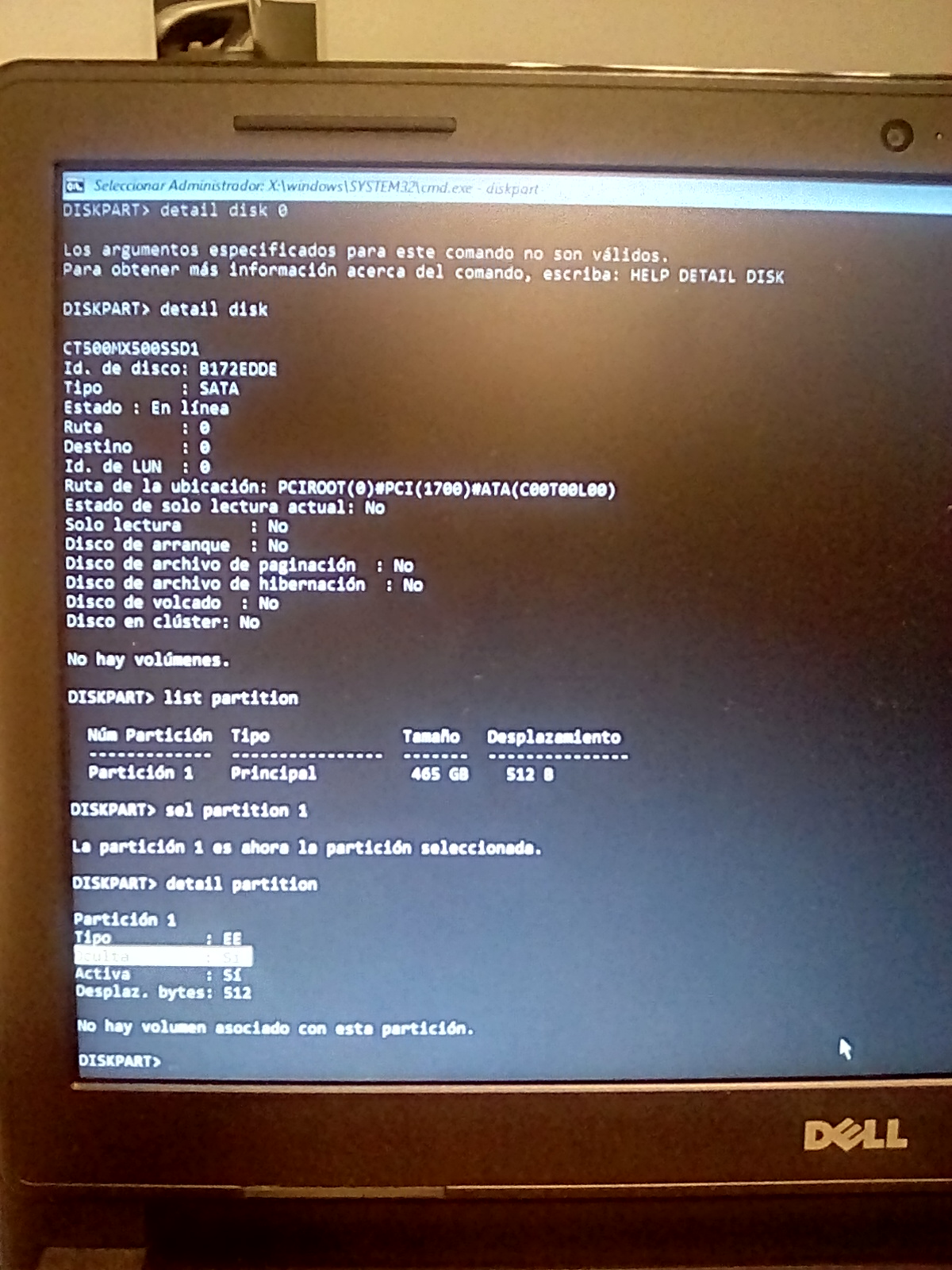
Report abuse
Thank you.
Reported content has been submitted
Was this reply helpful?
Sorry this didn't help.
Great! Thanks for your feedback.
How satisfied are you with this reply?
Thanks for your feedback, it helps us improve the site.
How satisfied are you with this reply?
Thanks for your feedback.
Hi,
I can't tell what is actually happening... Part of the problem is that I am not multi-lingual...
Is this machine using UEFI Bios ?
If it is, try using "Boot Options" when you first power on the computer...
Hit ESC, Del, F11, F12, or whatever your machine uses...
Look for a "UEFI" boot device... Like "UEFI Optical Drive" instead of just "Optical Drive" as an example...
I have had issues in the past with errors as a result of trying to do repairs when booting with "Legacy" media instead of "UEFI" media...
That might be why Aomei is seeing volumes that DiskPart does not...
Report abuse
Thank you.
Reported content has been submitted
Was this reply helpful?
Sorry this didn't help.
Great! Thanks for your feedback.
How satisfied are you with this reply?
Thanks for your feedback, it helps us improve the site.
How satisfied are you with this reply?
Thanks for your feedback.
Hi. Thanks for response, sorry for the pics is in spanish, but the outputs commands say that the disk no has volume and the detail of the partition has the option hidden=yes.
When reload the pc dont show any uefi but if i connect a usb windows re, i can see this option of boot and start.
Report abuse
Thank you.
Reported content has been submitted
Was this reply helpful?
Sorry this didn't help.
Great! Thanks for your feedback.
How satisfied are you with this reply?
Thanks for your feedback, it helps us improve the site.
How satisfied are you with this reply?
Thanks for your feedback.