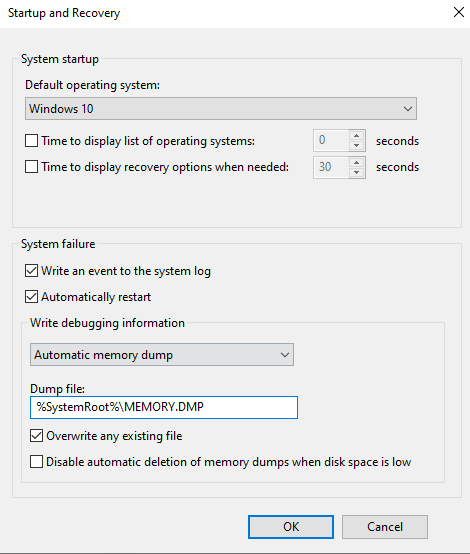Hi, Windows 10 has been crashing quite an awful amount of times lately and I really need help. Whenever my computer is on games, doing simple tasks or even just at idle, my computer randomly crashes. I've never had problems until I installed a new ssd to my computer and had problems ever since, so I take the ssd out and my computer still crashes but it seems it had slowed my computer from crashing. I would really appreciate if someone could help me as I spent several hours finding out what is causing the problem and attempting to fix it.
Device Specifications:
Device name O23JH52O3UJ5H
Processor Intel(R) Core(TM) i5-9400F CPU @ 2.90GHz 2.90 GHz
Installed RAM 32.0 GB
Product ID 00325-81576-88937-AAOEM
System type 64-bit operating system, x64-based processor
Pen and touch No pen or touch input is available for this display
Windows Specifications:
Edition Windows 10 Home
Version 21H1
Installed on 6/18/2021
OS build 19043.1081
Experience Windows Feature Experience Pack 120.2212.3530.0
SSD that I recently installed/removed:
I'd like to also mention that whenever my computer crashes, it rarely shows the blue screen, it either goes unresponsive and takes 10 - 30 seconds to get into a gray or black screen OR whenever I'm playing games it just black screens. After my computer crashes blue screen or not, I have to hard shut it down every time.