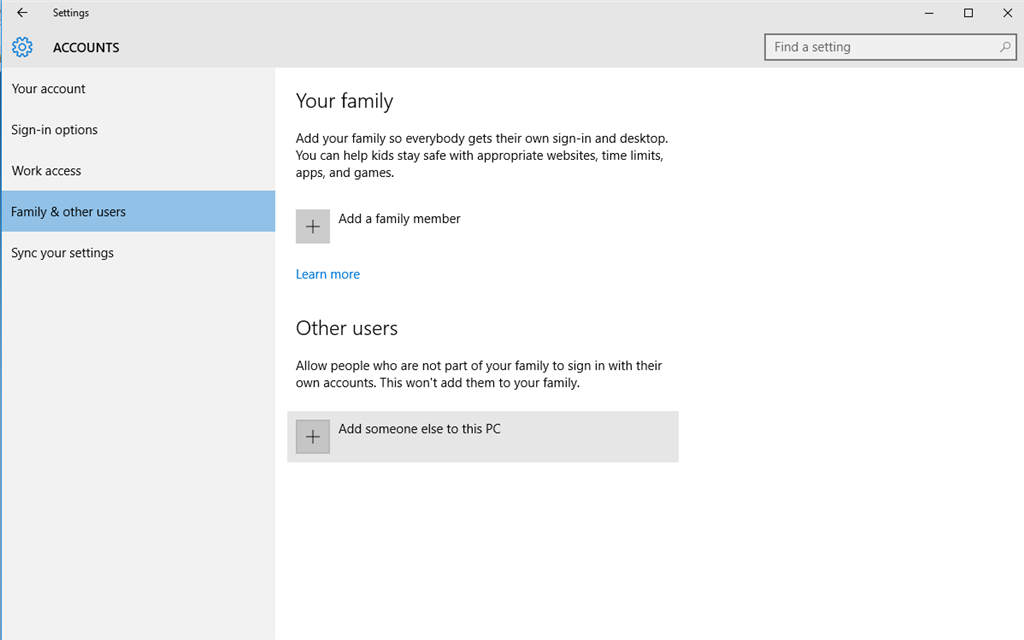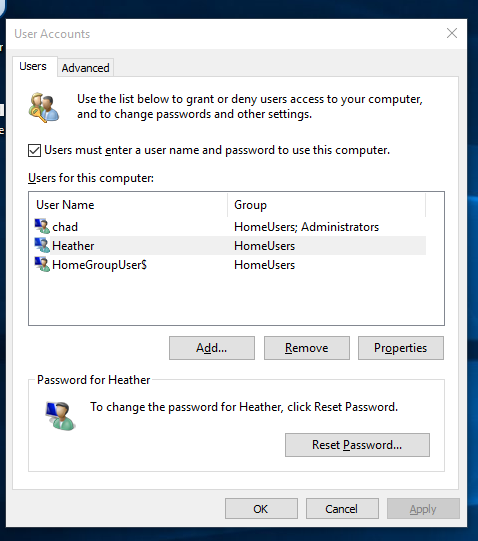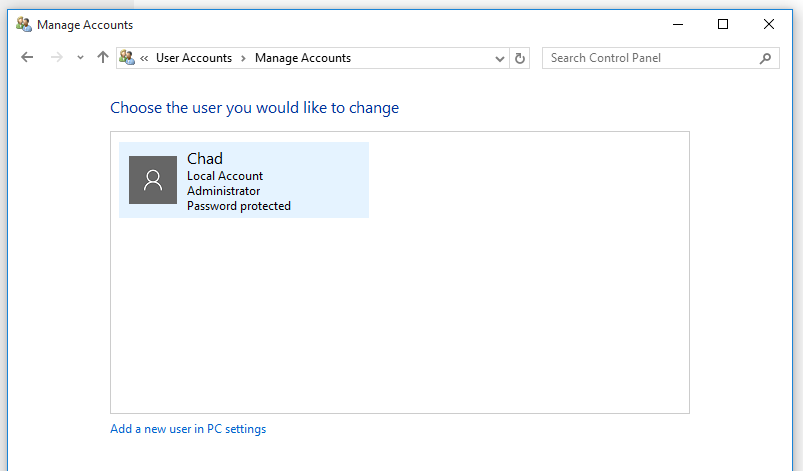Hi,
I successfully installed Windows 10 yesterday on my PC. I created the Administrator account with my hotmail account. Now, I want to add another account for my brother. But the " Family and Other Users " doesn't let me add more accounts. I tried both options -
to Add a Family Member and Add Someone else to this PC, but neither of them is working. It shows that a click has been made but doesn't respond to it. I tried restarting my computer and checked internet connection. All is working fine except for adding an account. Is there a way I can fix that. Please help.