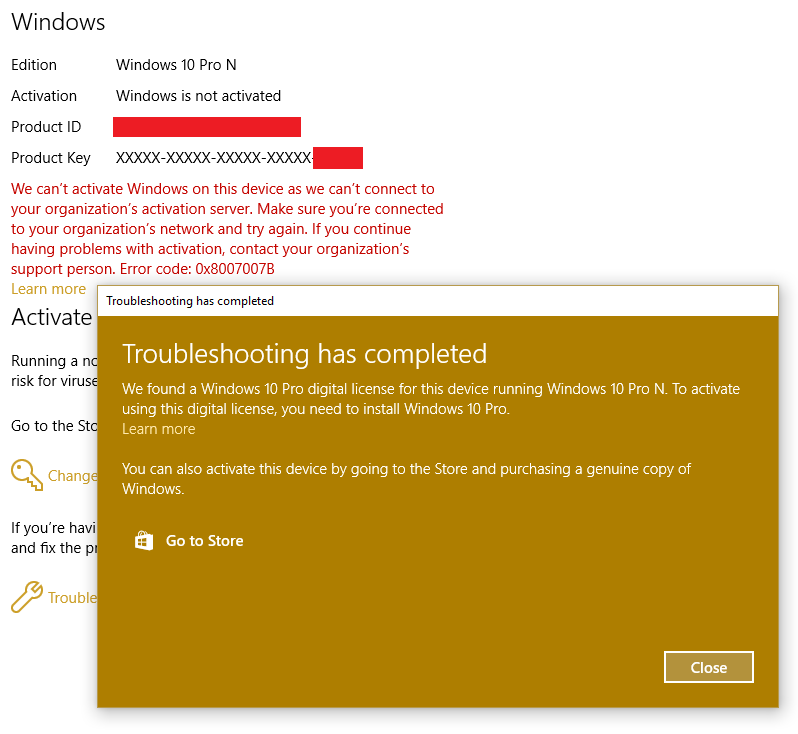Hello,
I had a valid license for a few years (Upgraded from Windows 8). Recently, I re-installed windows because of hard-drive problems. My windows is now deactivated and I cannot activate. When I try to troubleshoot (Feature available from today's update) I get the following message:
I tried using Media Creation Tool to try and upgrade to Windows 10 Pro (Without N) but I don't get that option. When I choose "Upgrade this PC" it says that it will install Windows 10 Pro N (Which I already have), and if I choose the option to download windows for another PC, there are no Pro versions listed. At this point I am also willing to purchase a windows 10 home license but I don't know if I will lose my files when downgrading.
I appreciate your help,
Thank you,
Kind Regards