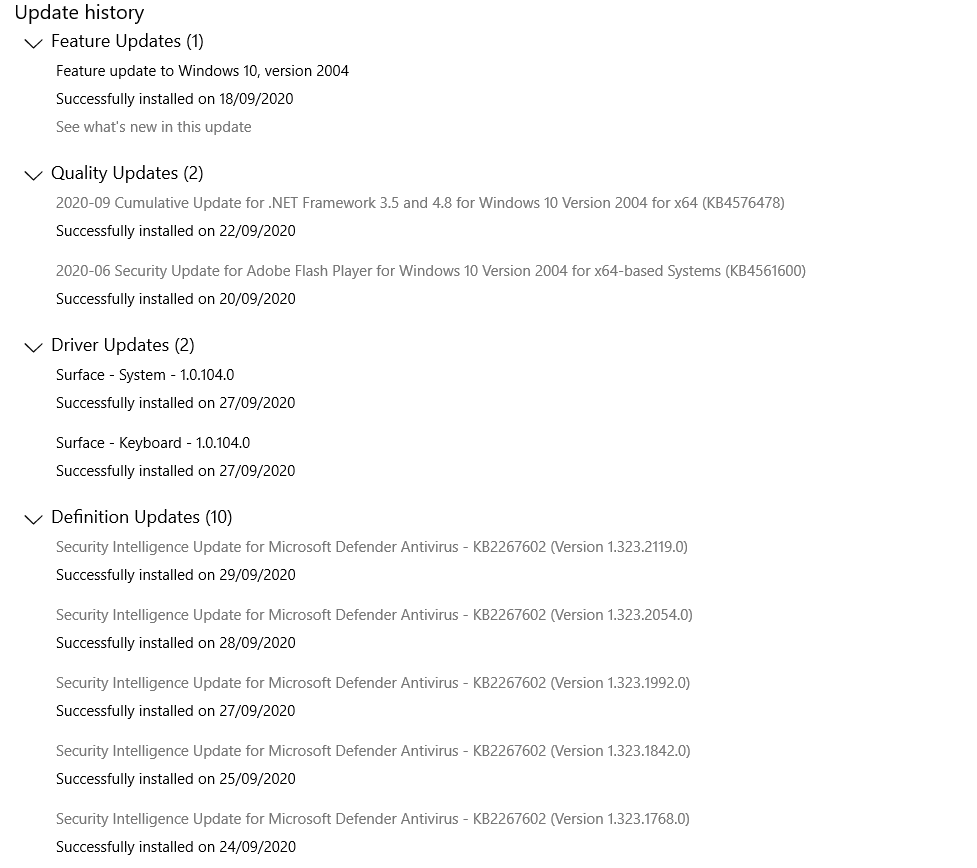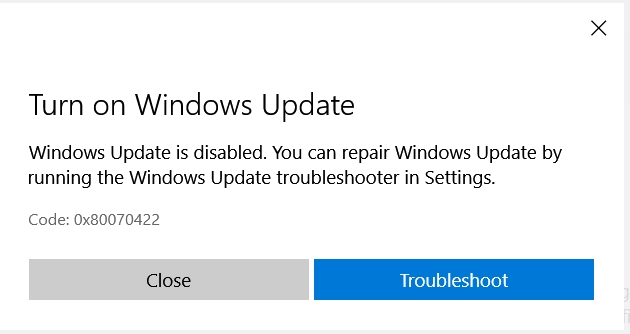Hi and thanks for reaching out. My name is Bernard. I'm a Microsoft Windows expert and a Microsoft Windows fan like you. I'll be happy to help you out today.
I actually experience the same issue as before and by following the steps provided below fixed my issue and I hope this works for you as well.
Method 1. Do clean boot:
A “clean boot” starts Windows with a minimal set of drivers and startup programs, so that you can determine whether a background program is interfering with your game or program.
- In the search box on the taskbar, type msconfig and select System Configuration from the results.
- On the Services tab of System Configuration, select Hide all Microsoft services, and then select Disable all.
- On the Startup tab of System Configuration, select Open Task Manager.
- Under Startup in Task Manager, for each startup item, select the item and then select Disable.
- Close Task Manager.
- On the Startup tab of System Configuration, select OK. When you restart the computer, it's in a clean boot environment.
troubleshooting reference:
https://support.microsoft.com/en-us/help/929135...
Method 2. Run memory diagnostic tool: Memory diagnostic tool is a RAM test to check if there is any issues with RAM.
- Press Windows key + R then type in mdsched.exe hit OK then restart the device.
Method 3. Set the PC to best performance:
Press windows key + Pause/Break (or go to file explorer and right click This PC and click properties)
click on Advanced system settings> Under Performance click settings> Click Adjust for best performance and click OK
Note: this will reduce all appearance settings you have but will optimize the performance of the PC.
If none will work from the above solution I suggest to do an in-place upgrade wherein it will upgrade the device to the latest version and repair all issues without deleting any files.
Note: before doing this make sure to create a restore point:
https://support.microsoft.com/en-hk/help/402753...
1. go to this link:
https://www.microsoft.com/en-us/software-downlo...
2. Select Download tool, and select Run. You need to be an administrator to run this tool.
3. On the License terms page, if you accept the license terms, select Accept.
4. On the What do you want to do? page, select Upgrade this PC now, and then select Next.
5. After downloading and installing, it should fix the issue.
Reference:
https://www.microsoft.com/en-us/software-downlo...
Note: if you receive error: “This Pc can’t be upgrade, follow the steps below”
Method 1. Go to C:\$WINDOWS.~BT\Sources\Panther then delete the file name compatscancache.dat
Then try again or reboot the PC first then try again.
You might not see the folder as it is hidden, make sure to show hidden files first.
Let me know how does it goes and I hope that helps.
Bernard
Independent Advisor