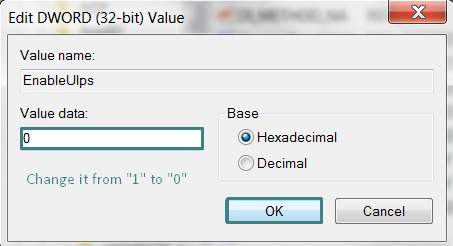I got a similar problem, this is my own fix :
Configuration : HP probook 4730, Video combo AMD Radeon 7400M / Intel HD graphics, SSD
Boot time was less than 30 seconds on win7 x64, but close to 3 minutes after migrating to Win10
It took me 2 days to locate and fix this problem. And it was located in the drivers for the AMD Radeon 7400M.
How I fixed it :
-
Go to HP support & download and loaded the latest available version, which was 2 years old and for Win 8.1 x64 (version 13.xx in place of version 15.xx).
-
From Control Panel/Device list, suppress the AMD Radeon 7400M device
-
From Control panel/Programs , uninstall the AMD Catalyst software & drivers
-
Now install the downloaded HP version (for win8.1 …)
-
Reboot …
-
Boot was ok, no delay. After reboot, a Microsoft generic driver is installed, then it is replaced by the previously installed HP one.
-
Reboot again,
-
Problem seems to be fixed.