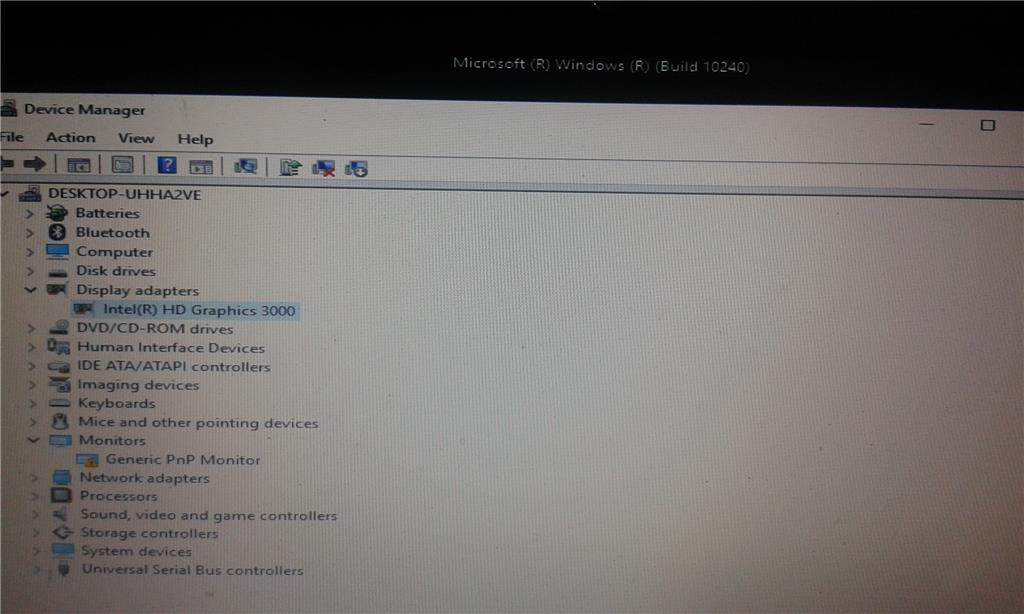Hello,
Thank you for your reply, appreciate the time taken by you in keeping us updated on the status of the issue.
As the issue still persists, I suggest you to perform Start up repair and check if this helps.
Let's perform a “Startup Repair” using Windows 10 bootable DVD or USB drive and check if that helps. Initiating repair from DVD may have different results.
Startup Repair is a Windows recovery tool that can fix certain system problems that might prevent Windows from starting. Startup Repair scans your computer for the problem and then tries to fix it so your computer can start correctly.
Startup Repair is one of the recovery tools in the System Recovery Options menu. This set of tools is located on your computer's hard disk and on the Windows installation disc.
If you don’t have the bootable DVD or USB drive, please refer to the steps in the article given below to create one and then follow the steps given below.
Create installation media for Windows 10
https://www.microsoft.com/en-us/software-download/windows10
Once you have made the bootable USB or DVD drive, please follow the steps.
-
Insert the installation DVD or USB
and boot Windows 10 from it.
-
In the ‘Windows setup’
page, select the ‘language to install’, ‘Time and currency format’ and the ‘keyboard or input method’ and click on ‘next’.
-
Click on ‘Repair your computer’ and select
‘Troubleshoot’.
-
Click on ‘Advanced options’ and select
‘Startup Repair'
and select the operating system.
You might also require to change the boot priority in BIOS in order to allow the computer to boot from DVD.
Note:
Modifying BIOS/ complementary metal oxide semiconductor (CMOS) settings incorrectly can cause serious problems that may prevent your computer from booting properly. Microsoft cannot guarantee that any problems resulting from the configuring of
BIOS/CMOS settings.
Let us know the status of the issue to assist you further.
Thank You.