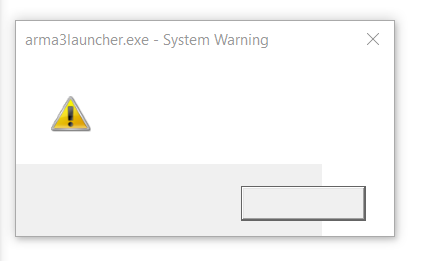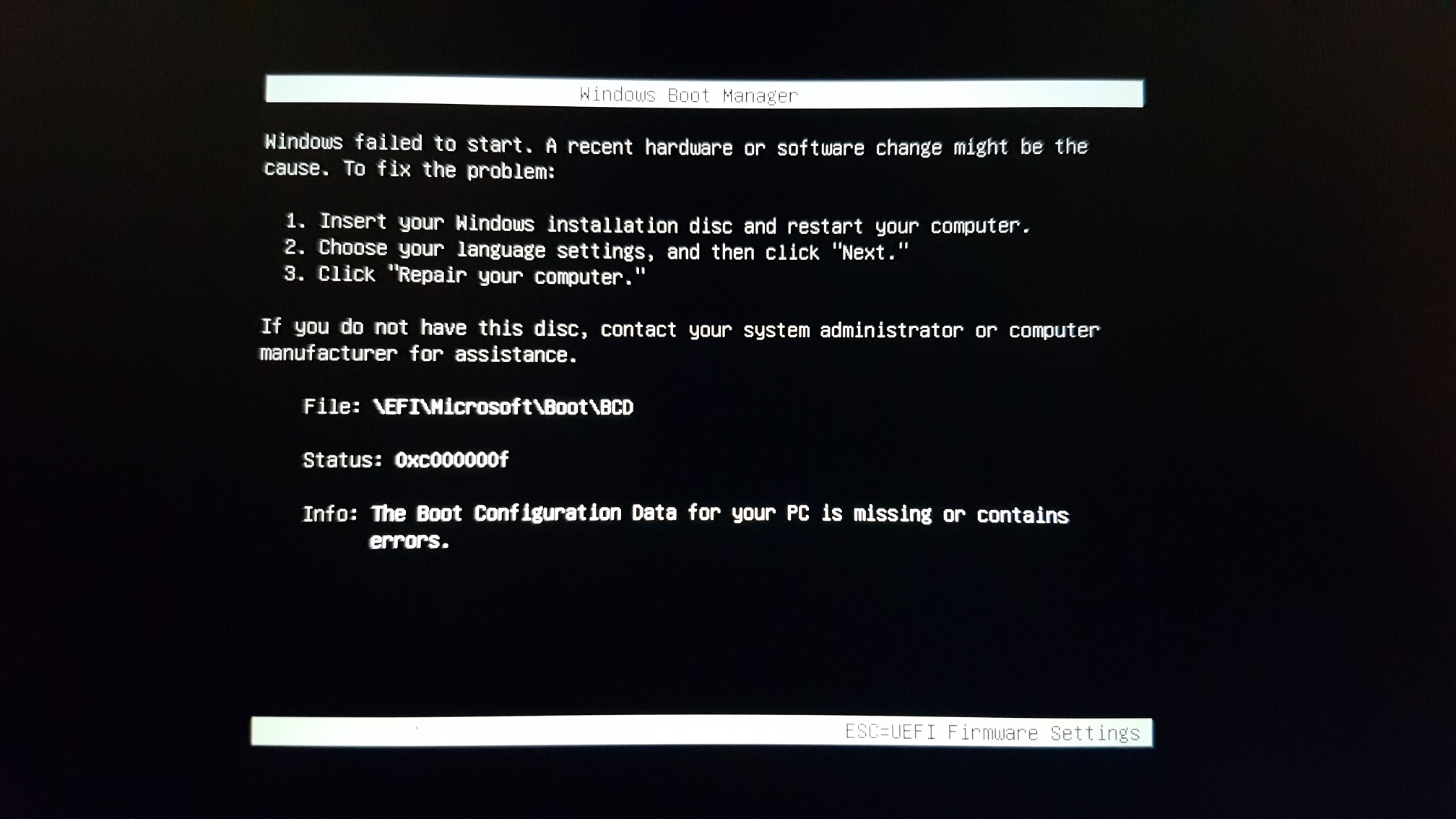As the title states, I'm unable to boot my PC due to BCD errors. Although there are quite a few threads in regards to relative problems such as these, I still haven't been able to resolve the issue of fixing the boot repair
on my PC.
The performance of my laptop significantly started to falter after I launched Arma 3 to join a few friends, which has never happened before.
This resulted in me being unable to close anything, nor could I end any tasks using the task manager; despite nothing reaching critical levels. Shortly after, I had a BSOD: VIDEO_MEMORY_MANAGEMENT_INTERNAL.
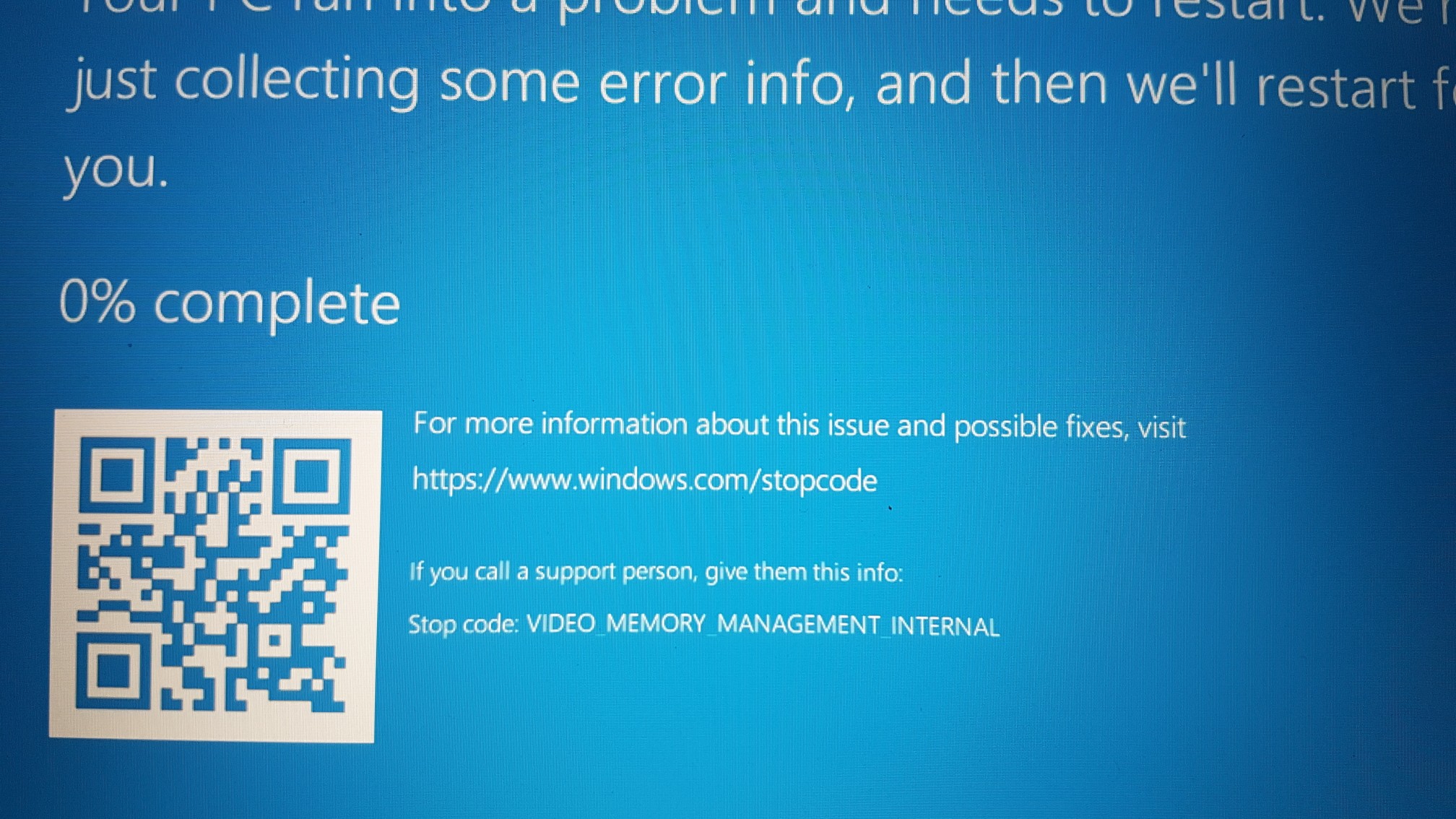
However, the PC wouldn’t load past the PC logo after ten minutes; so I hesitantly force restarted by holding down the power button. Upon restarting, I was greeted with a boot failure.
File: \EFI\Microsoft\Boot\BCD
Status: 0xc000000f
Info: The Boot Configuration Data for your PC is missing or contains errors.
Since then, I’ve used a USB for the installation for Windows 10 Recovery since I don’t have a disk drive; followed by hours of trials and errors revolving around numerous solutions- which unfortunately haven't worked. I've spent quite a long time doing nothing
but reading and trying to fix my 1 month old pc.
The manual boot repair doesn't work for me:
Bootrec /fixMBR = Successful
Bootrec /fixBoot = Access is denied
Bootrec /RebuildBcd = Total identified Windows installations 0
- Bootrec /fixBoot
In regards to BillyBigun’s solution for fixing the denied access, I haven’t been successful in formatting my primary partition.
(Partition Workaround)
- Bootrec /rebuildBcd
I've also tried to follow the instructions provided by Tim Fisher; to no avail.
(I can't get past step 6., despite looking at solutions revolving aroud partitions and all.)
attrib c:\boot\bcd -h -r -s
Path not found - C:\boot
- No Access to Reset my PC
Also, I don’t have an option to reset my PC through the recovery screen. Therefore, I've tried install Windows again- but it constantly loops; even after deleting all my partitions.
I'm open to all suggestions, even those that are very common and have been tried.
Thank you.