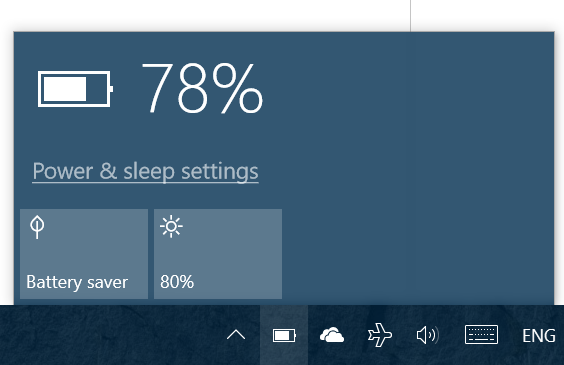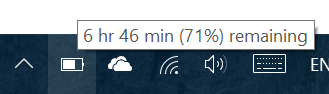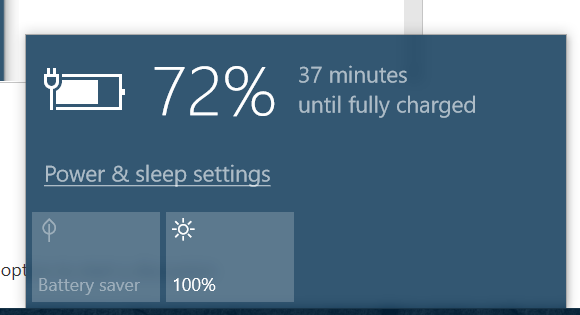Hello,
Windows Version 1703 (15063.332)
After reinstalling Windows 10 Anniversary Edition provided by Dell and moving on to Creators Update I found the battery indicator to stop showing remaining time in the popup.
The time is still displayed in Power section of control panel and when hovering over the battery indicator, it's just the pop up that does not show this information, also it never shows the "Calculating..." label.
However, if laptop is plugged in, the remaining time to charge is displayed on the right hand side.
I tried:
- Installing all available updates and drivers from Windows Update.
- Running "Power" troubleshooting (which fixed the "Display brightness is set too high" "issue", uhm...)
- Running SFC, found no issues.
- Turning "Power" notification icon off/on.
- Resetting regional settings (as per this thread about "Calculating..." message.
I could not find a similar report anywhere else, so I am pretty sure it's something local to my machine, but I can't really figure out where to start. Any help is appreciated.
[Post moved by the moderator to the appropriate forum category]