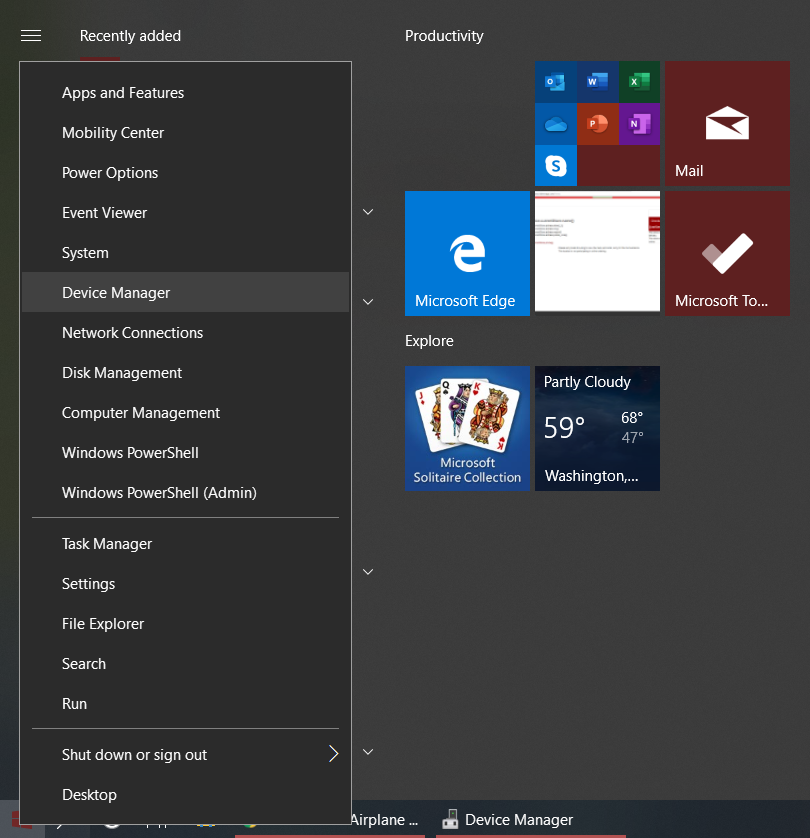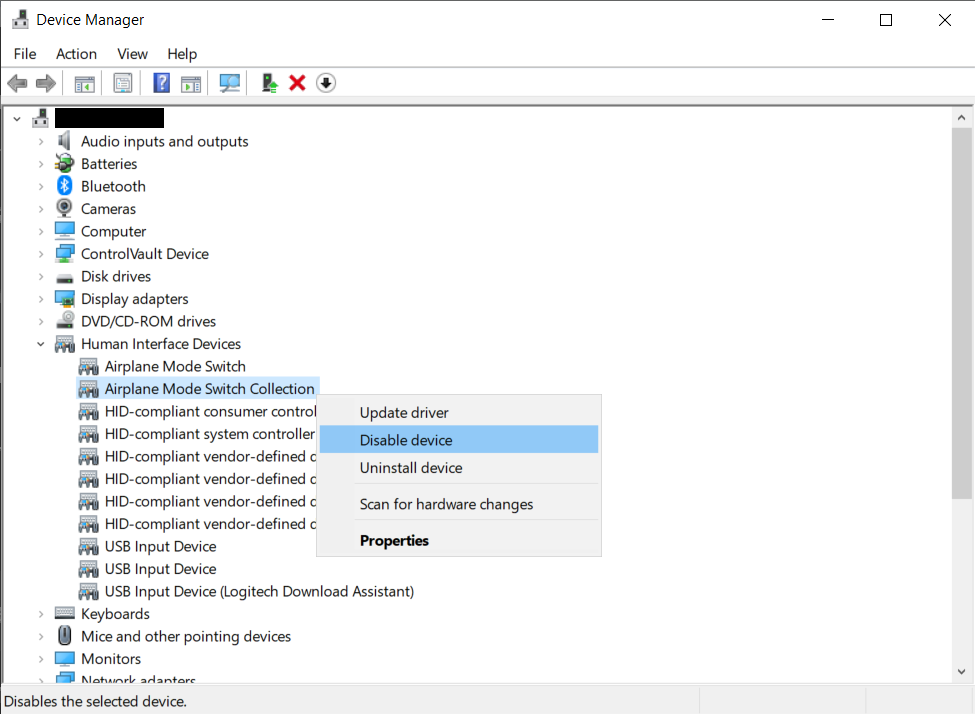Right off the bat, I would like to say that I have already solved my problem. I wanted to post my answer to this thread: https://answers.microsoft.com/en-us/windows/forum/windows_10-networking-winpc/airplane-mode-turning-on-off-by-itself/9046f4dc-a118-411c-8a13-d8f5853e2082# but unfortunately it has been locked.
If creating a new thread simply to answer your question is against community rules, please suggest the best way for me to get my solution out there.
I just couldn't bring myself to walk away from this problem and possibly strand somebody else who could potentially be helped by my solution.
Anyway, if I I'm allowed to, I'll post my solution in the answers section and mark it as the accepted answer.