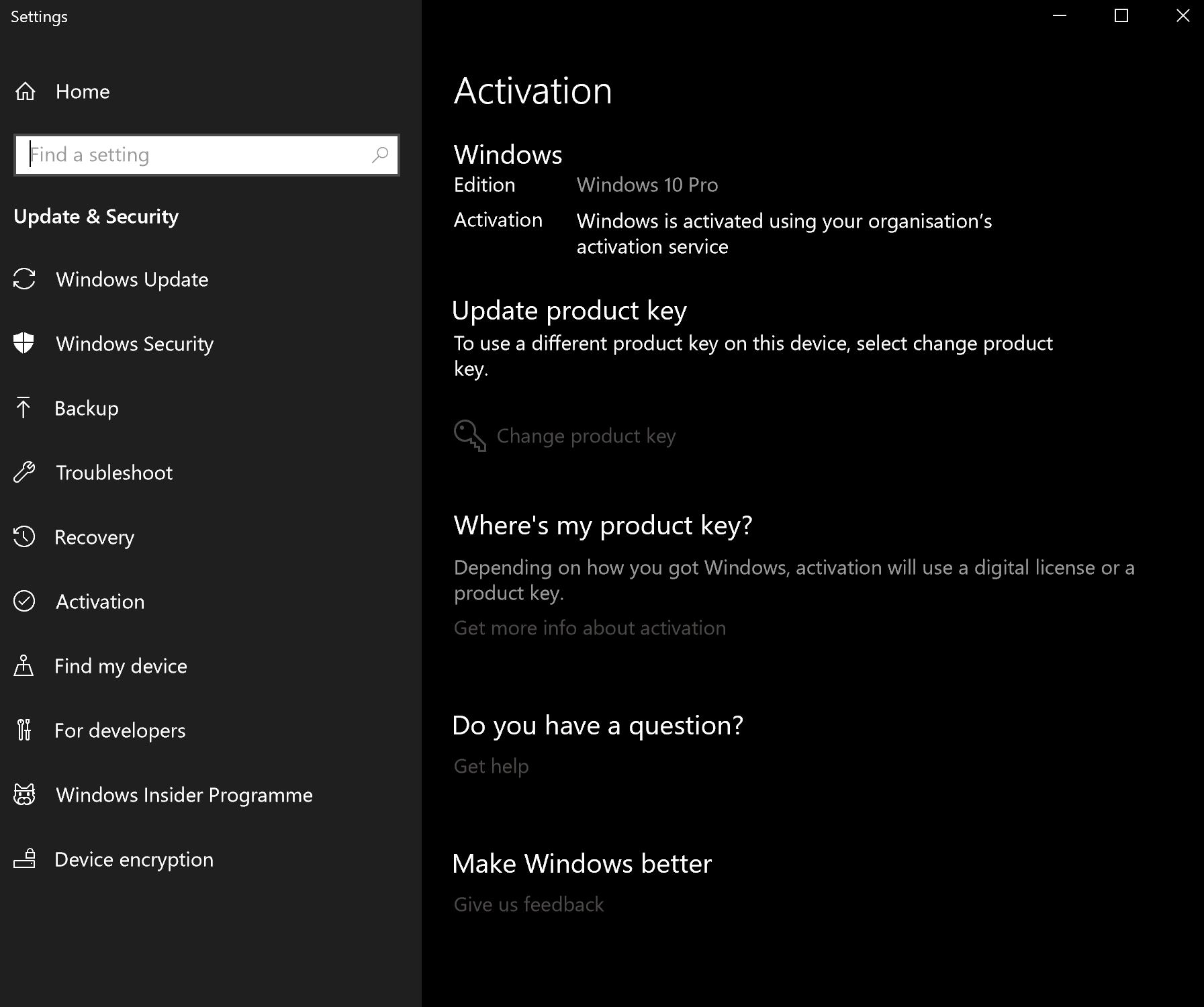Hi Keir. I'm Greg, an installation specialist and 9 year Windows MVP, here to help you.
Did you buy a discount Product Key? The error normally means that someone has activated Windows with a Volume License Key meant only for business or organizations that activate a large number of PC's, which need to check in regularly to reactivate.
Sometimes this is done by shops unnecessarily because the PC either came with a Windows Product Key embedded in the BIOS/UEFI firmware, or it was already activated for free Upgrade and would have reactivated after a reinstall had they given it the chance and not interrupted this by installing the illegal key.
If you know Windows was originally activated legitimately by one of these methods then to fix the problem what I would do is go offline to remove the Volume License key and then restore the Generic Product Key that is used to activate with the Digital License issued by Upgrade or Factory install. Then we'll see if it activates:
1) Go offline by opening Action center at the right end of Task Bar, then clicking on Airplane mode to turn off internet.
2) Next type CMD in Start Search, right click to Run as Administrator, then right click to copy and paste this command in and press Enter: slmgr -upk
3) Restart PC and then insert Generic Product Key for WIndows 10 Pro from here:
http://winaero.com/blog/generic-key-to-install-...
This sets everything back to default so that if there is a Digital License issued during a proper Upgrade it should reactivate within a few days. If not we will need to try something else:
What Windows Operating System came on that exact model PC originally - you can google it's make and model to read the specs to find out? If it says Windows 7, 8 or 8.1 Home version then that is a clue you need to reinstall Home instead of Pro to try to activate. We might even be able to still activate it fresh with a Windows 8/8.1 Product Key read from the BIOS or on the Windows 7 COA sticker on the PC, or any of those retail keys.
If nothing else works you may need to reinstall the licensed Windows edition that came with that PC, or buy a copy of Windows 10 Home to activate it. I would buy only from a major retailer who backs their purchases or Microsoft here:
http://www.microsoftstore.com/store/msusa/en_US...
I hope this helps. Feel free to ask back any questions and let us know how it goes. I will keep working with you until it's resolved.
________________________________________________________
Standard Disclaimer: There are links to non-Microsoft websites. The pages appear to be providing accurate, safe information. Watch out for ads on the sites that may advertise products frequently classified as a PUP (Potentially Unwanted Products). Thoroughly research any product advertised on the sites before you decide to download and install it.