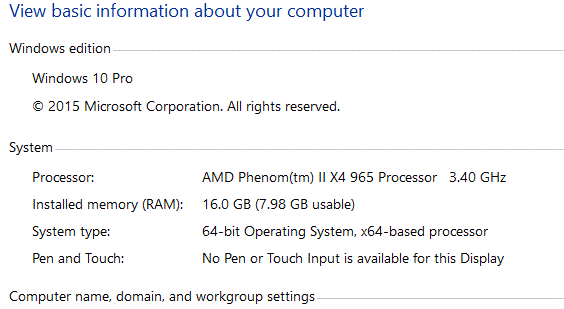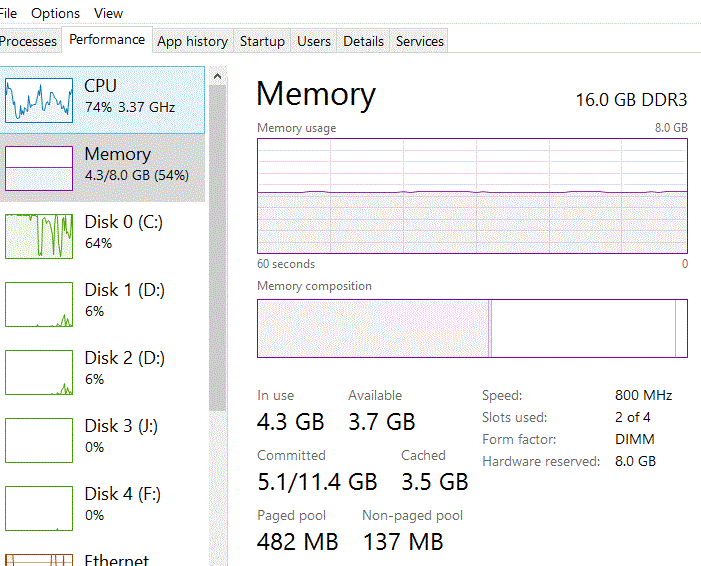Windows version: 10 Pro 64-bit
Installed RAM: 16GB DDR3 running in 10-10-10-27 1600Mhz
AMD x6 965 BE Processor. Not overclocked.
Gigabyte 970A-DS3P Motherboard.
8GBx2 RAM Corsair vengeance.
BIOS shows RAM as 16GB correctly.
Windows shows 16GB as screenshots show below.
Yet, over half of it is hardware reserved.
I have tried all usual mechanisms: Boot max memory option uncheck/check, Registry for PageFile, updating BIOS, sfc /scannow.
Nothing works.
I even shifted RAM sticks correctly, installed one at a time, and they work perfectly.
What's weird is my GTX 750Ti shows a approx memory of 6080MB !
Anyone can help me map all RAM to Windows ? Screenshots with info are below