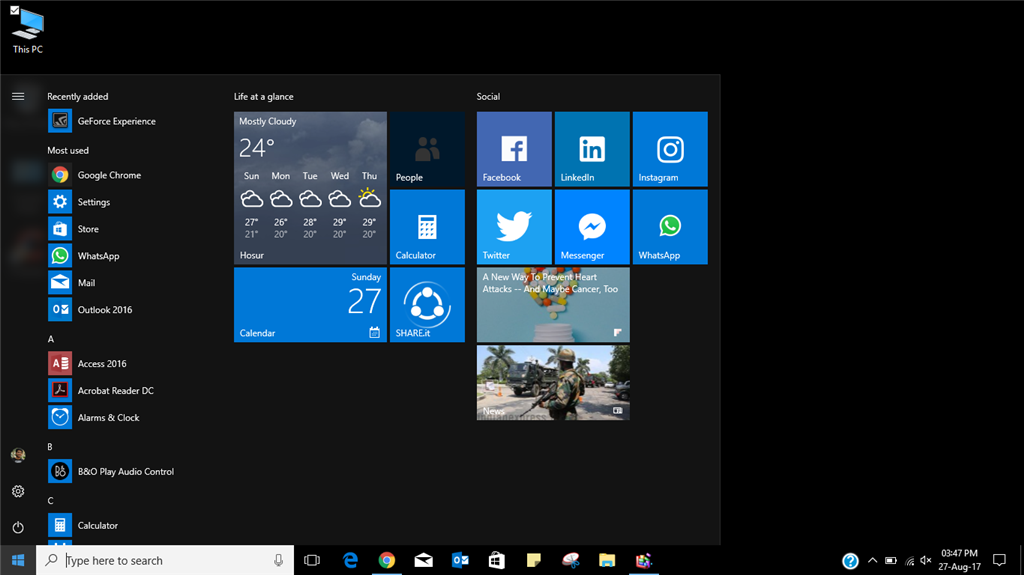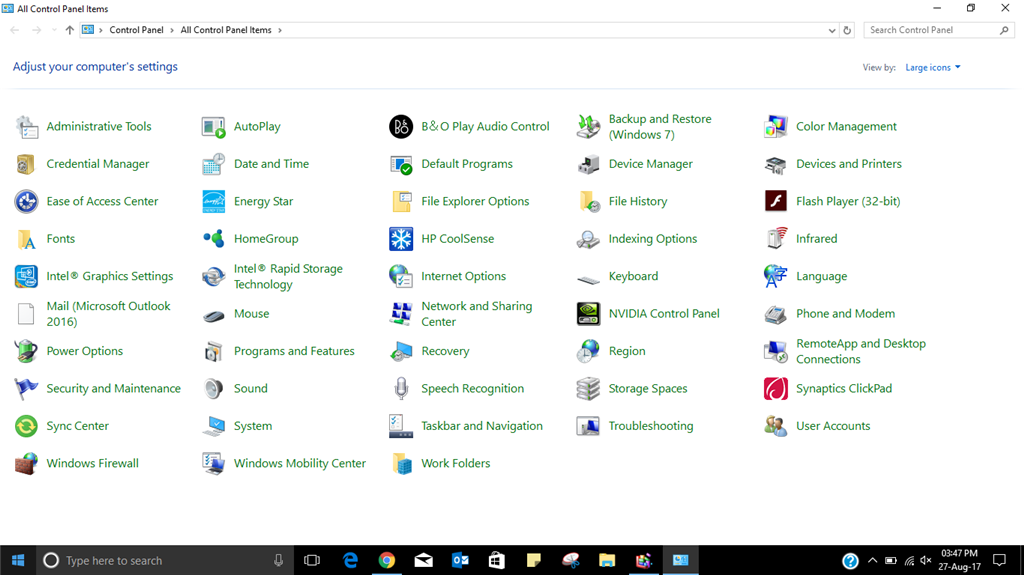There are 10000000000000000 bugs in this version. Live tiles gets freezed, mail in control panel is freezed and doesnt open. And everytime i open outlook 2016 i get an stupid popup asking DO YOU WANT TO ALLOW THIS WEBISTE TO OPEN AN APP ON YOUR COMPUTER? I have done fresh install of windows 5 times in this week, thinking i have messed up while installing. But everytime i complete fresh install, new issues popsup. Such a pity. Is microsoft releasing windows 10 without testing just because they started it to sell for free. Was thinking windows 10 was the best OS, things becoming worse!!! Refer the attached pictures.
See photos live tile blacked out. **** man!!! 5 times i did fresh install. After installing everything, these issues pop out!!!
See the mail icon gone blank in the below image,
***Post moved by the moderator to the appropriate forum category.***