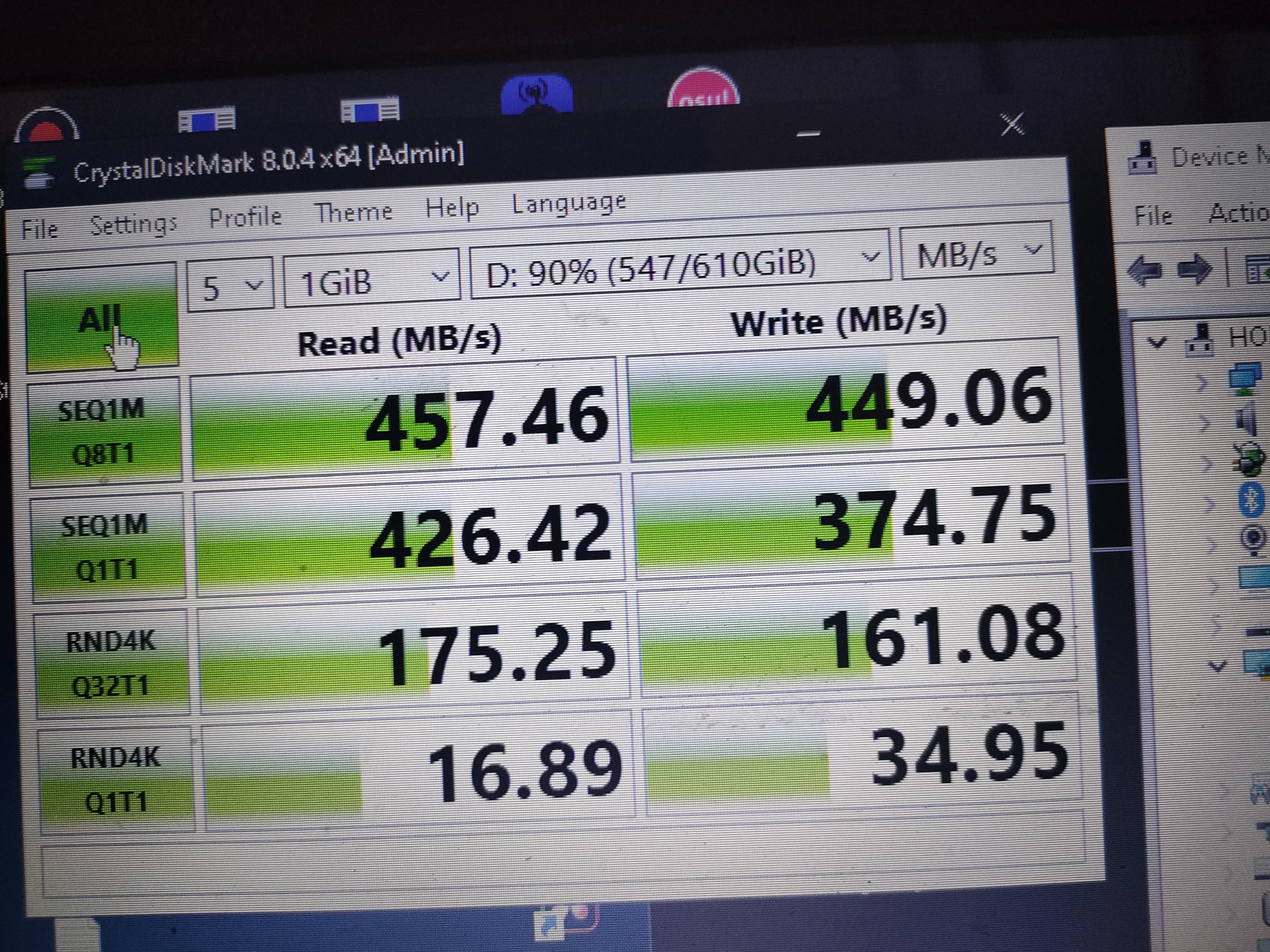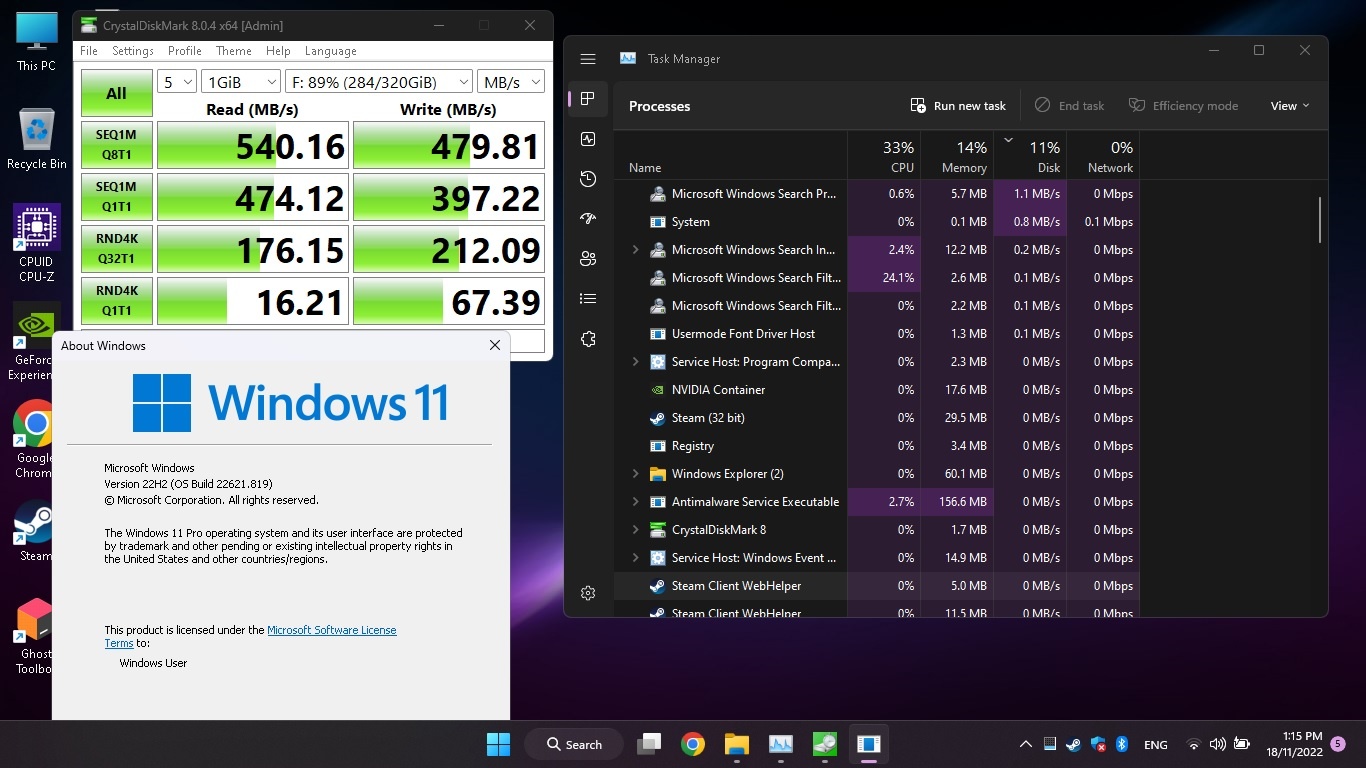Its difficult to say for sure lol :)
Maybe there was a physical connection issue.
However, I noticed bad SSD drive performance on 22h2 also and they have a notice that there's a possible performance issue so that might be it or not:
"Copying large multiple gigabyte (GB) files might take longer than expected to finish on Windows 11, version 22H2. You are more likely to experience this issue copying files to Windows 11, version 22H2 from a network share via Server Message Block (SMB) but local file copy might also be affected.Windows devices used by consumers in their home or small offices are not likely to be affected by this issue."
"To mitigate this issue, you can use file copy tools that do not use cache manager (buffered I/O)."
eg https://support.microsoft.com/en-us/topic/november-8-2022-kb5019980-os-build-22621-819-b503e08b-b850-469a-8de9-74df8aebd5f4
You'll notice the wording can't completely rule out home users not being affected nor local file copy, etc. So again, it could have been it, or not.
There could also in theory be another Windows 11 22h2 bug for drive performance or one they haven't yet noticed.
There could also have been other things using your drive or heat throttling at the time or whatever.
The end result is really no one can specifically say for sure why you had seen poor disk performance.